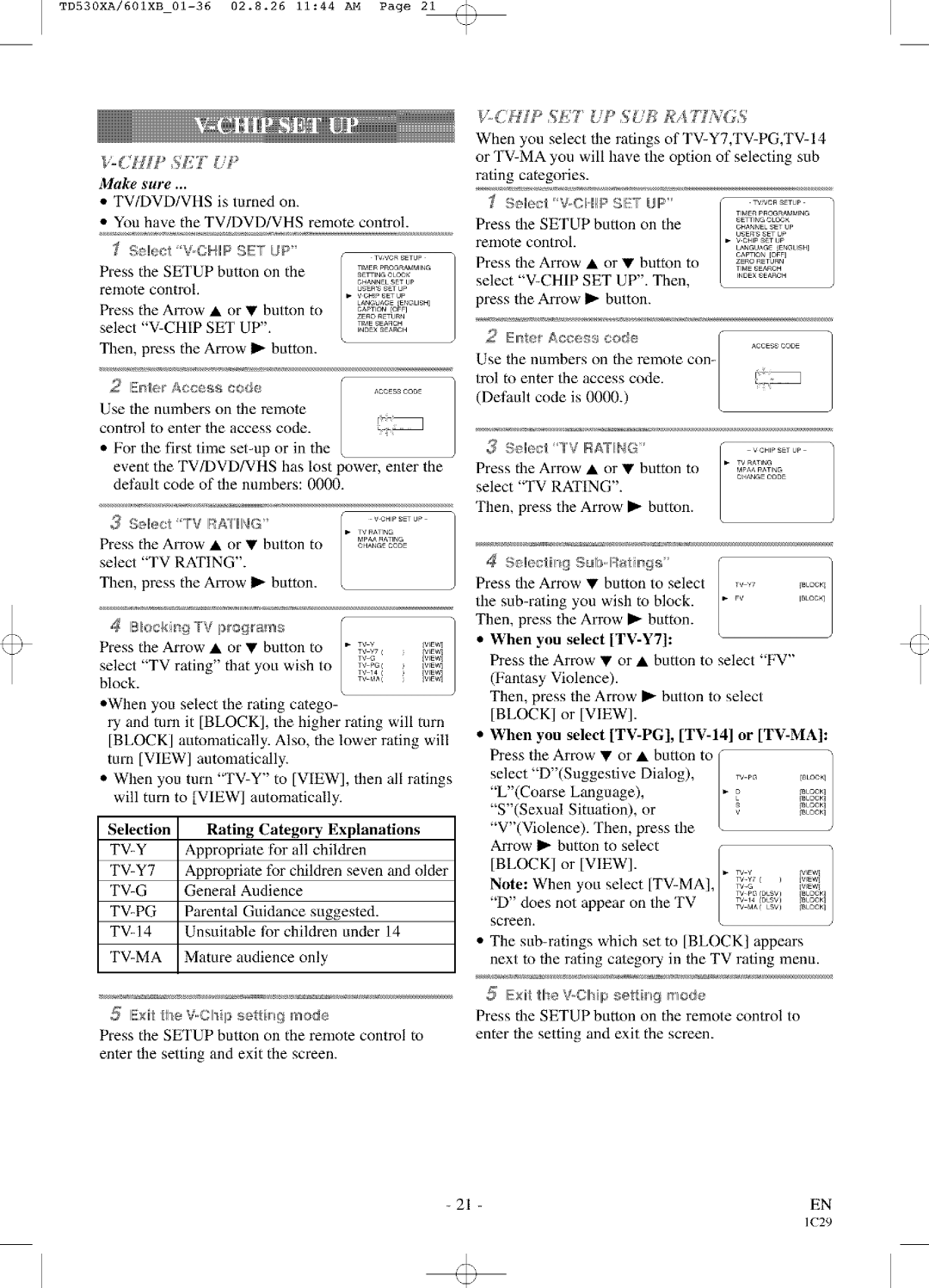TD530XA/601XB
_:( H1P ,S'ET UP
Make sure ...
•TV/DVD/VHS is turned on.
•You have the TV/DVD/VHS remote control.
| Selecl | V.OIIIPS |
|
| I | UP' |
| IVCR | IITUP | ||
Press |
| the | SETUP | button | on the |
| ==_,=GoLoo= | ||||
remote | control, |
|
|
|
|
|
| CHANNEL SET | UP | ||
|
|
|
|
| p | os==s_TOP | |||||
|
|
|
|
|
|
|
|
| v ct_p SET UP | ||
Press |
| the | Arrow | • | or | • | button to |
| L/4NGUAGE | ENG LIBN] | |
|
| O_T,O,[OFF] | |||||||||
|
|
|
|
|
|
|
|
|
| ZE O RETURN |
|
select |
| SET | UP". |
|
| ...........INDEX SEARCH | |||||
Then, press the Arrow I_ button. |
|
|
| ||||||||
2 | I!!!:lr_/e"rAcceu£_ | eodn |
|
| / |
|
| ||||
|
|
|
|
|
|
|
|
| / |
|
|
Use | the numbers | on the | remote | ] | .... |
| |||||
control | to | enter | the | access | code. | / |
| ||||
•For the first time
event the TV/DVD/VHS has lost power, enter the default code of the numbers: 0000.
S÷llect IV | IR_TIi!/G |
| TV RAT]N° |
| |||
Press | the Arrow | • | or • | button | to | MCHANGE_*_CODE,,T,,_ |
|
select | "TV RATING". |
|
|
|
| ||
Then, press the Arrow I_ button. |
|
|
| ||||
,4 IBIockir_g'lV programs |
|
|
| ||||
Press | the Arrow | • | or • | button | to | _ _ | ,,,=w_ |
|
|
|
|
|
| TV_GTVY7 ( | EW_ |
select | "TV rating" | fllat | you wish | to | [_EW | ||
.... _ | ,,=w_ | ||||||
block. |
|
|
|
|
| TV14( | [_I_ |
|
|
|
|
| _ '_ | ||
•When you select the rating catego-
ry and turn it [BLOCK], the higher rating will turn
[BLOCK] automatically: Also, the lower rating will turn [VIEW] automatically.
•When you turn
Selection Rating Category Explanations
_&<;HYP SET UP S UII I_A ?TNGS
When you select the ratings of
| S_elecl | V,OIIIP S£'I | UIP' |
|
| _ |
| |||||||
|
|
|
|
|
|
|
|
|
|
|
| TIMIR | PROGRAMMING |
|
Press | fl_e SETUP |
| button | on the |
|
| CHANNEL...........NET UP |
| ||||||
remote | control. |
|
|
|
|
|
|
|
| USERS | SET UP |
| ||
|
|
|
|
|
|
| _ v°,,_SETuP |
| ||||||
|
|
|
|
|
|
|
|
|
|
|
| L/_NGUAGE Er_GL | SH] | |
Press | fl_e Arrow | • | or | • | button | to |
| °APTION | [OFF] |
| ||||
| z==o==T_== | |||||||||||||
|
|
|
|
|
|
|
|
|
|
|
| TIME 8£ARON |
| |
select |
|
| INDEX SEARCH |
| ||||||||||
|
|
|
|
| ||||||||||
press the Arrow I_ button. |
|
|
|
|
|
| ||||||||
Use the numbers on file remote |
|
|
| |||||||||||
trol | to | enter | the |
|
| code. |
| ]_ | ........... | ] | ||||
2 ,r/_er Aece_SaccesseOde |
| |||||||||||||
(Default code | is | 0000.) |
|
|
|
| [. |
|
|
| ||||
3 | Selecl | "IV |
| IRA[liNG' |
|
|
| _ |
| |||||
Press | fl_e Arrow | • | or | • | button | to |
| TV RATINe |
| |||||
| M_,,=_t,._ |
| ||||||||||||
select | "TV | RATING". |
|
|
|
|
| CHt_'IGE CODE |
| |||||
|
|
|
|
|
|
|
| |||||||
Then, press the Arrow _ button. |
|
|
|
|
| |||||||||
,4 Selectii!_9 | Sul>lRati,_gs" |
| I- |
|
|
| ||||||||
the | you | wish | to | block. |
|
| _ |
|
| |||||
Press | fl_e Arrow | • | button | to select | [. | ,_ _ |
|
| ||||||
Then, | press | the | Arrow | _ |
| button. |
|
|
|
|
| |||
•When you select
Press the Arrow • or • button to select "FV" (Fantasy Violence).
Then, press the Arrow _ button to select [BLOCK] or [VIEW].
•When you select
select | "D"(Suggestive | Dialog), | rv | pc, |
|
| ||||
"L"(Coarse |
| Language), |
|
| I |
|
|
| ||
"S"(Sexual |
| Situation), | or |
|
|
|
|
| ||
"V'(Violence). |
| Then, | press | the |
|
|
|
| ||
An'ow I_ button to select |
|
|
|
|
| |||||
[BLOCK] | or | [VIEW]. |
|
| TrY | _=w,/ | ||||
Note: | When |
| you select | rv | _y7 ( ) | IEWl |
| |||
| rv | G | IVlEWl / | |||||||
"D" does | not | appear on the | TV | TWPc, (DLSV) | _BLCCK] | J | ||||
rv | 14 (DLSV) | _BLCCK] | ||||||||
TV MA(LSV) | _BLCCK] | |||||||||
screen. |
|
|
|
|
|
|
|
|
| |
•The
I!!:xiitthe V.OMp settit'_ 9 rood
Press the SETUP button on the remote control to enter the setting and exit the screen.
5xiI/,li'_e V,CII'_ipel rKI I_l[iodn
Press the SETUP button on the remote control to enter the setting and exit the screen.
EN |