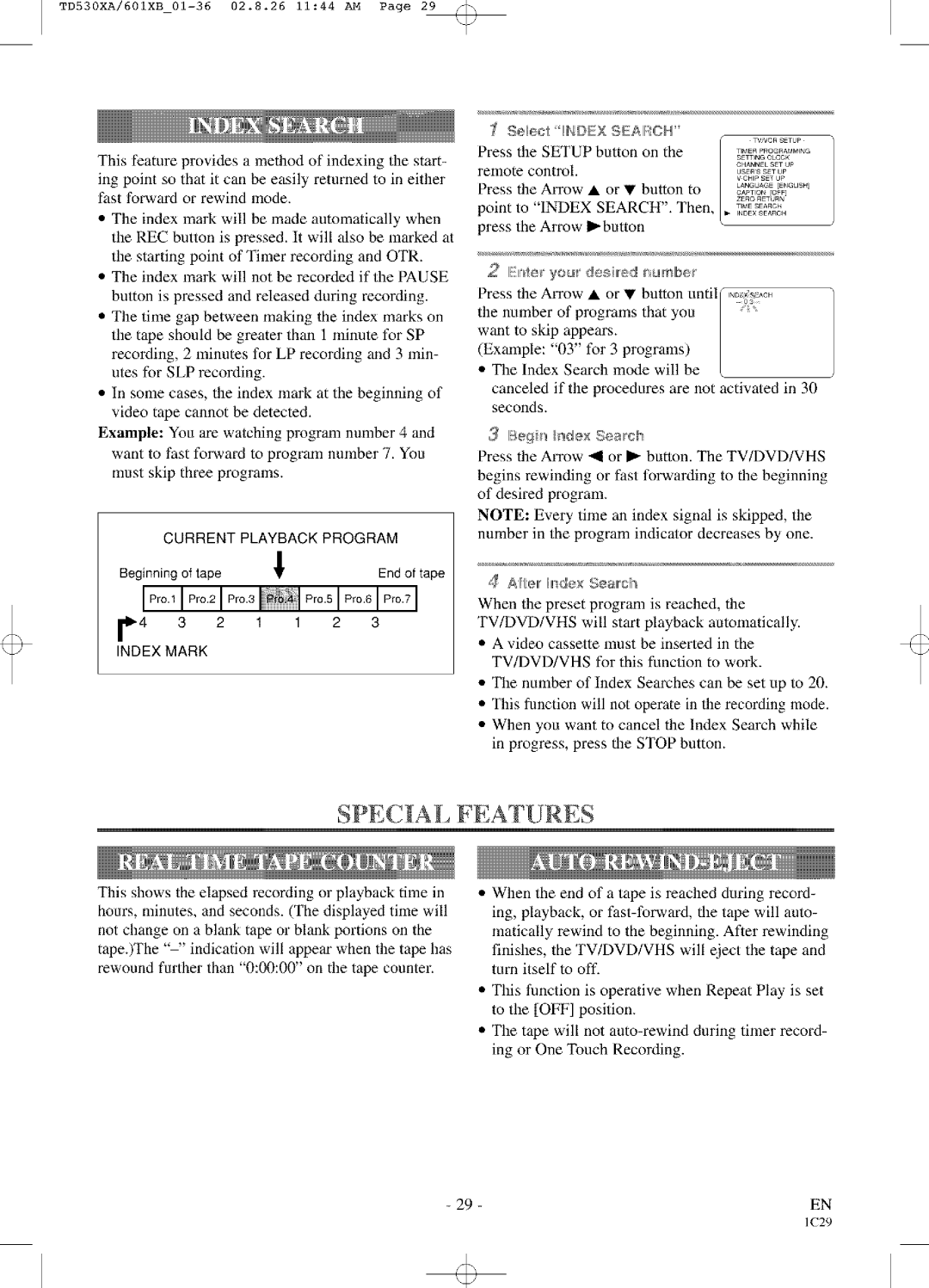TD530XA/601XB
This feature provides a method of indexing the start- ing point so that it can be easily returned to in either fast forward or rewind mode.
•The index mark will be made automatically when the REC button is pressed. It will also be marked at the starting point of Timer recording and OTR.
•The index mark will not be recorded if the PAUSE button is pressed and released during recording.
•The time gap between making the index marks on the tape should be greater than 1 minute for SP recording, 2 minutes for LP recording and 3 min- utes for SLP recording.
•In some cases, the index mark at the beginning of video tape cannot be detected.
Example: You are watching program number 4 and want to fast forward to program number 7. You must skip three programs.
CURRENT | PLAYBACK | PROGRAM |
| I |
|
Beginning of tape | _' | End of tape |
r4 3 2 1 1 2 3 INDEX MARK
SelJec_I!NDEX | SEAIF:tCH" |
|
|
|
| ||||
Press the SETUP button on the | TIME | pRO{aRAM MING | |||||||
|
|
|
|
|
| SETT NG CLOCK |
| ||
remote | control. |
|
|
| CHANNEL | SET UP |
| ||
|
|
| usERs | SET UP |
| ||||
Press | the | Arrow | • | or • button | to | VCHIP S£T UP |
| ||
LANGUAGE | [ENGLI5 | N | |||||||
|
|
|
|
|
| CAPTION |
| _FF] | 1 |
point | to | "INDEX | SEARCH". | Then, | ZERO1WVCRnET | nNSETUP | |||
TIME SEARCH |
| ||||||||
INDE× 8£ARCH |
| ||||||||
press the Arrow I_button
2IEnter your desi,ed nu,rfll'_or
Press file Arrow • or • | button until( ,_D_ ,,o. | ||
the number | of programs | that you | |
want to skip | appears. |
| / |
(Example: ' | 03 for 3 programs) | ] | |
•The Index Search mode will be
canceled if the procedures are not activated in 30 seconds.
3 IBe9 _'_ndex Search
Press the Arrow _1 or I_ button. The TV/DVD/VHS begins rewinding or fast forwarding to the beginning of desired program.
NOTE: Every time an index signal is skipped, the number in the program indicator decreases by one.
,4 ARe, Ihr_dexSea, oh
When the preset program is reached, the
TV/DVD/VHS will start playback automatically:
•A video cassette nmst be inserted in the
TV/DVD/VHS for this function to work.
•The number of Index Searches can be set up to 20.
•This function will not operale in lhe recording mode
•When you want to cancel the Index Search while in progress, press the STOP button.
SPECIAL FEATURES
This shows the elapsed recording or playback time in hours, minutes, and seconds. (The displayed time will not change on a blank tape or blank portions on the tape.)The .... indication will appear when the tape has
rewound further than "0:00:00" on the tape countel:
•When the end of a tape is reached during record-
ing, playback, or
finishes, the TV/DVD/VHS will eject the tape and turn itself to off.
•This function is operative when Repeat Play is set to the [OFF] position.
•The tape will not
- 29 - | EN |