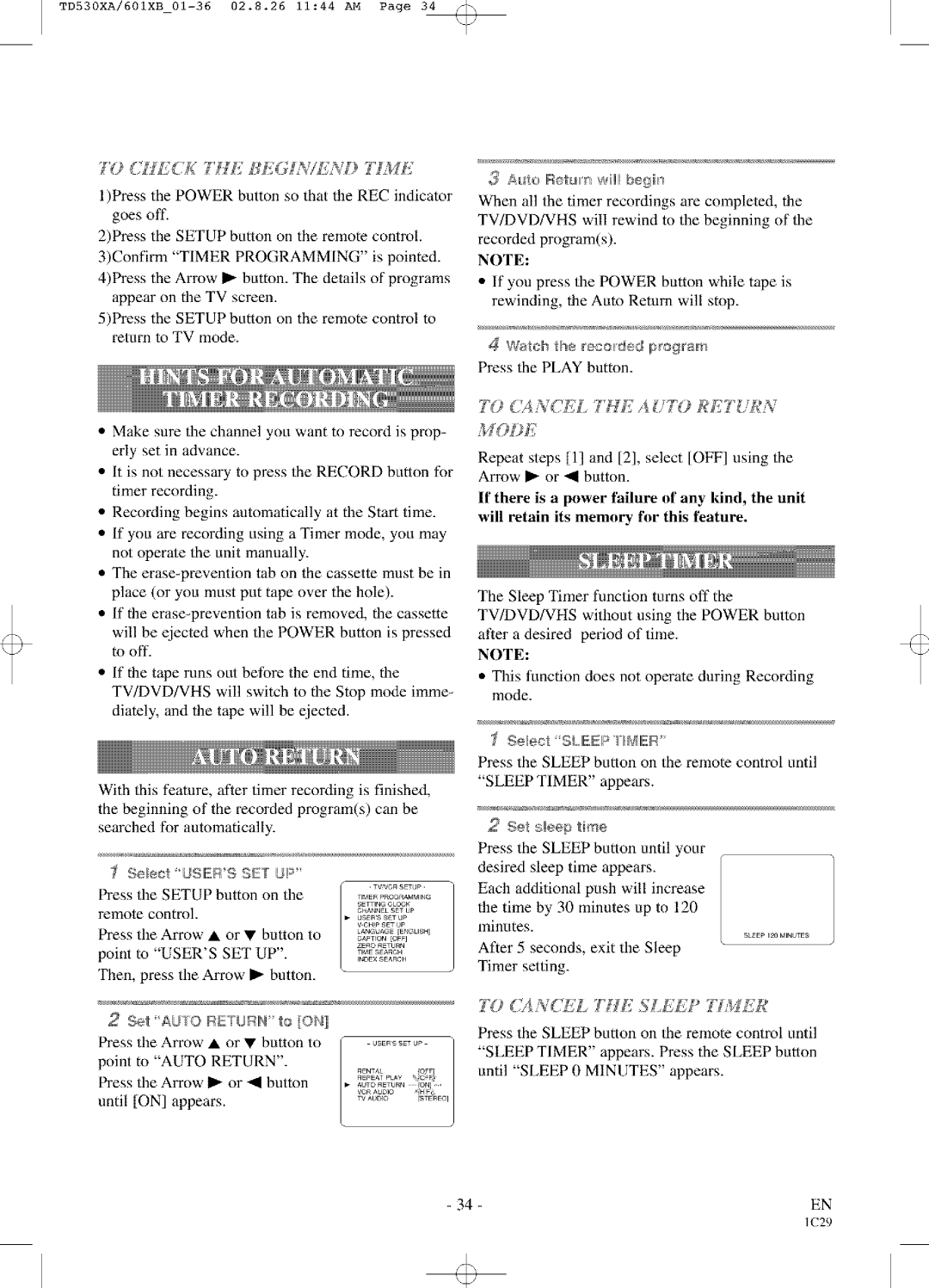TD530XA/601XB
7'0 (.HL'( £ 7 H[_ BE( L%7£ND 77,WE
l)Press the POWER button so that the REC indicator goes of['.
2)Press the SETUP button on the remote control.
3)Confirm "TIMER PROGRAMMING" is pointed. 4)Press the Arrow I_ button. The details of programs
appear on the TV screen.
5)Press the SETUP button on the remote control to return to TV mode.
3 A_{o Ii:::leltumwHIibegi,'_
When all the timer recordings are completed, the
TV/DVD/VHS will rewind to the beginning of the recorded program(s).
NOTE:
•If you press the POWER button while tape is rewinding, the Auto Return will stop.
,4 Watch the _reco,ded progra,s Press the PLAY button.
•Make sure the channel you want to record is prop- erly set in advance.
•It is not necessary to press the RECORD button for timer recording.
•Recording begins automatically at the Start time.
•If you are recording using a Timer mode, you may not operate the unit manually.
•The
•if the
•if the tape runs out before the end time, the
TV/DVD/VHS will switch to the Stop mode imme- diately, and the tape will be ejected.
With this feature, after timer recording is finished, the beginning of the recorded program(s) can be searched for automatically.
S÷l@@_L/S£RS | SE_ L_I!_' |
|
| ||||
Press | the SETUP |
| button | on the | rIMER PROGRAMMING |
| |
remote | control. |
|
|
|
| S£_ING CLOCK |
|
|
|
|
| O_NNEL SeT UP |
| ||
|
|
|
| USER'S SET UP |
| ||
Press | the Arrow | • | or | • | button to | V 0H!_' SET UP |
|
LA_IGUS_GEf EriC, LIBel |
| ||||||
OA_TION [OFFI |
| ||||||
|
|
|
|
|
| ZERO RETURN | 1 |
point | to "USER'S | SET | UP". | TV/VCR SETUP | |||
riME SEAROH |
| ||||||
Ir_OE× Se4RCH |
| ||||||
Then, | press the | Arrow | _ | button. |
|
| |
7'0 (.½ NC£_L 7HE A {/7'0 £ET'URN
MODE
Repeat steps [1] and [2], select [O_'] using the Arrow _ or _1 button.
If there is a power failure of any kind, the unit will retain its memory for this feature.
The Sleep Timer function turns off the
TV/DVD/VHS without using the POWER button after a desired period of time.
NOTE:
•This function does not operate during Recording mode.
Sellect SLII!!EP _11_311!!R '
Press the SLEEP button on the remote control until "SLEEP TIMER" appears.
2 Set sbep _ir_e
Press the SLEEP button until your desired sleep time appears.
Each additional push will increase the time by 30 minutes up to 120 minutes.
_LEEP 120 MIN_JTE_
After 5 seconds, exit the Sleep
Timer setting.
7'0 CXNCk'L ?HE NL££P 77ME£
2Self ALI'IO RETtJRIk! '/<o[ON[_
|
|
|
|
| Press the SLEEP button on the remote control until | |
point | to "AUTO | RETURN". | ....... | o_ | "SLEEP TIMER" appears. Press the SLEEP button | |
until "SLEEP 0 MINUTES" appears. | ||||||
Press | the Arrow | I_ or _1 button | REPEAT PLAY | fcFEr | ||
_UTO R£TURN | iON |
| ||||
until | [ON] appears. | VCR aUOIO | {Hg, |
| ||
rV AUOO | fS rER£OI |
| ||||
|
|
|
| |||
- 34 - | EN |