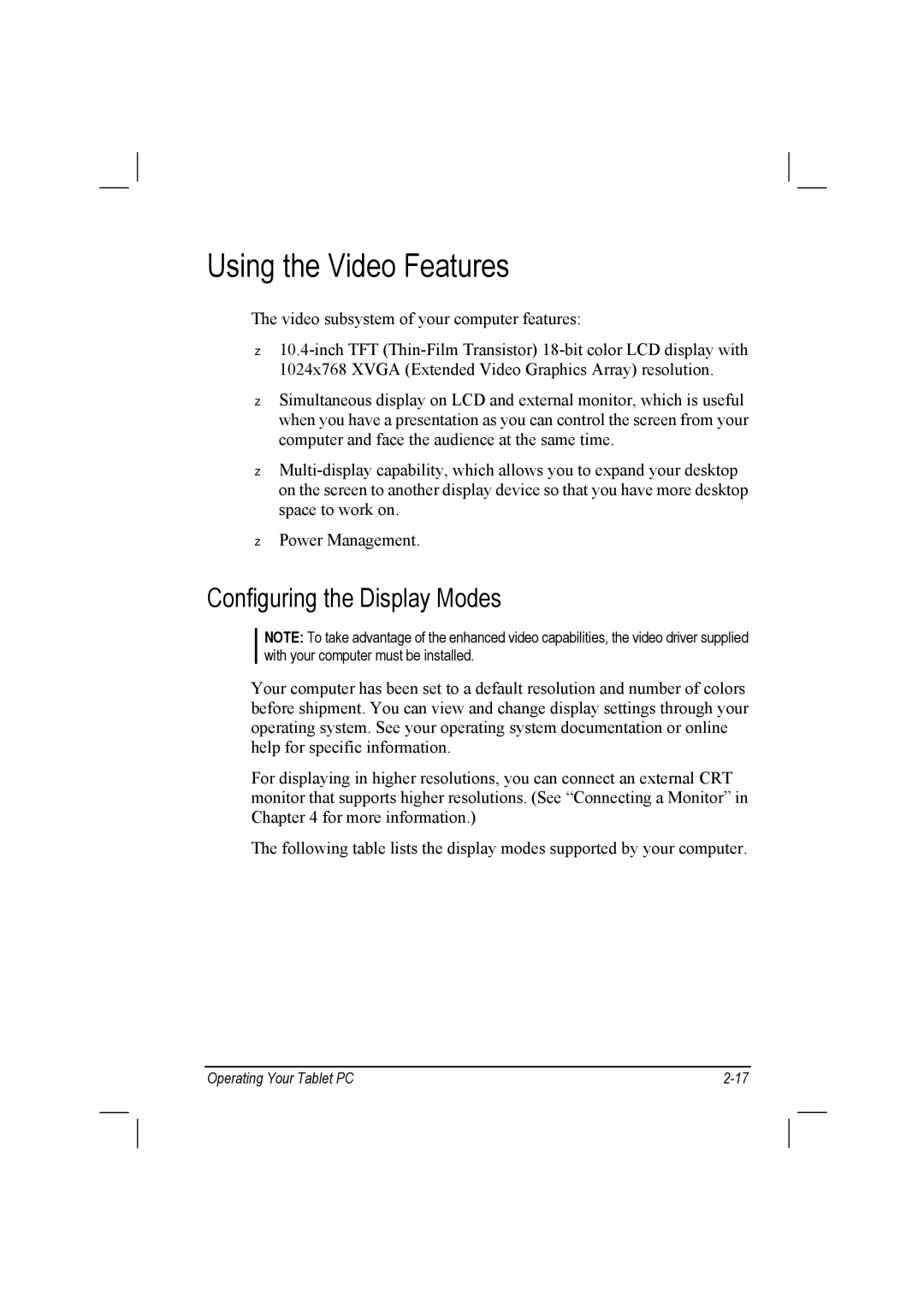Using the Video Features
The video subsystem of your computer features:
Simultaneous display on LCD and external monitor, which is useful when you have a presentation as you can control the screen from your computer and face the audience at the same time.
Power Management.
Configuring the Display Modes
NOTE: To take advantage of the enhanced video capabilities, the video driver supplied with your computer must be installed.
Your computer has been set to a default resolution and number of colors before shipment. You can view and change display settings through your operating system. See your operating system documentation or online help for specific information.
For displaying in higher resolutions, you can connect an external CRT monitor that supports higher resolutions. (See “Connecting a Monitor” in Chapter 4 for more information.)
The following table lists the display modes supported by your computer.
Operating Your Tablet PC |