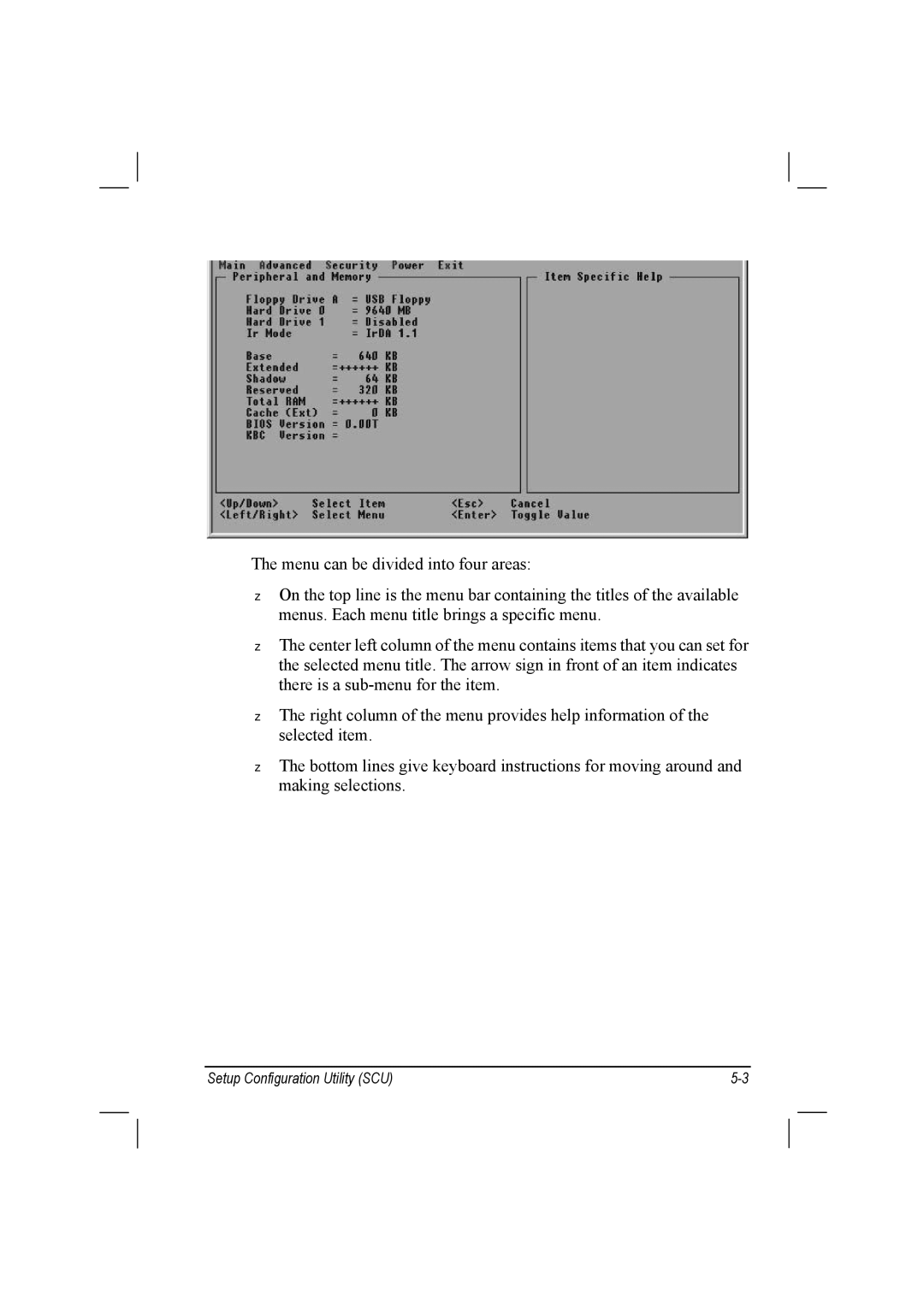The menu can be divided into four areas:
On the top line is the menu bar containing the titles of the available menus. Each menu title brings a specific menu.
The center left column of the menu contains items that you can set for the selected menu title. The arrow sign in front of an item indicates there is a
The right column of the menu provides help information of the selected item.
The bottom lines give keyboard instructions for moving around and making selections.
Setup Configuration Utility (SCU) |