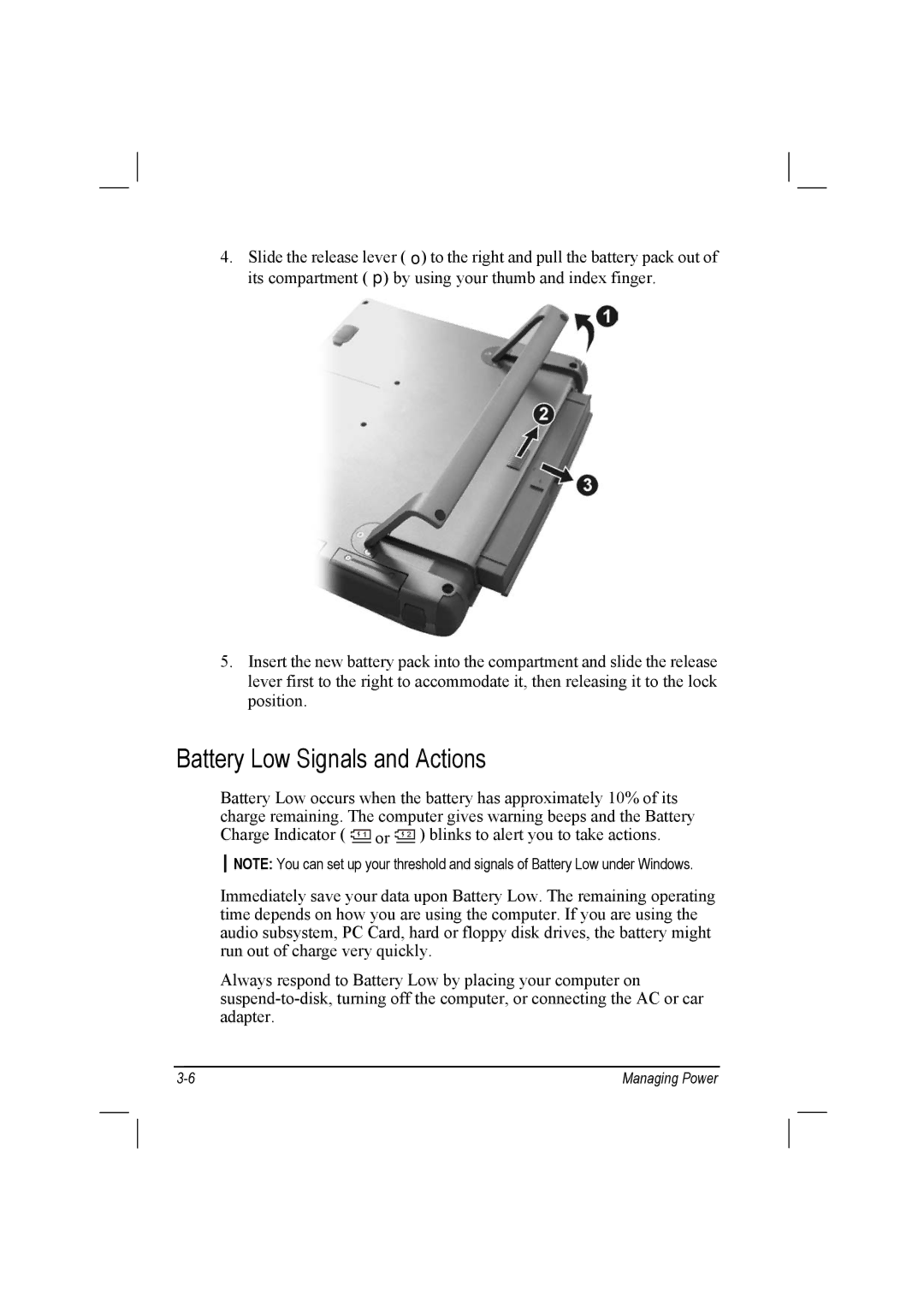4. Slide the release lever ( ) to the right and pull the battery pack out of its compartment ( ) by using your thumb and index finger.
5.Insert the new battery pack into the compartment and slide the release lever first to the right to accommodate it, then releasing it to the lock position.
Battery Low Signals and Actions
Battery Low occurs when the battery has approximately 10% of its charge remaining. The computer gives warning beeps and the Battery Charge Indicator ( ![]()
![]() or
or ![]()
![]() ) blinks to alert you to take actions.
) blinks to alert you to take actions.
NOTE: You can set up your threshold and signals of Battery Low under Windows.
Immediately save your data upon Battery Low. The remaining operating time depends on how you are using the computer. If you are using the audio subsystem, PC Card, hard or floppy disk drives, the battery might run out of charge very quickly.
Always respond to Battery Low by placing your computer on
Managing Power |