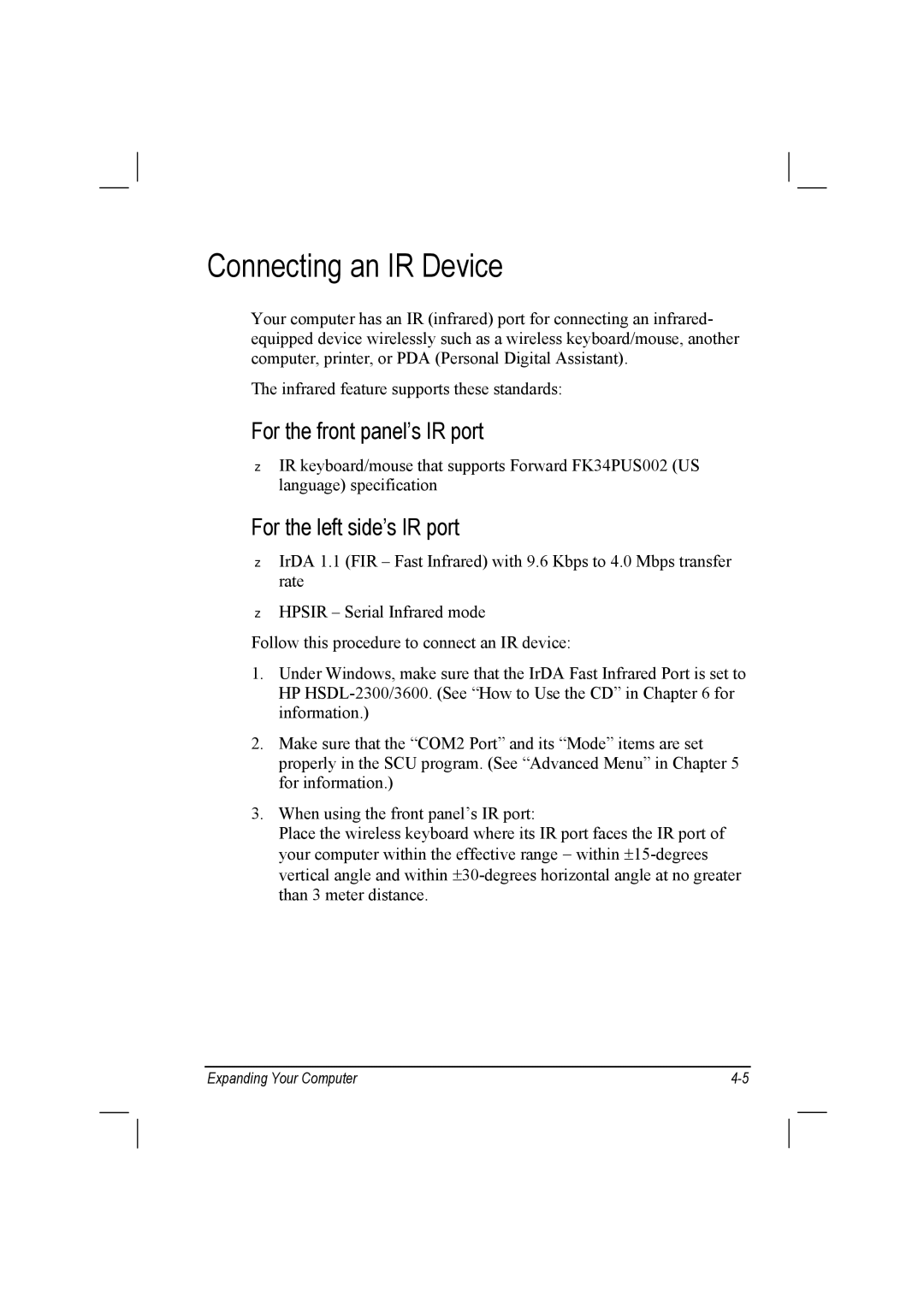Connecting an IR Device
Your computer has an IR (infrared) port for connecting an infrared- equipped device wirelessly such as a wireless keyboard/mouse, another computer, printer, or PDA (Personal Digital Assistant).
The infrared feature supports these standards:
For the front panel’s IR port
IR keyboard/mouse that supports Forward FK34PUS002 (US language) specification
For the left side’s IR port
IrDA 1.1 (FIR – Fast Infrared) with 9.6 Kbps to 4.0 Mbps transfer rate
HPSIR – Serial Infrared mode
Follow this procedure to connect an IR device:
1.Under Windows, make sure that the IrDA Fast Infrared Port is set to HP
2.Make sure that the “COM2 Port” and its “Mode” items are set properly in the SCU program. (See “Advanced Menu” in Chapter 5 for information.)
3.When using the front panel’s IR port:
Place the wireless keyboard where its IR port faces the IR port of your computer within the effective range − within
Expanding Your Computer |