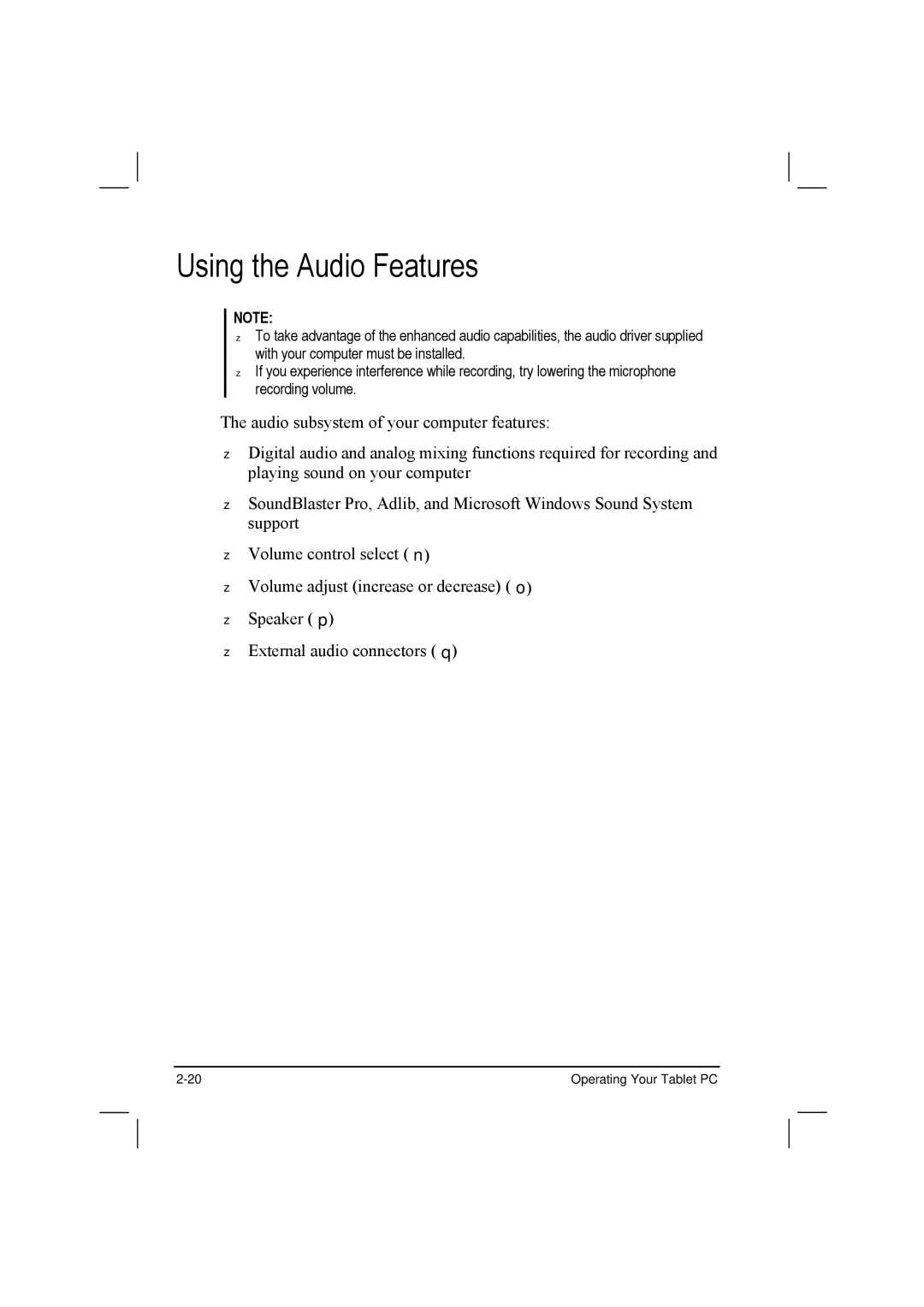Using the Audio Features
NOTE:
To take advantage of the enhanced audio capabilities, the audio driver supplied with your computer must be installed.
If you experience interference while recording, try lowering the microphone recording volume.
The audio subsystem of your computer features:
Digital audio and analog mixing functions required for recording and playing sound on your computer
SoundBlaster Pro, Adlib, and Microsoft Windows Sound System support
Volume control select ( )
Volume adjust (increase or decrease) ( )
Speaker ( )
External audio connectors ( )
Operating Your Tablet PC |