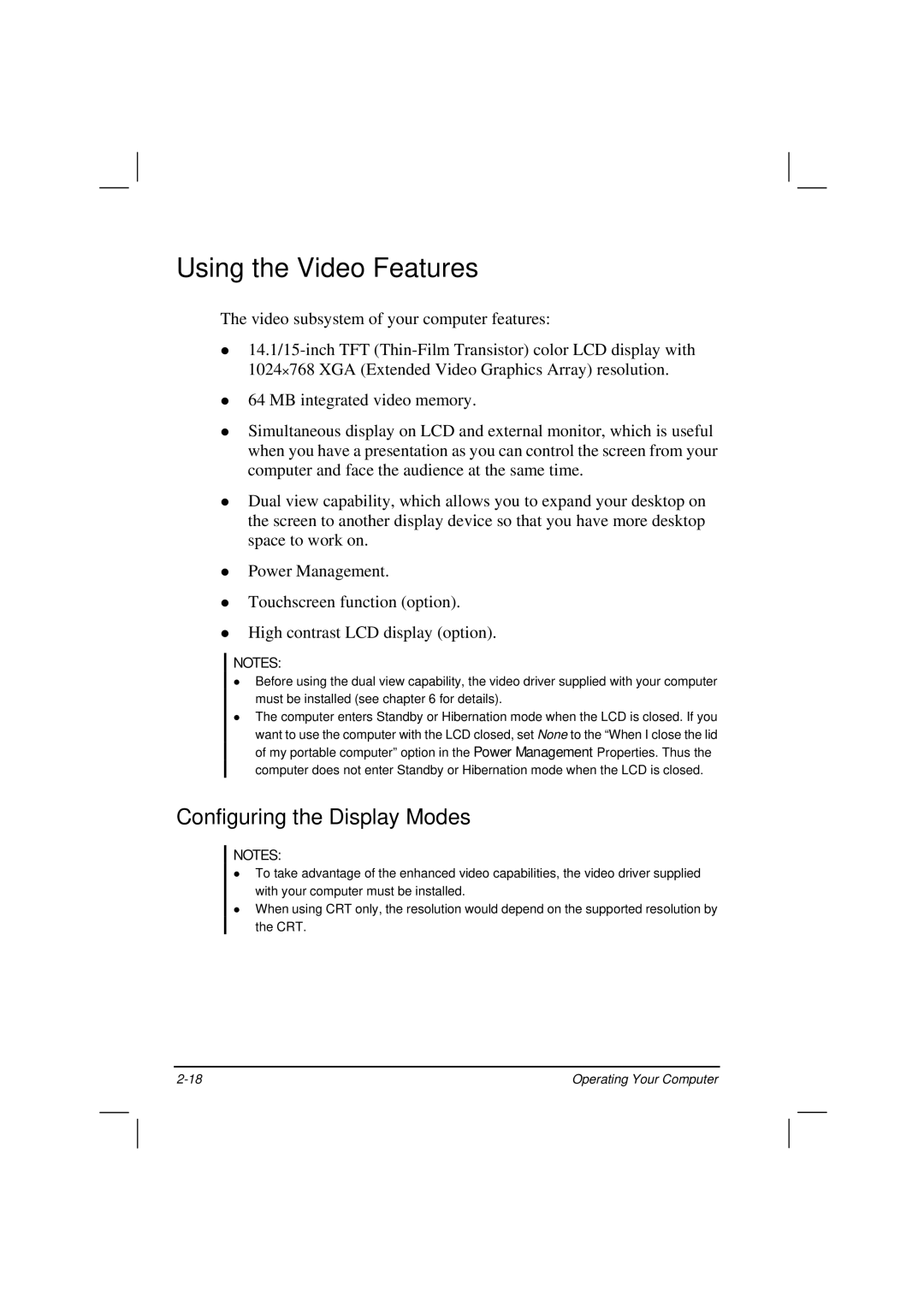Using the Video Features
The video subsystem of your computer features:
64 MB integrated video memory.
Simultaneous display on LCD and external monitor, which is useful when you have a presentation as you can control the screen from your computer and face the audience at the same time.
Dual view capability, which allows you to expand your desktop on the screen to another display device so that you have more desktop space to work on.
Power Management.
Touchscreen function (option).
High contrast LCD display (option).
NOTES:
Before using the dual view capability, the video driver supplied with your computer must be installed (see chapter 6 for details).
The computer enters Standby or Hibernation mode when the LCD is closed. If you want to use the computer with the LCD closed, set None to the “When I close the lid of my portable computer” option in the Power Management Properties. Thus the computer does not enter Standby or Hibernation mode when the LCD is closed.
Configuring the Display Modes
NOTES:
To take advantage of the enhanced video capabilities, the video driver supplied with your computer must be installed.
When using CRT only, the resolution would depend on the supported resolution by the CRT.
Operating Your Computer |