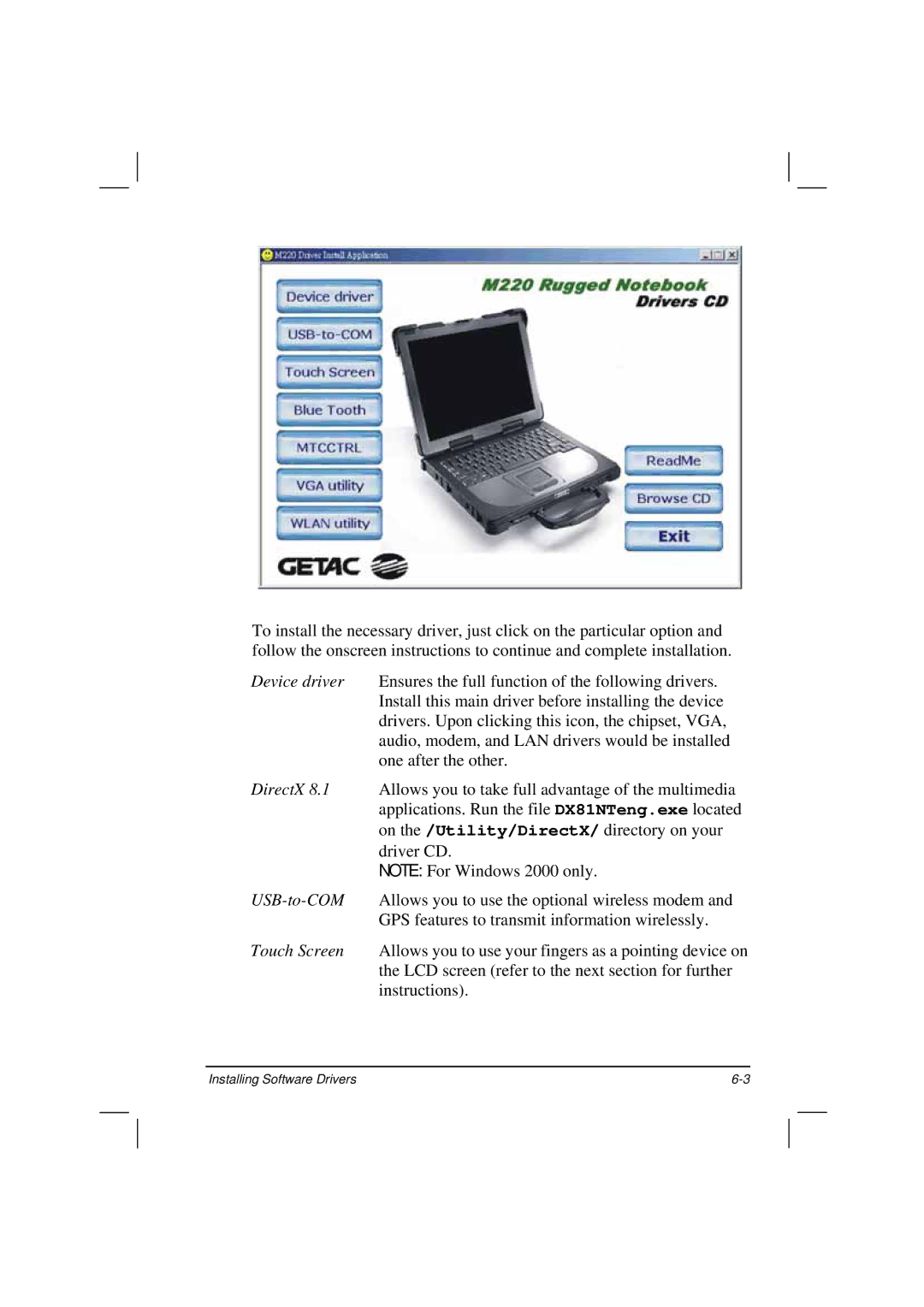To install the necessary driver, just click on the particular option and follow the onscreen instructions to continue and complete installation.
Device driver Ensures the full function of the following drivers. Install this main driver before installing the device drivers. Upon clicking this icon, the chipset, VGA, audio, modem, and LAN drivers would be installed one after the other.
DirectX 8.1 Allows you to take full advantage of the multimedia applications. Run the file DX81NTeng.exe located on the /Utility/DirectX/ directory on your driver CD.
NOTE: For Windows 2000 only.
Touch Screen Allows you to use your fingers as a pointing device on the LCD screen (refer to the next section for further instructions).
Installing Software Drivers |