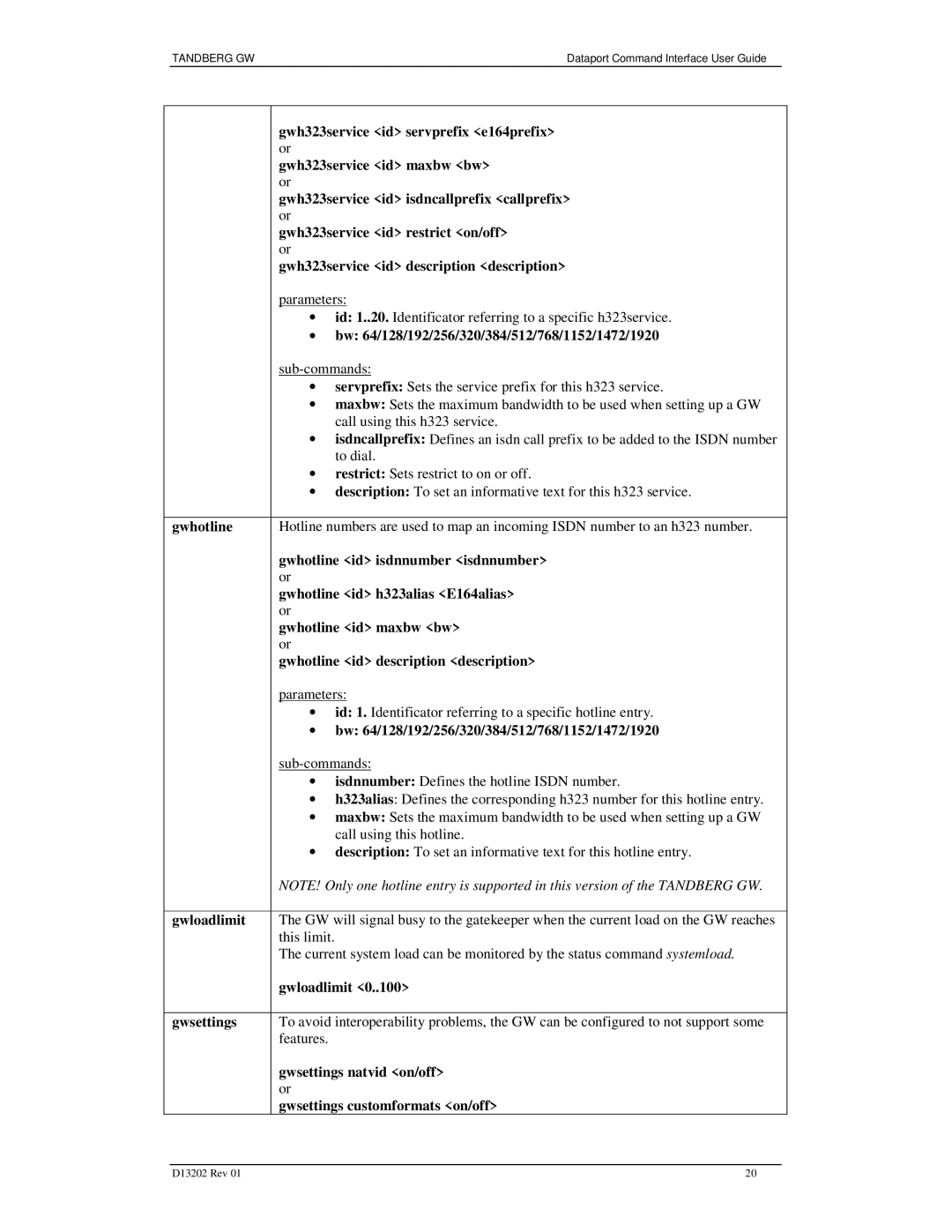D13202 specifications
The TANDBERG D13202 is a state-of-the-art video conferencing system designed to facilitate seamless communication across vast distances. This innovative device stands out in the realm of video collaboration technologies, providing a user-friendly interface and an array of advanced features suited for businesses and organizations of all sizes.One of the key features of the TANDBERG D13202 is its high-definition video quality, delivering crisp and clear images that ensure all participants feel as though they are in the same room. With support for high-definition resolutions up to 1080p, the D13202 offers an unparalleled visual experience. This capability is essential for presentations and meetings where detailed visuals can make a significant impact.
In addition to its video capabilities, the D13202 is equipped with superior audio technology. It includes advanced noise reduction and echo cancellation features, which improve sound clarity during conversations. This ensures that all voices are heard clearly, effectively eliminating the distractions often associated with poor audio quality in virtual meetings.
The system is designed with interoperability in mind, making it compatible with various video conferencing standards and protocols. This feature is essential for organizations that need to collaborate with clients or partners using different systems, providing a versatile solution for diverse communication needs. The ability to connect with other video conferencing platforms enhances the D13202’s utility, making it an invaluable asset for any organization looking to streamline their communication processes.
Another impressive aspect of the TANDBERG D13202 is its ease of deployment and use. The system comes with an intuitive interface that requires minimal training for users to get started. This simplicity empowers teams to schedule and conduct meetings effortlessly, minimizing the impact of technical difficulties on productivity.
The flexibility of the D13202 also extends to its integration capabilities. It can easily connect with existing IT infrastructure, allowing organizations to leverage their current setups while enhancing their video conferencing capabilities. Moreover, the device supports a range of collaboration tools, enabling file sharing and screen sharing during meetings, which further enriches the user experience.
In conclusion, the TANDBERG D13202 offers a comprehensive video conferencing solution that excels in quality, interoperability, and usability. Its advanced features and technologies make it an essential tool for modern communication, facilitating effective collaboration and connection among teams, no matter where they are located. As organizations increasingly embrace remote work and global collaboration, systems like the D13202 are poised to play a crucial role in shaping the future of workplace communication.