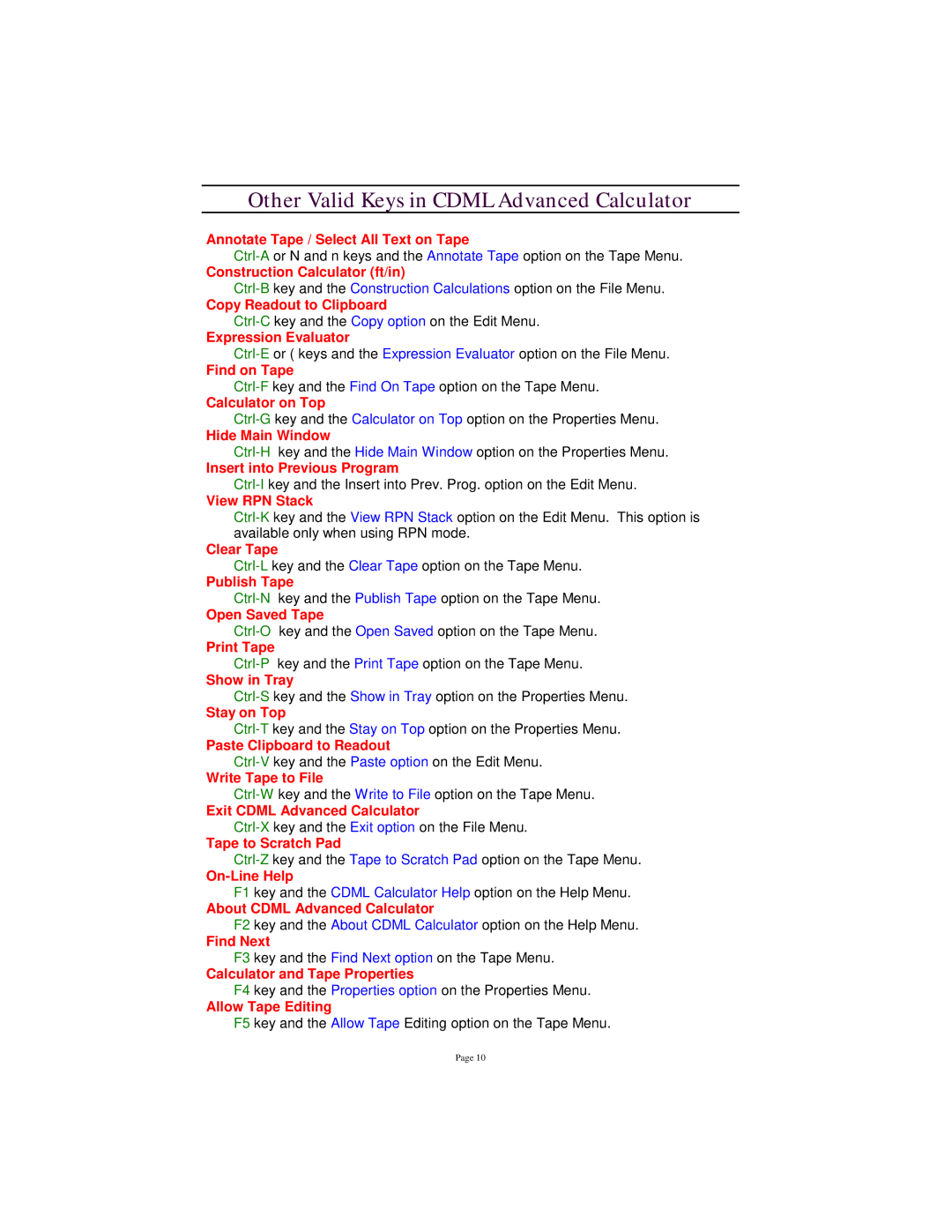Annotate Tape / Select All Text on Tape
Ctrl-Aor N and n keys and the Annotate Tape option on the Tape Menu.
Construction Calculator (ft/in)
Ctrl-Bkey and the Construction Calculations option on the File Menu.
Copy Readout to Clipboard
Ctrl-Ckey and the Copy option on the Edit Menu.
Expression Evaluator
Ctrl-Eor ( keys and the Expression Evaluator option on the File Menu.
Find on Tape
Ctrl-Fkey and the Find On Tape option on the Tape Menu.
Calculator on Top
Ctrl-Gkey and the Calculator on Top option on the Properties Menu.
Hide Main Window
Ctrl-Hkey and the Hide Main Window option on the Properties Menu.
Insert into Previous Program
Ctrl-Ikey and the Insert into Prev. Prog. option on the Edit Menu.
View RPN Stack
Ctrl-Kkey and the View RPN Stack option on the Edit Menu. This option is available only when using RPN mode.
Clear Tape
Ctrl-Lkey and the Clear Tape option on the Tape Menu.
Publish Tape
Ctrl-Nkey and the Publish Tape option on the Tape Menu.
Open Saved Tape
Ctrl-Okey and the Open Saved option on the Tape Menu.
Print Tape
Ctrl-Pkey and the Print Tape option on the Tape Menu.
Show in Tray
Ctrl-Skey and the Show in Tray option on the Properties Menu.
Stay on Top
Ctrl-Tkey and the Stay on Top option on the Properties Menu.
Paste Clipboard to Readout
Ctrl-Vkey and the Paste option on the Edit Menu.
Write Tape to File
Ctrl-Wkey and the Write to File option on the Tape Menu.
Exit CDML Advanced Calculator
Ctrl-Xkey and the Exit option on the File Menu.
Tape to Scratch Pad
Ctrl-Zkey and the Tape to Scratch Pad option on the Tape Menu.
On-Line Help
F1 key and the CDML Calculator Help option on the Help Menu.
About CDML Advanced Calculator
F2 key and the About CDML Calculator option on the Help Menu.
Find Next
F3 key and the Find Next option on the Tape Menu.
Calculator and Tape Properties
F4 key and the Properties option on the Properties Menu.
Allow Tape Editing
F5 key and the Allow Tape Editing option on the Tape Menu.
Page 10