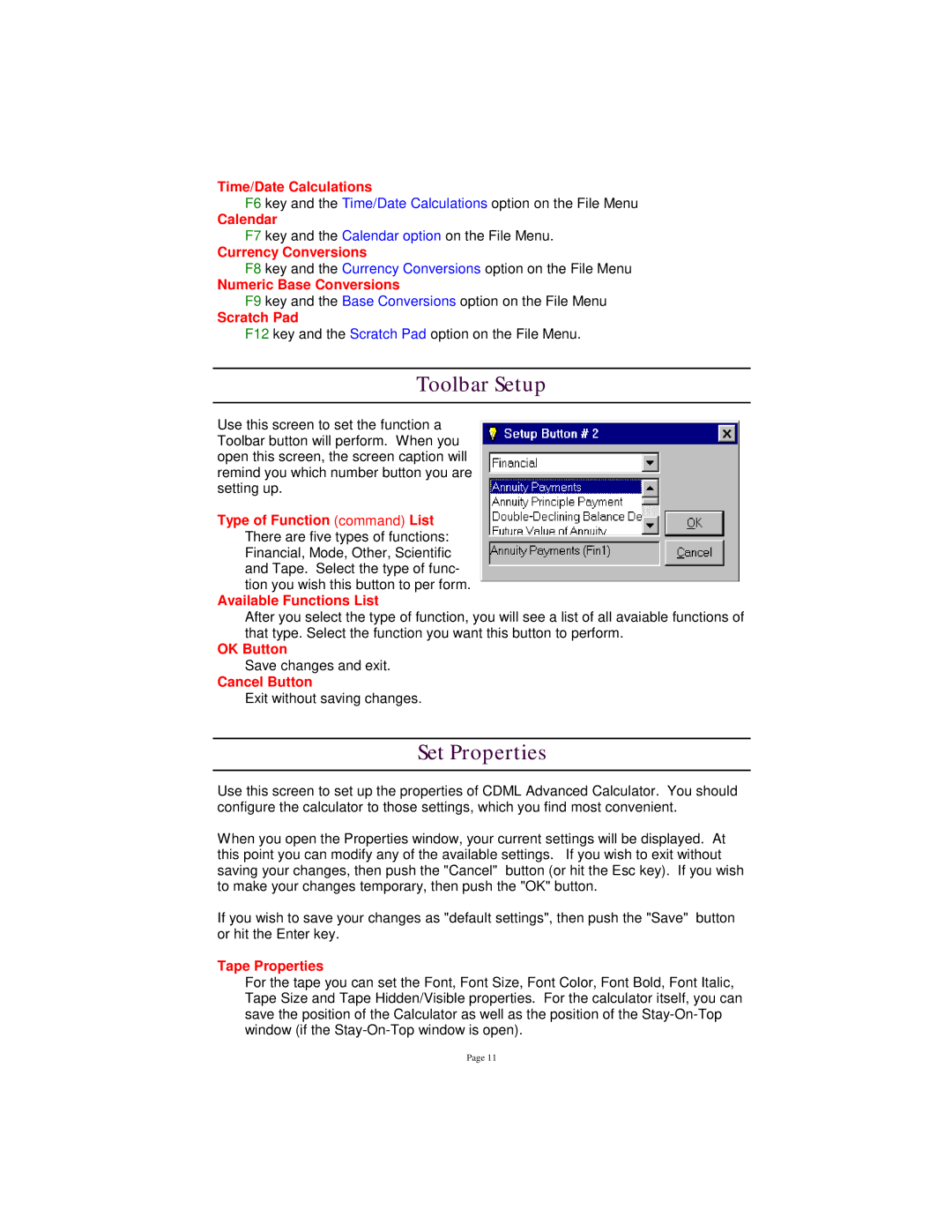Time/Date Calculations
F6 key and the Time/Date Calculations option on the File Menu
Calendar
F7 key and the Calendar option on the File Menu.
Currency Conversions
F8 key and the Currency Conversions option on the File Menu
Numeric Base Conversions
F9 key and the Base Conversions option on the File Menu
Scratch Pad
F12 key and the Scratch Pad option on the File Menu.
Toolbar Setup
Use this screen to set the function a Toolbar button will perform. When you open this screen, the screen caption will remind you which number button you are setting up.
Type of Function (command) List There are five types of functions: Financial, Mode, Other, Scientific and Tape. Select the type of func- tion you wish this button to per form.
Available Functions List
After you select the type of function, you will see a list of all avaiable functions of that type. Select the function you want this button to perform.
OK Button
Save changes and exit.
Cancel Button
Exit without saving changes.
Set Properties
Use this screen to set up the properties of CDML Advanced Calculator. You should configure the calculator to those settings, which you find most convenient.
When you open the Properties window, your current settings will be displayed. At this point you can modify any of the available settings. If you wish to exit without saving your changes, then push the "Cancel" button (or hit the Esc key). If you wish to make your changes temporary, then push the "OK" button.
If you wish to save your changes as "default settings", then push the "Save" button or hit the Enter key.
Tape Properties
For the tape you can set the Font, Font Size, Font Color, Font Bold, Font Italic, Tape Size and Tape Hidden/Visible properties. For the calculator itself, you can save the position of the Calculator as well as the position of the
Page 11