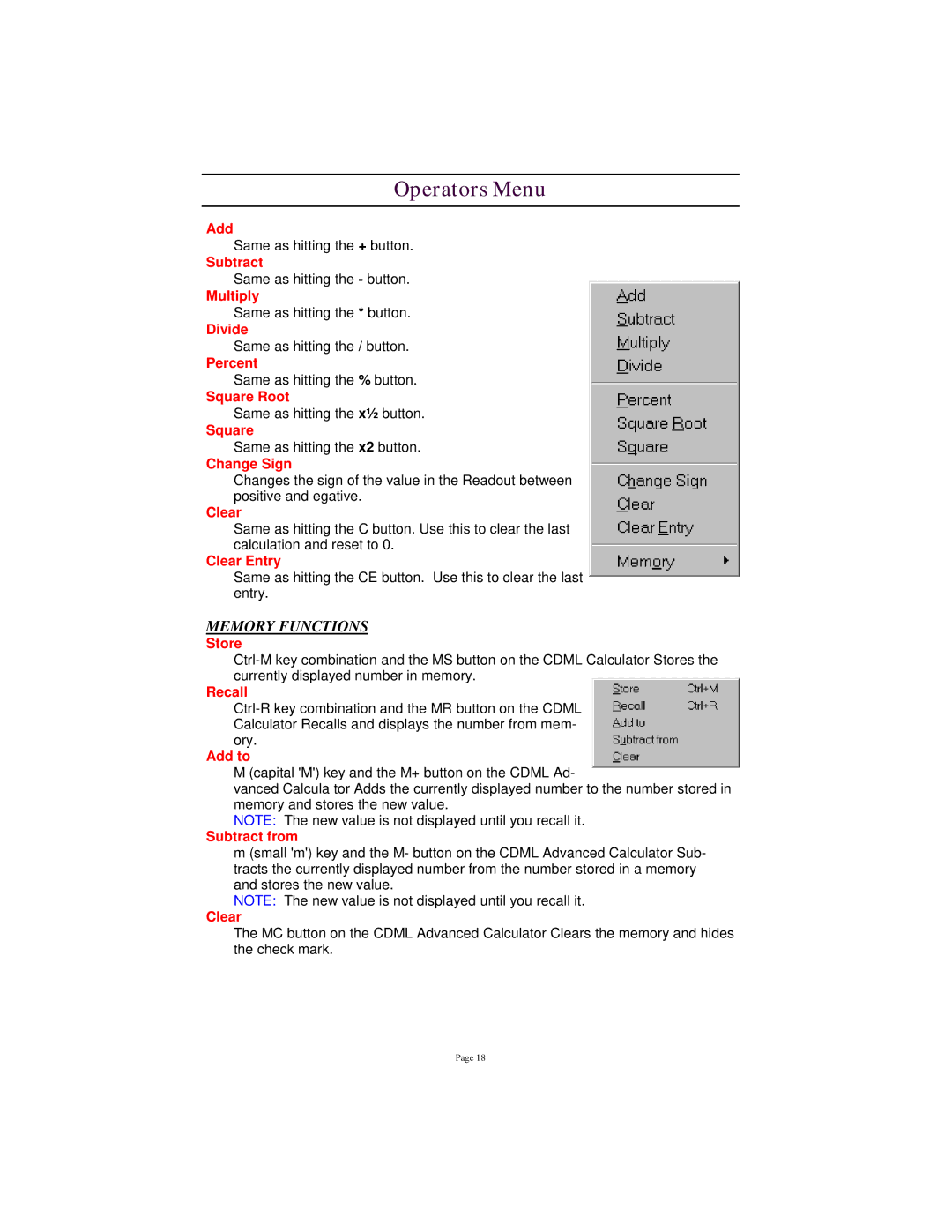Operators Menu
Add
Same as hitting the + button.
Subtract
Same as hitting the - button.
Multiply
Same as hitting the * button.
Divide
Same as hitting the / button.
Percent
Same as hitting the % button.
Square Root
Same as hitting the x½ button.
Square
Same as hitting the x2 button.
Change Sign
Changes the sign of the value in the Readout between positive and egative.
Clear
Same as hitting the C button. Use this to clear the last calculation and reset to 0.
Clear Entry
Same as hitting the CE button. Use this to clear the last entry.
MEMORY FUNCTIONS
Store
Recall
Add to
M (capital 'M') key and the M+ button on the CDML Ad-
vanced Calcula tor Adds the currently displayed number to the number stored in memory and stores the new value.
NOTE: The new value is not displayed until you recall it.
Subtract from
m (small 'm') key and the M- button on the CDML Advanced Calculator Sub- tracts the currently displayed number from the number stored in a memory and stores the new value.
NOTE: The new value is not displayed until you recall it.
Clear
The MC button on the CDML Advanced Calculator Clears the memory and hides the check mark.
Page 18