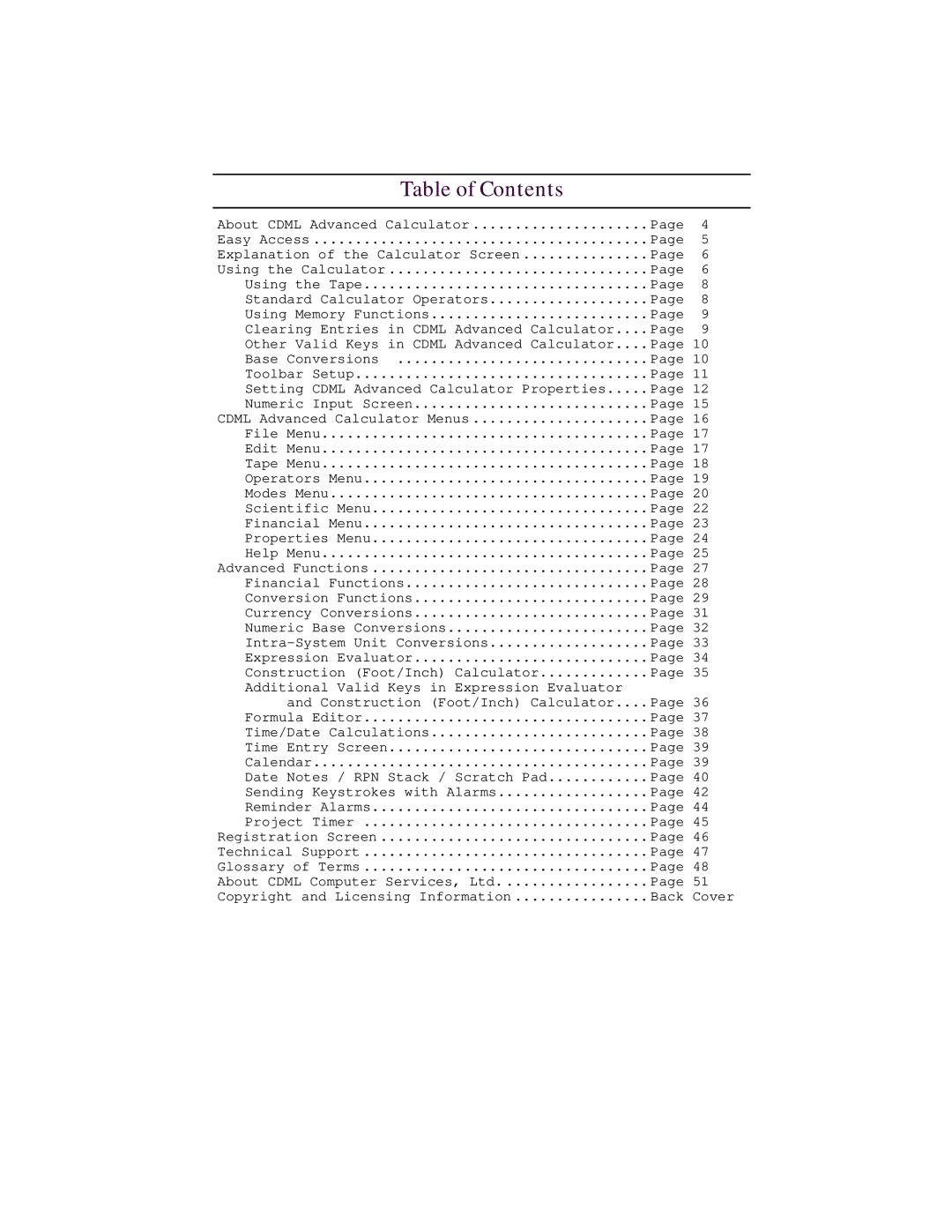Table of Contents |
|
|
About CDML Advanced Calculator | Page | 4 |
Easy Access | Page | 5 |
Explanation of the Calculator Screen | Page | 6 |
Using the Calculator | Page | 6 |
Using the Tape | Page | 8 |
Standard Calculator Operators | Page | 8 |
Using Memory Functions | Page | 9 |
Clearing Entries in CDML Advanced Calculator.... | Page | 9 |
Other Valid Keys in CDML Advanced Calculator.... | Page 10 | |
Base Conversions | Page 10 | |
Toolbar Setup | Page 11 | |
Setting CDML Advanced Calculator Properties | Page 12 | |
Numeric Input Screen | Page 15 | |
CDML Advanced Calculator Menus | Page 16 | |
File Menu | Page 17 | |
Edit Menu | Page 17 | |
Tape Menu | Page 18 | |
Operators Menu | Page 19 | |
Modes Menu | Page 20 | |
Scientific Menu | Page 22 | |
Financial Menu | Page 23 | |
Properties Menu | Page 24 | |
Help Menu | Page 25 | |
Advanced Functions | Page 27 | |
Financial Functions | Page 28 | |
Conversion Functions | Page 29 | |
Currency Conversions | Page 31 | |
Numeric Base Conversions | Page 32 | |
Page 33 | ||
Expression Evaluator | Page 34 | |
Construction (Foot/Inch) Calculator | Page 35 | |
Additional Valid Keys in Expression Evaluator |
|
|
and Construction (Foot/Inch) Calculator.... | Page 36 | |
Formula Editor | Page 37 | |
Time/Date Calculations | Page 38 | |
Time Entry Screen | Page 39 | |
Calendar | Page 39 | |
Date Notes / RPN Stack / Scratch Pad | Page 40 | |
Sending Keystrokes with Alarms | Page 42 | |
Reminder Alarms | Page 44 | |
Project Timer | Page 45 | |
Registration Screen | Page 46 | |
Technical Support | Page 47 | |
Glossary of Terms | Page 48 | |
About CDML Computer Services, Ltd | Page 51 | |
Copyright and Licensing Information | Back Cover | |
Page 3