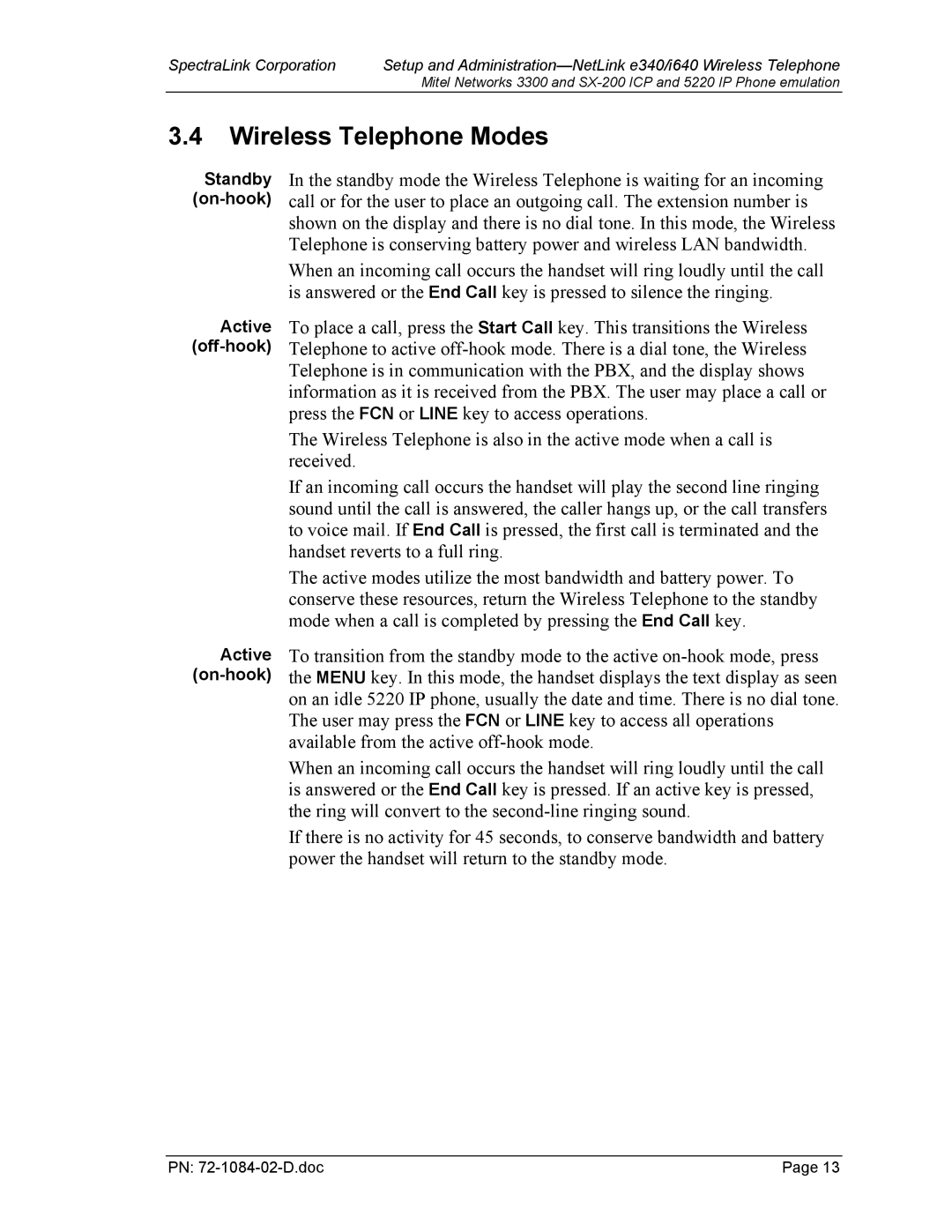SpectraLink Corporation | Setup and |
| Mitel Networks 3300 and |
3.4Wireless Telephone Modes
Standby
Active
Active
In the standby mode the Wireless Telephone is waiting for an incoming call or for the user to place an outgoing call. The extension number is shown on the display and there is no dial tone. In this mode, the Wireless Telephone is conserving battery power and wireless LAN bandwidth.
When an incoming call occurs the handset will ring loudly until the call is answered or the End Call key is pressed to silence the ringing.
To place a call, press the Start Call key. This transitions the Wireless Telephone to active
The Wireless Telephone is also in the active mode when a call is received.
If an incoming call occurs the handset will play the second line ringing sound until the call is answered, the caller hangs up, or the call transfers to voice mail. If End Call is pressed, the first call is terminated and the handset reverts to a full ring.
The active modes utilize the most bandwidth and battery power. To conserve these resources, return the Wireless Telephone to the standby mode when a call is completed by pressing the End Call key.
To transition from the standby mode to the active
When an incoming call occurs the handset will ring loudly until the call is answered or the End Call key is pressed. If an active key is pressed, the ring will convert to the
If there is no activity for 45 seconds, to conserve bandwidth and battery power the handset will return to the standby mode.
PN: | Page 13 |