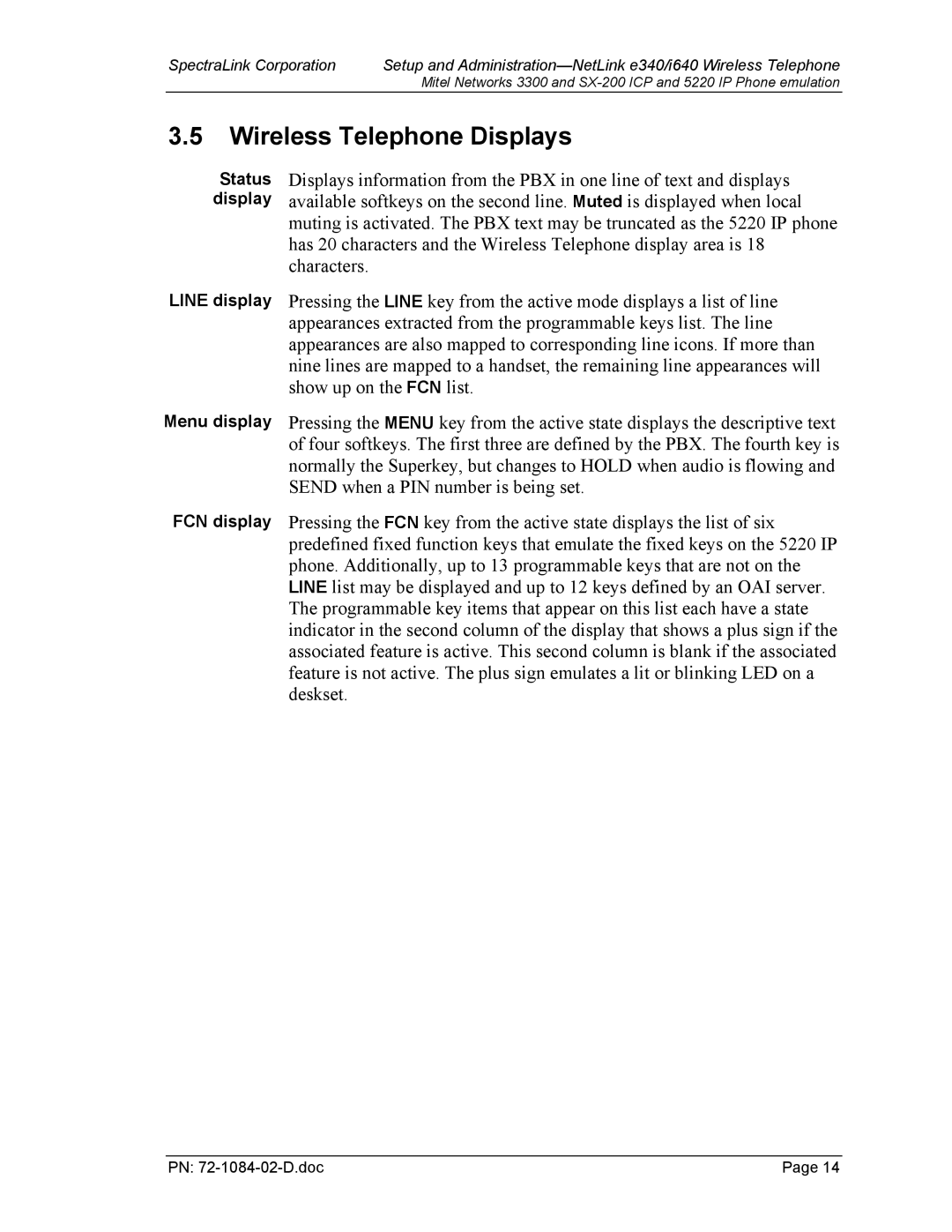SpectraLink Corporation | Setup and |
| Mitel Networks 3300 and |
3.5Wireless Telephone Displays
Status display
Displays information from the PBX in one line of text and displays available softkeys on the second line. Muted is displayed when local muting is activated. The PBX text may be truncated as the 5220 IP phone has 20 characters and the Wireless Telephone display area is 18 characters.
LINE display Pressing the LINE key from the active mode displays a list of line appearances extracted from the programmable keys list. The line appearances are also mapped to corresponding line icons. If more than nine lines are mapped to a handset, the remaining line appearances will show up on the FCN list.
Menu display Pressing the MENU key from the active state displays the descriptive text of four softkeys. The first three are defined by the PBX. The fourth key is normally the Superkey, but changes to HOLD when audio is flowing and SEND when a PIN number is being set.
FCN display Pressing the FCN key from the active state displays the list of six predefined fixed function keys that emulate the fixed keys on the 5220 IP phone. Additionally, up to 13 programmable keys that are not on the LINE list may be displayed and up to 12 keys defined by an OAI server. The programmable key items that appear on this list each have a state indicator in the second column of the display that shows a plus sign if the associated feature is active. This second column is blank if the associated feature is not active. The plus sign emulates a lit or blinking LED on a deskset.
PN: | Page 14 |