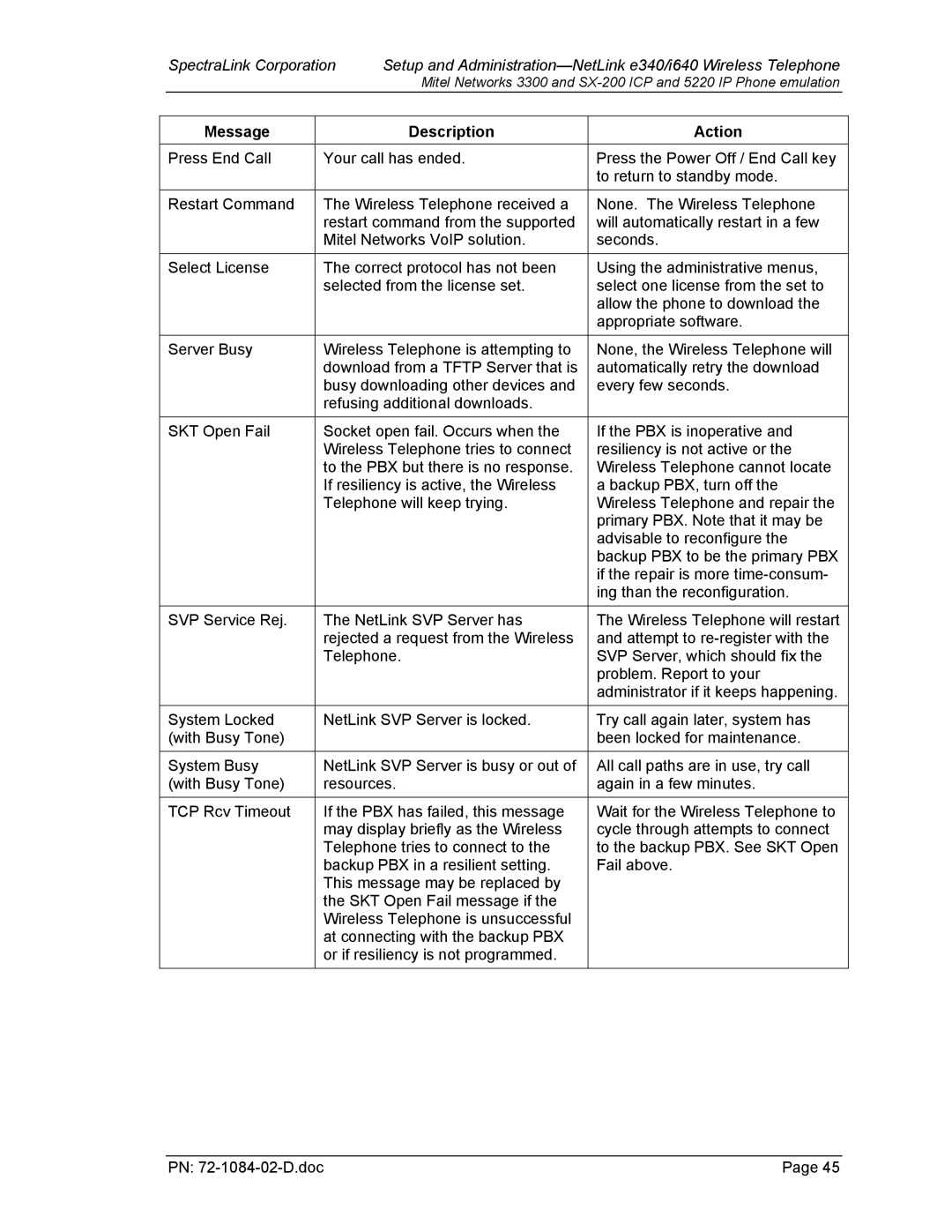| SpectraLink Corporation | Setup and |
| ||
|
|
| Mitel Networks 3300 and |
| |
|
|
|
|
|
|
| Message |
| Description | Action |
|
| Press End Call | Your call has ended. | Press the Power Off / End Call key |
| |
|
|
|
| to return to standby mode. |
|
| Restart Command | The Wireless Telephone received a | None. The Wireless Telephone |
| |
|
| restart command from the supported | will automatically restart in a few |
| |
|
| Mitel Networks VoIP solution. | seconds. |
| |
| Select License | The correct protocol has not been | Using the administrative menus, |
| |
|
| selected from the license set. | select one license from the set to |
| |
|
|
|
| allow the phone to download the |
|
|
|
|
| appropriate software. |
|
| Server Busy | Wireless Telephone is attempting to | None, the Wireless Telephone will |
| |
|
| download from a TFTP Server that is | automatically retry the download |
| |
|
| busy downloading other devices and | every few seconds. |
| |
|
| refusing additional downloads. |
|
| |
| SKT Open Fail | Socket open fail. Occurs when the | If the PBX is inoperative and |
| |
|
| Wireless Telephone tries to connect | resiliency is not active or the |
| |
|
| to the PBX but there is no response. | Wireless Telephone cannot locate |
| |
|
| If resiliency is active, the Wireless | a backup PBX, turn off the |
| |
|
| Telephone will keep trying. | Wireless Telephone and repair the |
| |
|
|
|
| primary PBX. Note that it may be |
|
|
|
|
| advisable to reconfigure the |
|
|
|
|
| backup PBX to be the primary PBX |
|
|
|
|
| if the repair is more |
|
|
|
|
| ing than the reconfiguration. |
|
| SVP Service Rej. | The NetLink SVP Server has | The Wireless Telephone will restart |
| |
|
| rejected a request from the Wireless | and attempt to |
| |
|
| Telephone. | SVP Server, which should fix the |
| |
|
|
|
| problem. Report to your |
|
|
|
|
| administrator if it keeps happening. |
|
| System Locked | NetLink SVP Server is locked. | Try call again later, system has |
| |
| (with Busy Tone) |
|
| been locked for maintenance. |
|
|
|
|
|
| |
| System Busy | NetLink SVP Server is busy or out of | All call paths are in use, try call |
| |
| (with Busy Tone) | resources. | again in a few minutes. |
| |
| TCP Rcv Timeout | If the PBX has failed, this message | Wait for the Wireless Telephone to |
| |
|
| may display briefly as the Wireless | cycle through attempts to connect |
| |
|
| Telephone tries to connect to the | to the backup PBX. See SKT Open |
| |
|
| backup PBX in a resilient setting. | Fail above. |
| |
|
| This message may be replaced by |
|
| |
|
| the SKT Open Fail message if the |
|
| |
|
| Wireless Telephone is unsuccessful |
|
| |
|
| at connecting with the backup PBX |
|
| |
|
| or if resiliency is not programmed. |
|
| |
|
|
|
|
|
|
PN: | Page 45 |