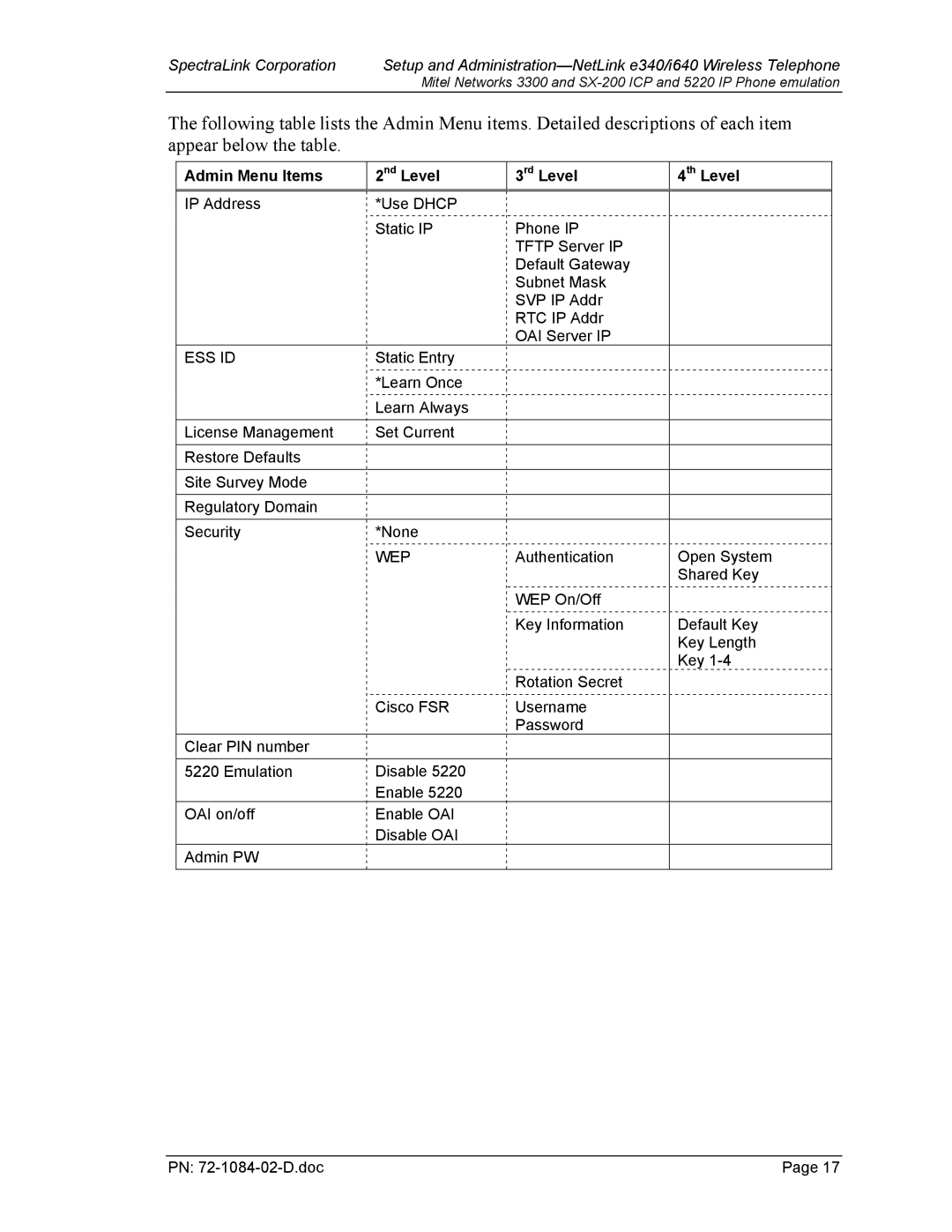SpectraLink Corporation | Setup and |
| Mitel Networks 3300 and |
The following table lists the Admin Menu items. Detailed descriptions of each item appear below the table.
Admin Menu Items | 2nd Level | 3rd Level | 4th Level |
IP Address | *Use DHCP |
|
|
| Static IP | Phone IP |
|
|
| TFTP Server IP |
|
|
| Default Gateway |
|
|
| Subnet Mask |
|
|
| SVP IP Addr |
|
|
| RTC IP Addr |
|
|
| OAI Server IP |
|
ESS ID | Static Entry |
|
|
| *Learn Once |
|
|
| Learn Always |
|
|
License Management | Set Current |
|
|
|
|
|
|
Restore Defaults |
|
|
|
Site Survey Mode |
|
|
|
Regulatory Domain |
|
|
|
|
|
|
|
Security | *None |
|
|
| WEP | Authentication | Open System |
|
|
| Shared Key |
|
| WEP On/Off |
|
|
| Key Information | Default Key |
|
|
| Key Length |
|
|
| Key |
|
| Rotation Secret |
|
| Cisco FSR | Username |
|
|
| Password |
|
Clear PIN number |
|
|
|
5220 Emulation | Disable 5220 |
|
|
| Enable 5220 |
|
|
OAI on/off | Enable OAI |
|
|
| Disable OAI |
|
|
Admin PW |
|
|
|
|
|
|
|
PN: | Page 17 |