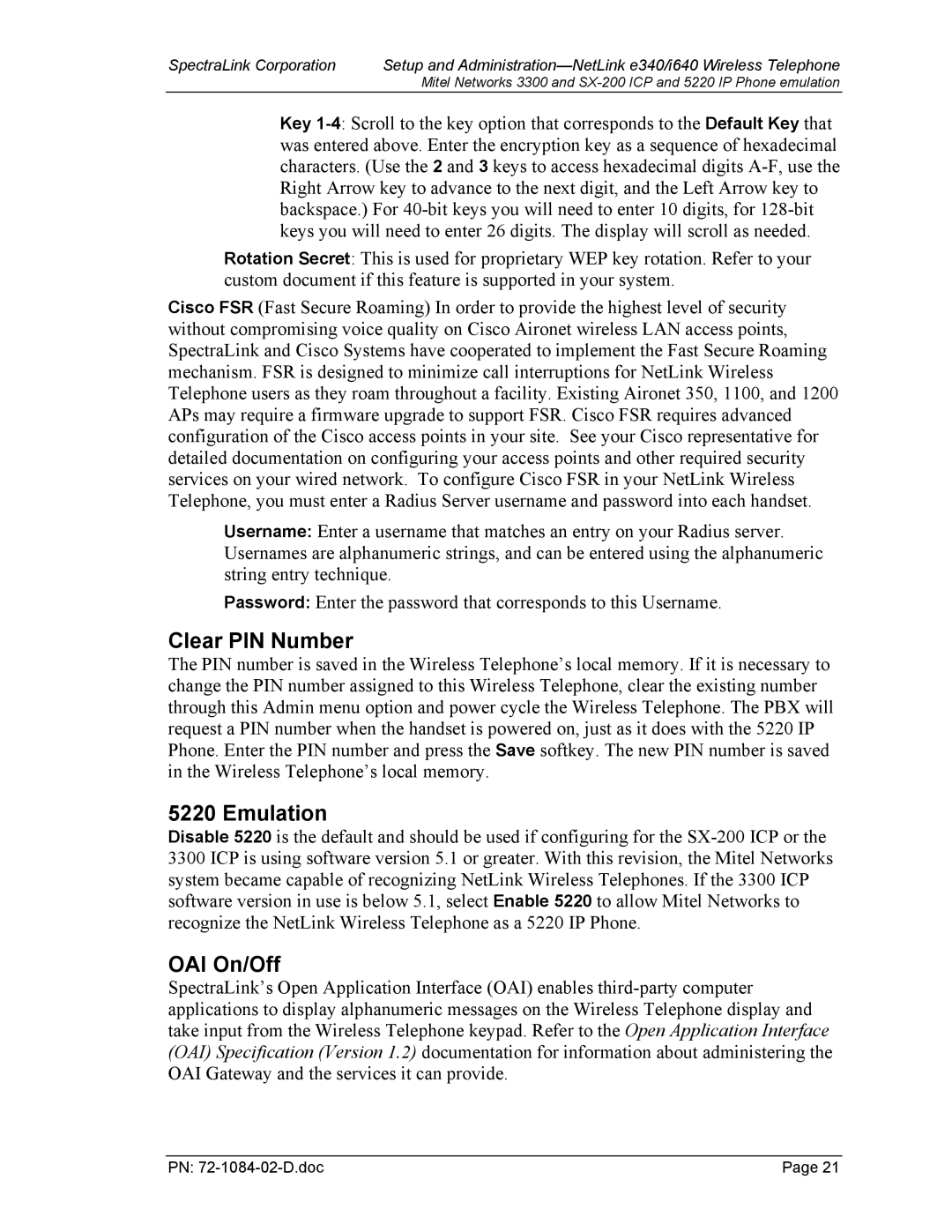SpectraLink Corporation | Setup and |
| Mitel Networks 3300 and |
Key
Rotation Secret: This is used for proprietary WEP key rotation. Refer to your custom document if this feature is supported in your system.
Cisco FSR (Fast Secure Roaming) In order to provide the highest level of security without compromising voice quality on Cisco Aironet wireless LAN access points, SpectraLink and Cisco Systems have cooperated to implement the Fast Secure Roaming mechanism. FSR is designed to minimize call interruptions for NetLink Wireless Telephone users as they roam throughout a facility. Existing Aironet 350, 1100, and 1200 APs may require a firmware upgrade to support FSR. Cisco FSR requires advanced configuration of the Cisco access points in your site. See your Cisco representative for detailed documentation on configuring your access points and other required security services on your wired network. To configure Cisco FSR in your NetLink Wireless Telephone, you must enter a Radius Server username and password into each handset.
Username: Enter a username that matches an entry on your Radius server. Usernames are alphanumeric strings, and can be entered using the alphanumeric string entry technique.
Password: Enter the password that corresponds to this Username.
Clear PIN Number
The PIN number is saved in the Wireless Telephone’s local memory. If it is necessary to change the PIN number assigned to this Wireless Telephone, clear the existing number through this Admin menu option and power cycle the Wireless Telephone. The PBX will request a PIN number when the handset is powered on, just as it does with the 5220 IP Phone. Enter the PIN number and press the Save softkey. The new PIN number is saved in the Wireless Telephone’s local memory.
5220 Emulation
Disable 5220 is the default and should be used if configuring for the
OAI On/Off
SpectraLink’s Open Application Interface (OAI) enables
PN: | Page 21 |