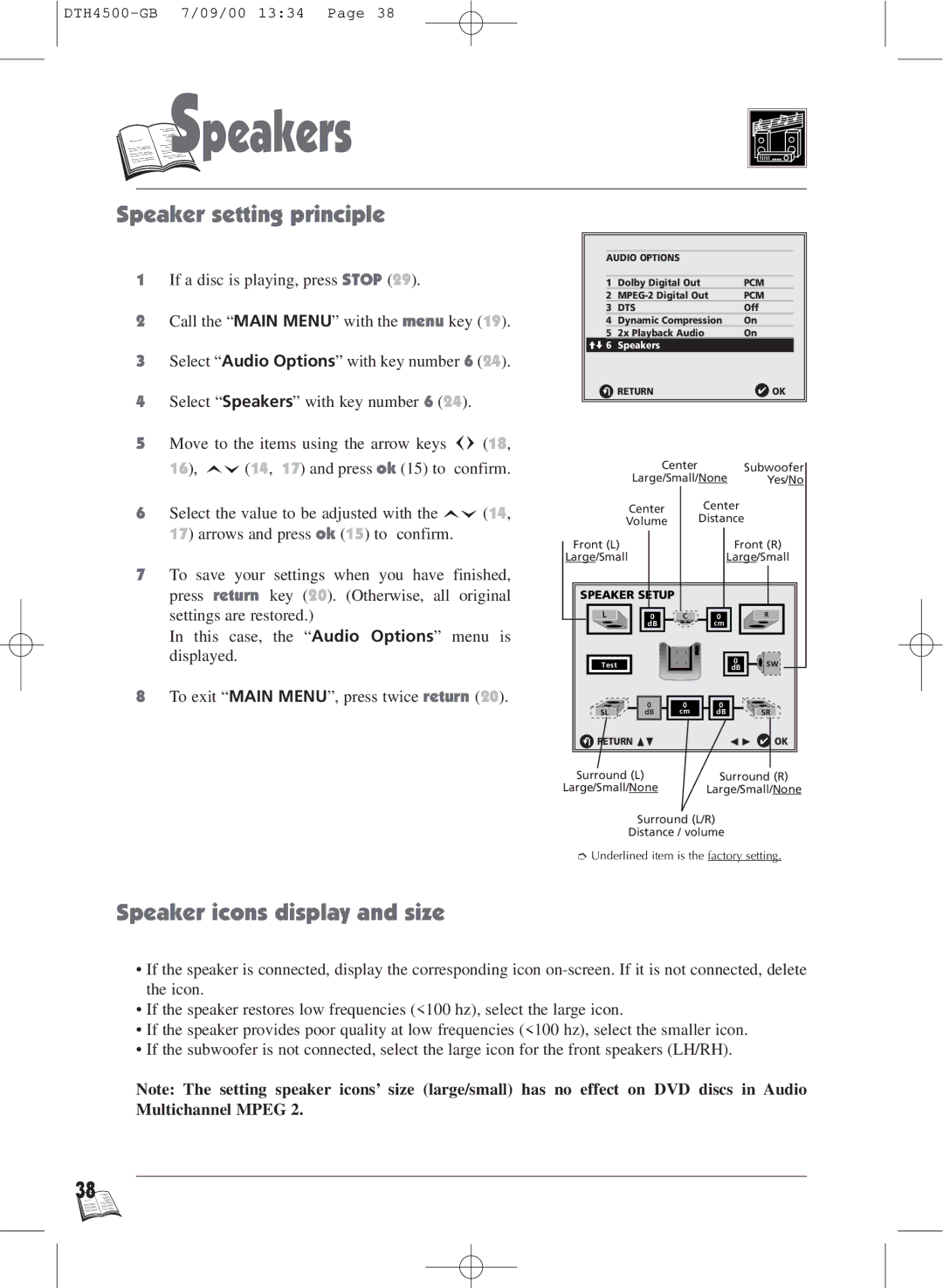S
S

 peakers
peakers
Speaker setting principle
1If a disc is playing, press STOP (29).
2Call the “MAIN MENU” with the menu key (19).
3Select “Audio Options” with key number 6 (24).
4Select “Speakers” with key number 6 (24).
5Move to the items using the arrow keys ![]()
![]() (18,
(18,
16), ![]()
![]() (14, 17) and press ok (15) to confirm.
(14, 17) and press ok (15) to confirm.
6Select the value to be adjusted with the ![]()
![]() (14, 17) arrows and press ok (15) to confirm.
(14, 17) arrows and press ok (15) to confirm.
7To save your settings when you have finished, press return key (20). (Otherwise, all original settings are restored.)
In this case, the “Audio Options” menu is displayed.
8To exit “MAIN MENU”, press twice return (20).
AUDIO OPTIONS
| 1 | Dolby Digital Out | PCM |
| 2 | PCM | |
| 3 | DTS | Off |
| 4 | Dynamic Compression | On |
5 | 2x Playback Audio | On | |
im 6 | Speakers |
| |
R | RETURN | ✔ OK | |
Center |
| Subwoofer |
Large/Small/None | Yes/No | |
Center | Center | |
Volume | Distance | |
Front (L) |
| Front (R) |
Large/Small | Large/Small | |
SPEAKER SETUP |
| |
0 | 0 | |
dB | cm | |
Test | 0 | |
dB | ||
|
0 | 0 | 0 |
dB | cm | dB |
R RETURN ¹ |
| Ã ¨ ✔ OK |
Surround (L) |
| Surround (R) |
Large/Small/None |
| Large/Small/None |
Surround (L/R)
Distance / volume
➮ Underlined item is the factory setting.
Speaker icons display and size
•If the speaker is connected, display the corresponding icon
•If the speaker restores low frequencies (<100 hz), select the large icon.
•If the speaker provides poor quality at low frequencies (<100 hz), select the smaller icon.
•If the subwoofer is not connected, select the large icon for the front speakers (LH/RH).
Note: The setting speaker icons’ size (large/small) has no effect on DVD discs in Audio Multichannel MPEG 2.
38 ![]()
![]()
![]()