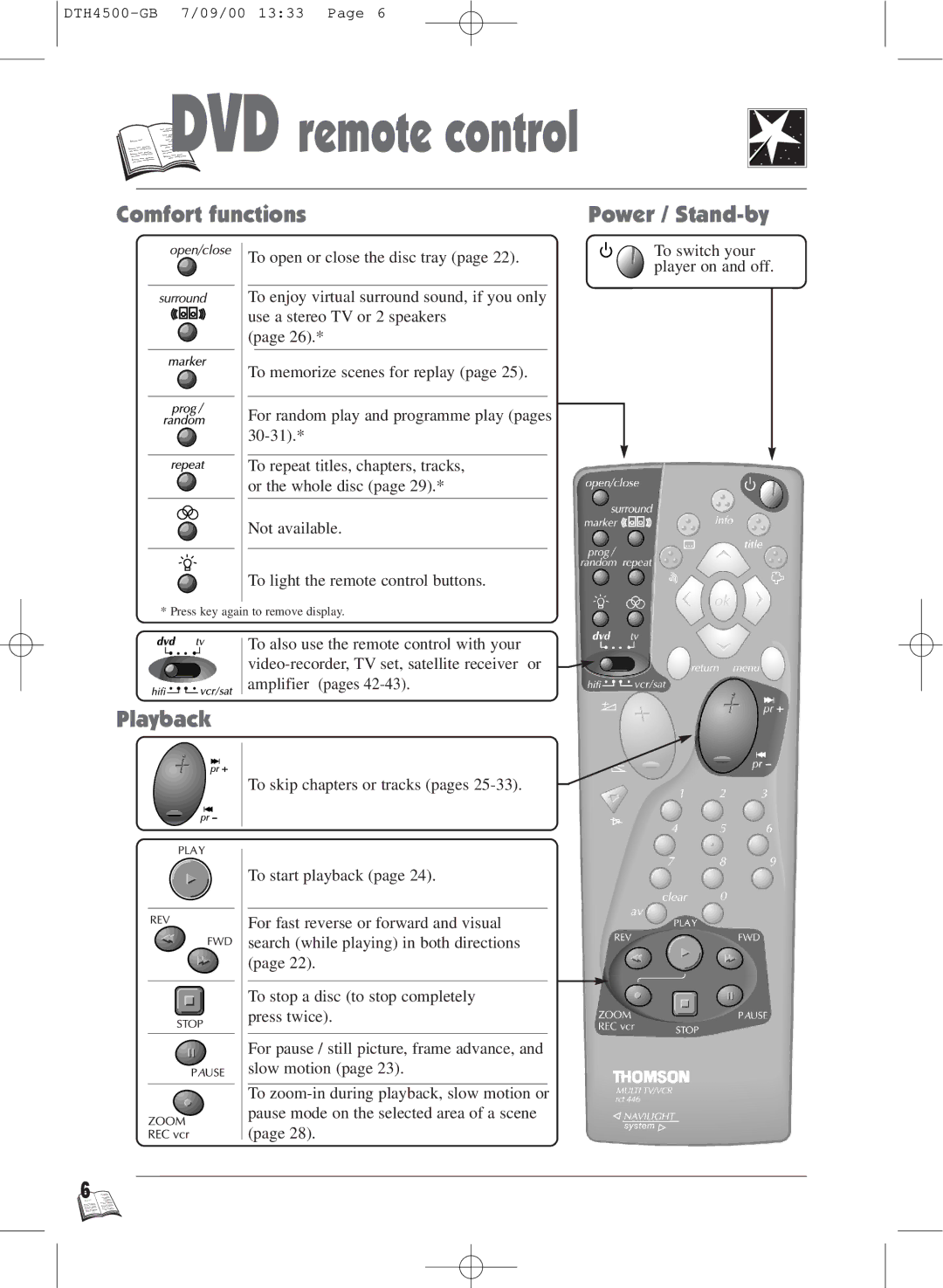DVD
DVD

 remote control
remote control
Comfort functions
To open or close the disc tray (page 22).
To enjoy virtual surround sound, if you only use a stereo TV or 2 speakers
(page 26).*
To memorize scenes for replay (page 25).
For random play and programme play (pages
To repeat titles, chapters, tracks, or the whole disc (page 29).*
Not available.
To light the remote control buttons.
* Press key again to remove display.
To also use the remote control with your
Playback
To skip chapters or tracks (pages
To start playback (page 24).
For fast reverse or forward and visual search (while playing) in both directions (page 22).
To stop a disc (to stop completely press twice).
For pause / still picture, frame advance, and slow motion (page 23).
To
Power / Stand-by
To switch your player on and off.
6 ![]()
![]()
![]()