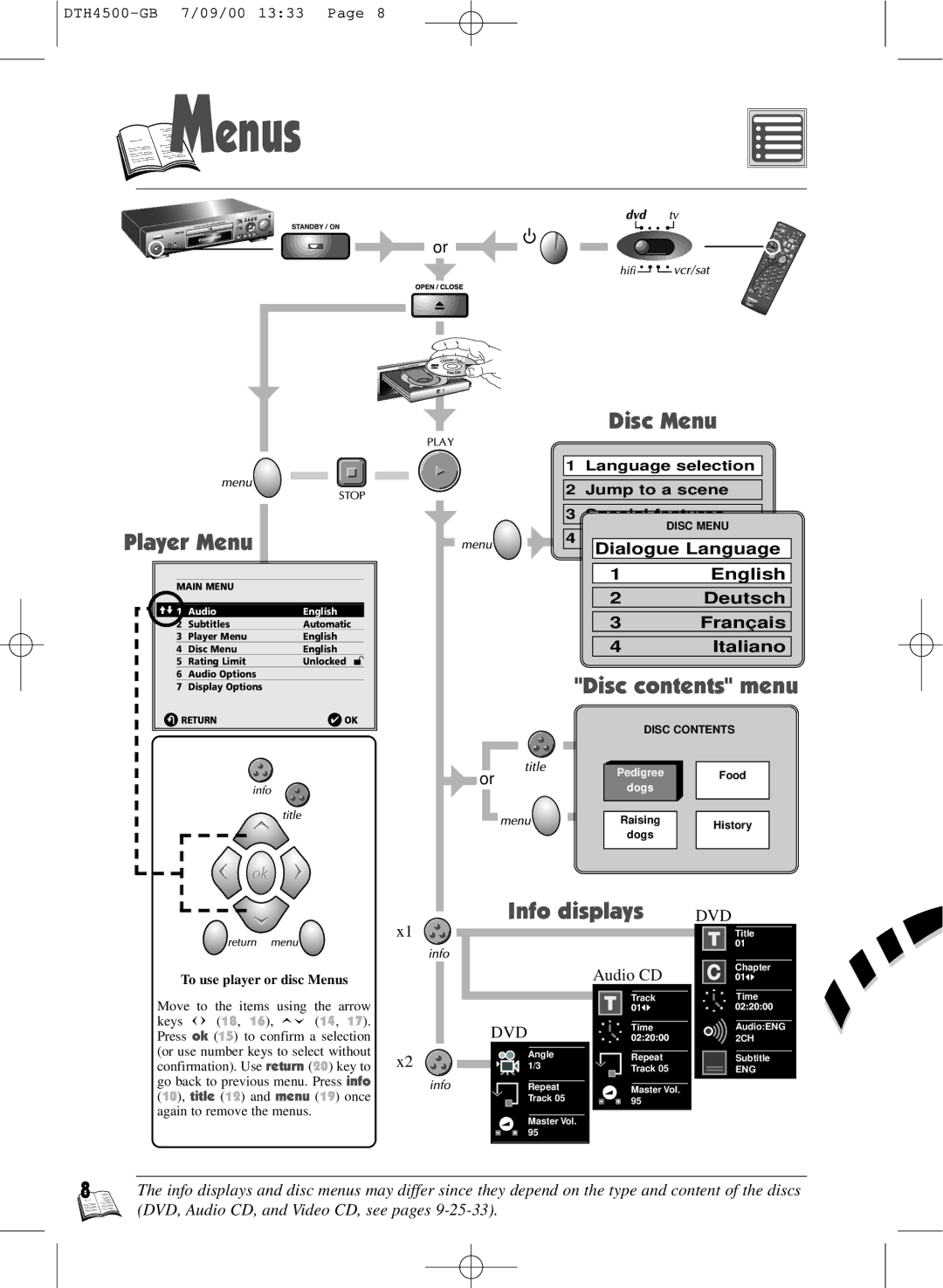M
M

 enus
enus
or
Player Menu
MAIN MENU
im 1 | Audio | English | |||
| 2 | Subtitles | Automatic | ||
| 3 | Player Menu | English | ||
| 4 | Disc Menu | English | ||
| 5 | Rating Limit | Unlocked |
|
|
| |||||
6Audio Options
7Display Options
R RETURN | ✔ OK |
To use player or disc Menus
Move to the items using the arrow
keys ![]()
![]() (18, 16),
(18, 16), ![]()
![]() (14, 17). Press ok (15) to confirm a selection (or use number keys to select without confirmation). Use return (20) key to go back to previous menu. Press info (10), title (12) and menu (19) once again to remove the menus.
(14, 17). Press ok (15) to confirm a selection (or use number keys to select without confirmation). Use return (20) key to go back to previous menu. Press info (10), title (12) and menu (19) once again to remove the menus.
Disc Menu
1 | Language selection | ||
2 |
| (Example) | |
Jump to a scene | |||
3 | Special features | ||
4 |
| DISC MENU | |
Play the movie | |||
| Dialogue Language | ||
| 1 | English | |
| 2 | Deutsch | |
| 3 | Français | |
| 4 | Italiano | |
"Disc contents" menu | |||
| DISC CONTENTS | ||
or | Pedigree | Food | |
dogs | |||
|
| ||
| Raising | History | |
| dogs | ||
|
| ||
x1 | Info displays | DVD | ||
|
|
| Title | |
|
|
| Audio CD | Chapter |
|
|
|
| |
|
|
| Track | Time |
| DVD |
| Time | Audio:ENG |
|
|
| 2CH | |
x2 |
| Angle | Repeat | Subtitle |
| 1/3 | |||
| Track 05 | ENG | ||
|
|
| ||
|
| Repeat | Master Vol. |
|
|
| Track 05 |
| |
|
| 95 |
| |
|
| Master Vol. |
|
|
|
| 95 |
|
|
8The info displays and disc menus may differ since they depend on the type and content of the discs
(DVD, Audio CD, and Video CD, see pages