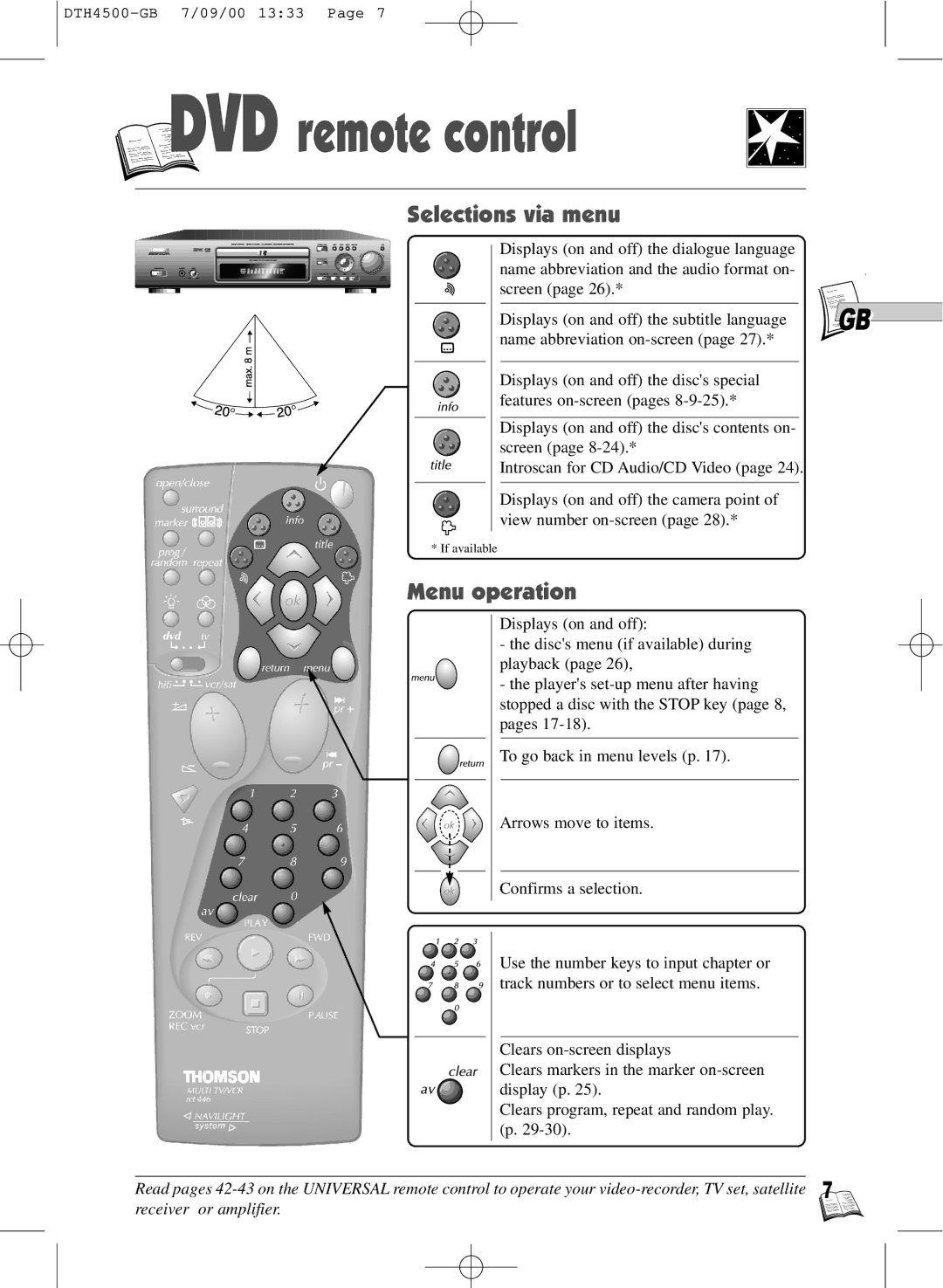DVD
DVD

 remote control
remote control
Selections via menu
Displays (on and off) the dialogue language name abbreviation and the audio format on- screen (page 26).*
Displays (on and off) the subtitle language | GB |
| |
name abbreviation |
|
Displays (on and off) the disc's special features
Displays (on and off) the disc's contents on- screen (page
Introscan for CD Audio/CD Video (page 24).
Displays (on and off) the camera point of view number
* If available
Menu operation
Displays (on and off):
- the disc's menu (if available) during playback (page 26),
- the player's
To go back in menu levels (p. 17).
Arrows move to items.
Confirms a selection.
Use the number keys to input chapter or track numbers or to select menu items.
Clears
Clears markers in the marker
Clears program, repeat and random play. (p.
Read pages ![]()
![]()
![]()
![]()