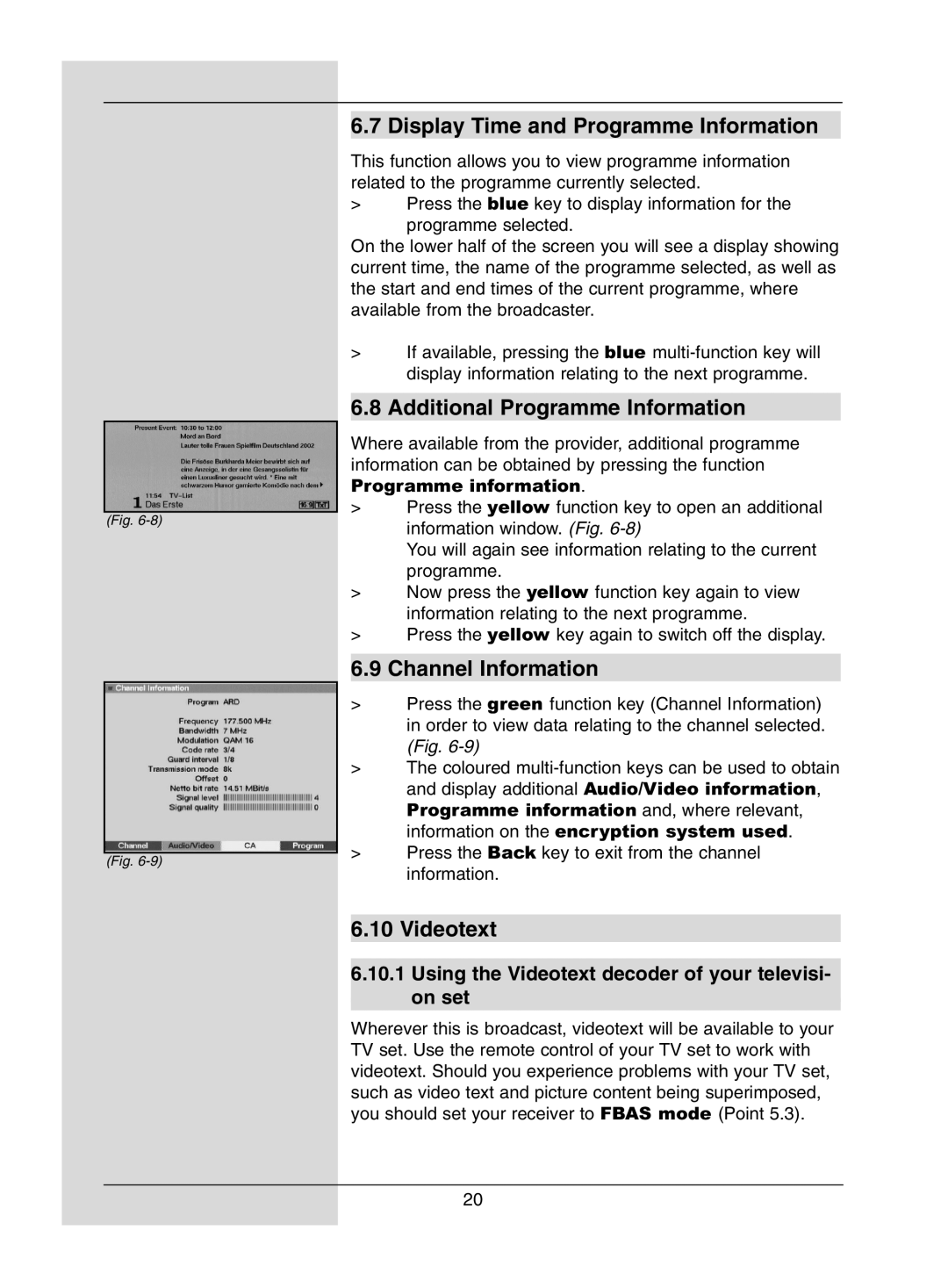(Fig.
(Fig.
6.7 Display Time and Programme Information
This function allows you to view programme information related to the programme currently selected.
>Press the blue key to display information for the
programme selected.
On the lower half of the screen you will see a display showing current time, the name of the programme selected, as well as the start and end times of the current programme, where available from the broadcaster.
>If available, pressing the blue
6.8 Additional Programme Information
Where available from the provider, additional programme information can be obtained by pressing the function Programme information.
>Press the yellow function key to open an additional information window. (Fig.
You will again see information relating to the current programme.
>Now press the yellow function key again to view information relating to the next programme.
>Press the yellow key again to switch off the display.
6.9 Channel Information
>Press the green function key (Channel Information) in order to view data relating to the channel selected. (Fig.
>The coloured
>Press the Back key to exit from the channel information.
6.10 Videotext
6.10.1Using the Videotext decoder of your televisi- on set
Wherever this is broadcast, videotext will be available to your TV set. Use the remote control of your TV set to work with videotext. Should you experience problems with your TV set, such as video text and picture content being superimposed, you should set your receiver to FBAS mode (Point 5.3).
20