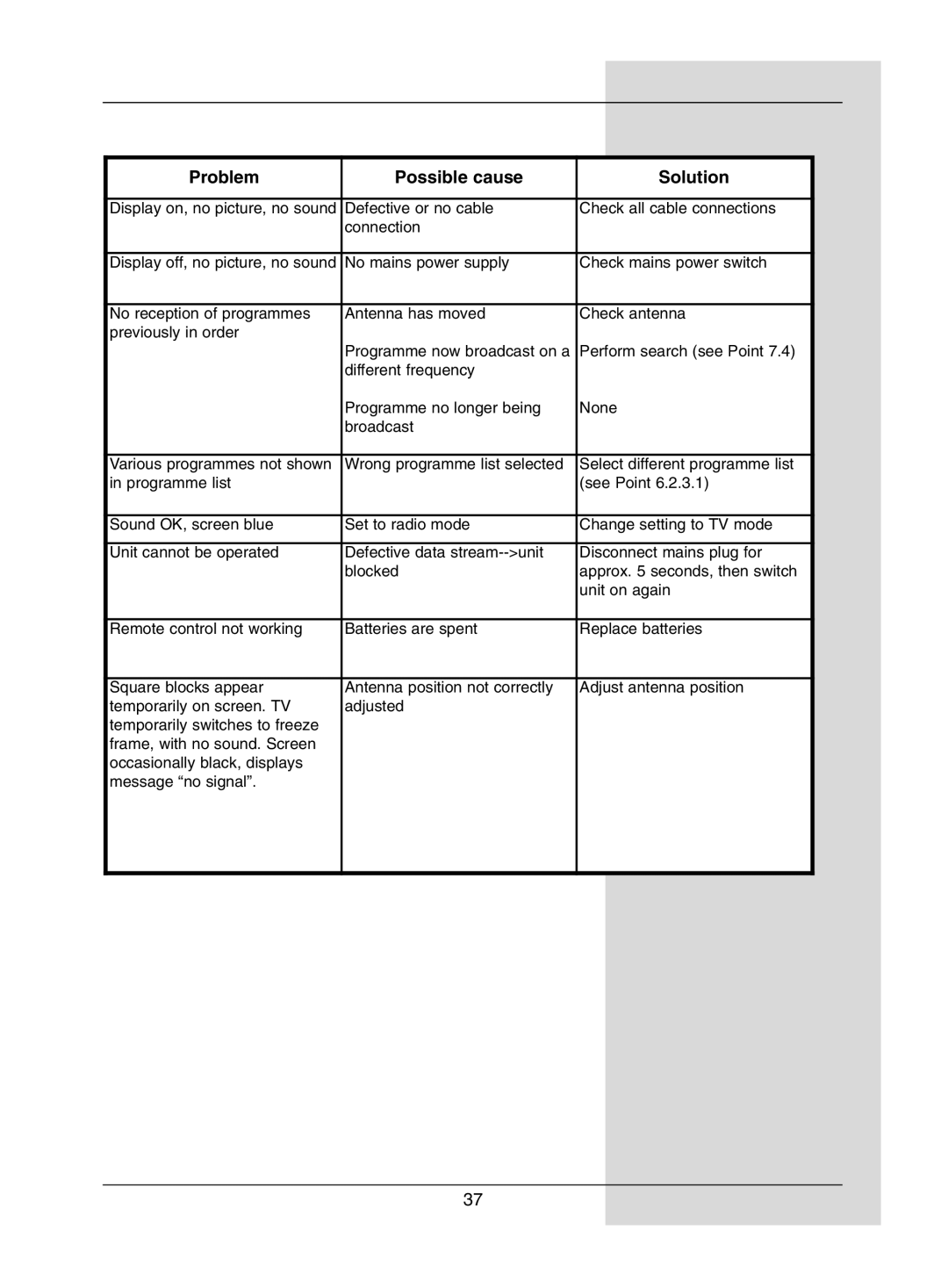Problem | Possible cause | Solution |
|
|
|
Display on, no picture, no sound | Defective or no cable | Check all cable connections |
| connection |
|
|
|
|
Display off, no picture, no sound | No mains power supply | Check mains power switch |
|
|
|
No reception of programmes | Antenna has moved | Check antenna |
previously in order |
|
|
| Programme now broadcast on a | Perform search (see Point 7.4) |
| different frequency |
|
| Programme no longer being | None |
| broadcast |
|
|
|
|
Various programmes not shown | Wrong programme list selected | Select different programme list |
in programme list |
| (see Point 6.2.3.1) |
|
|
|
Sound OK, screen blue | Set to radio mode | Change setting to TV mode |
|
|
|
Unit cannot be operated | Defective data | Disconnect mains plug for |
| blocked | approx. 5 seconds, then switch |
|
| unit on again |
|
|
|
Remote control not working | Batteries are spent | Replace batteries |
|
|
|
Square blocks appear | Antenna position not correctly | Adjust antenna position |
temporarily on screen. TV | adjusted |
|
temporarily switches to freeze |
|
|
frame, with no sound. Screen |
|
|
occasionally black, displays |
|
|
message “no signal”. |
|
|
|
|
|
37