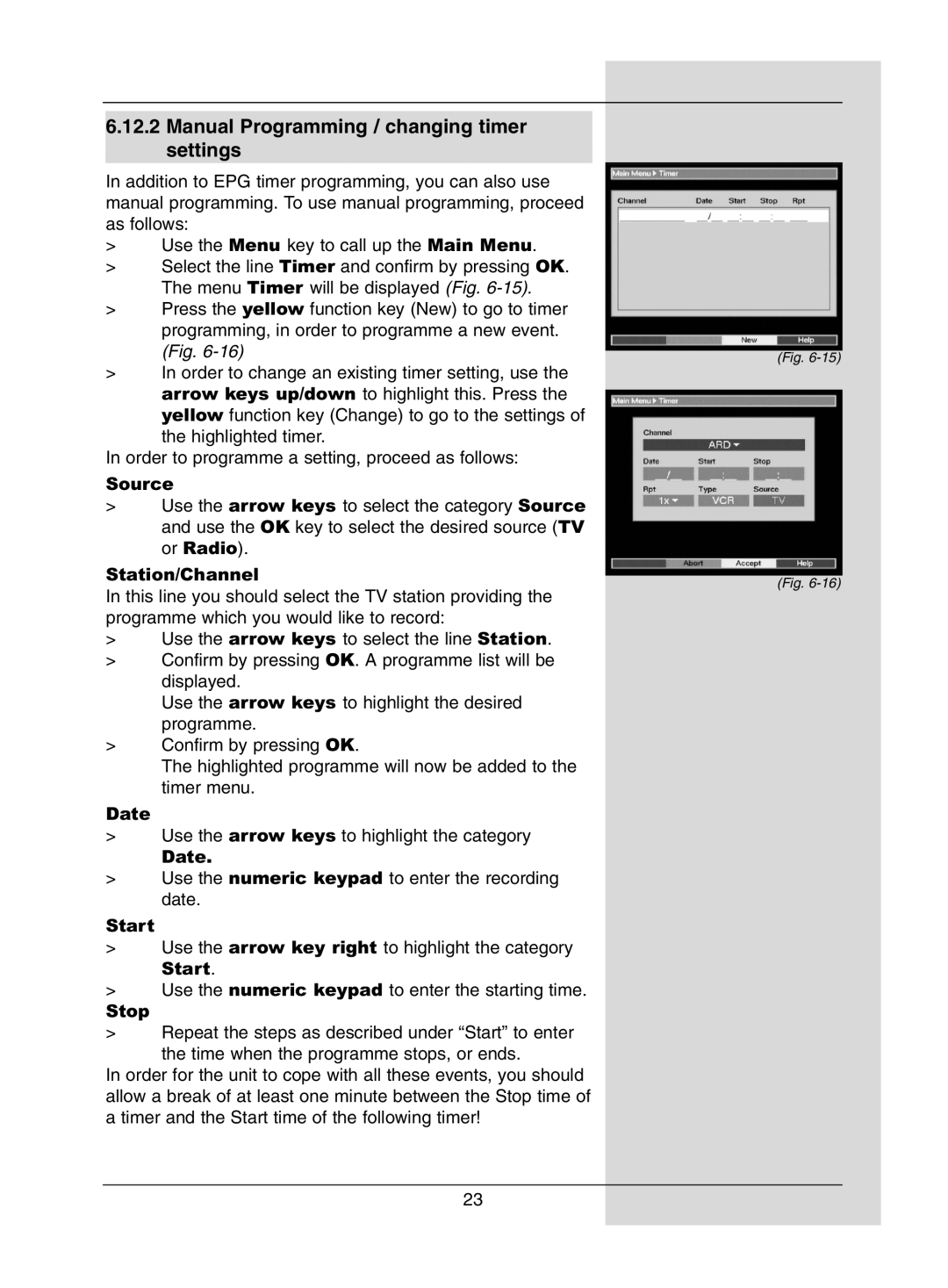6.12.2Manual Programming / changing timer settings
In addition to EPG timer programming, you can also use manual programming. To use manual programming, proceed as follows:
>Use the Menu key to call up the Main Menu.
>Select the line Timer and confirm by pressing OK. The menu Timer will be displayed (Fig.
>Press the yellow function key (New) to go to timer programming, in order to programme a new event. (Fig.
>In order to change an existing timer setting, use the arrow keys up/down to highlight this. Press the yellow function key (Change) to go to the settings of
the highlighted timer.
In order to programme a setting, proceed as follows:
Source
>Use the arrow keys to select the category Source and use the OK key to select the desired source (TV or Radio).
Station/Channel
In this line you should select the TV station providing the programme which you would like to record:
>Use the arrow keys to select the line Station.
>Confirm by pressing OK. A programme list will be displayed.
Use the arrow keys to highlight the desired programme.
>Confirm by pressing OK.
The highlighted programme will now be added to the timer menu.
Date
>Use the arrow keys to highlight the category
Date.
>Use the numeric keypad to enter the recording date.
Start
>Use the arrow key right to highlight the category
Start.
>Use the numeric keypad to enter the starting time.
Stop
>Repeat the steps as described under “Start” to enter the time when the programme stops, or ends.
In order for the unit to cope with all these events, you should allow a break of at least one minute between the Stop time of a timer and the Start time of the following timer!
(Fig.
(Fig.
23