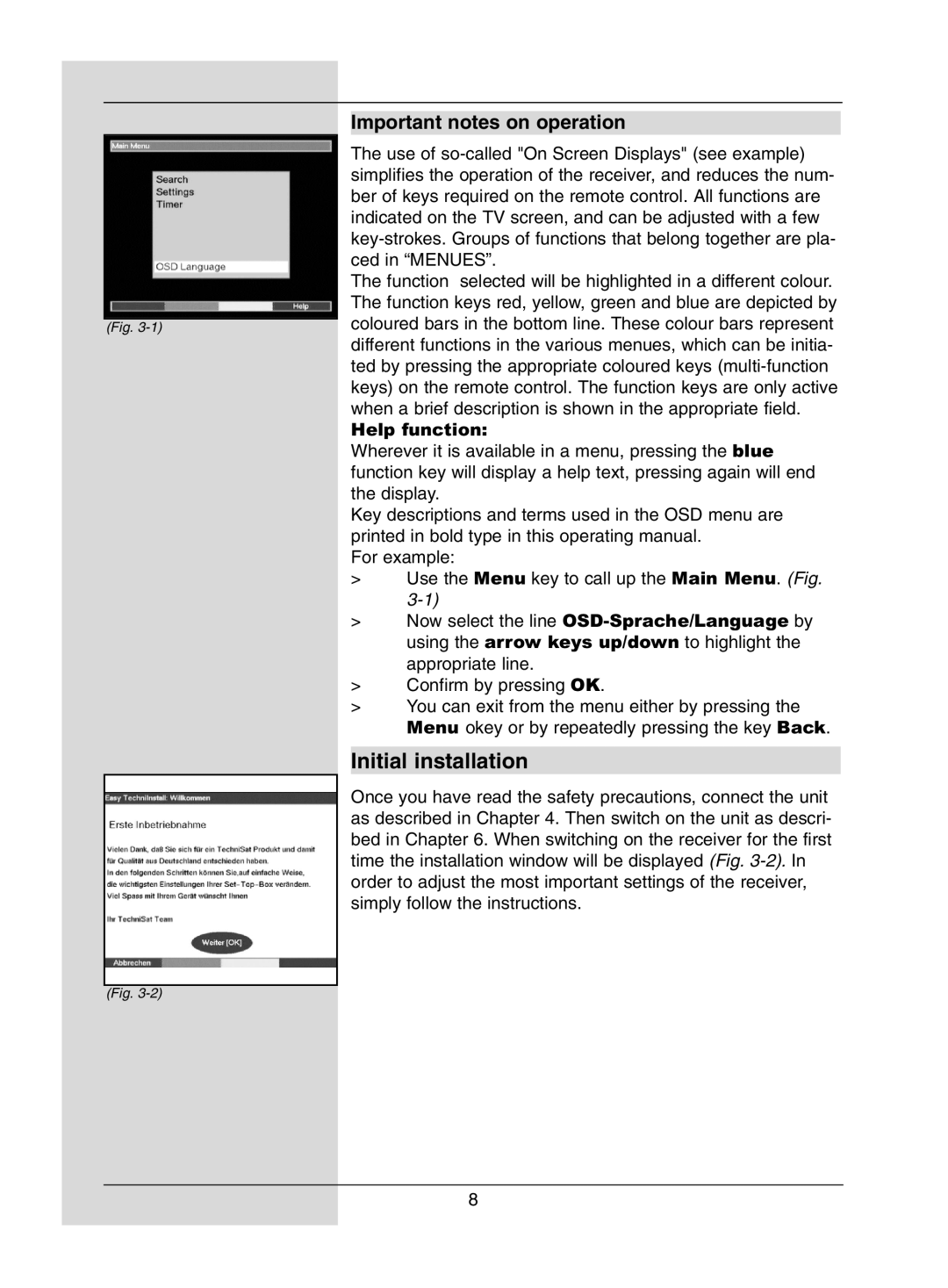(Fig.
(Fig.
Important notes on operation
The use of
The function selected will be highlighted in a different colour. The function keys red, yellow, green and blue are depicted by coloured bars in the bottom line. These colour bars represent different functions in the various menues, which can be initia- ted by pressing the appropriate coloured keys
Wherever it is available in a menu, pressing the blue function key will display a help text, pressing again will end the display.
Key descriptions and terms used in the OSD menu are printed in bold type in this operating manual.
For example:
>Use the Menu key to call up the Main Menu. (Fig.
>Now select the line
>Confirm by pressing OK.
>You can exit from the menu either by pressing the Menu okey or by repeatedly pressing the key Back.
Initial installation
Once you have read the safety precautions, connect the unit as described in Chapter 4. Then switch on the unit as descri- bed in Chapter 6. When switching on the receiver for the first time the installation window will be displayed (Fig.
8