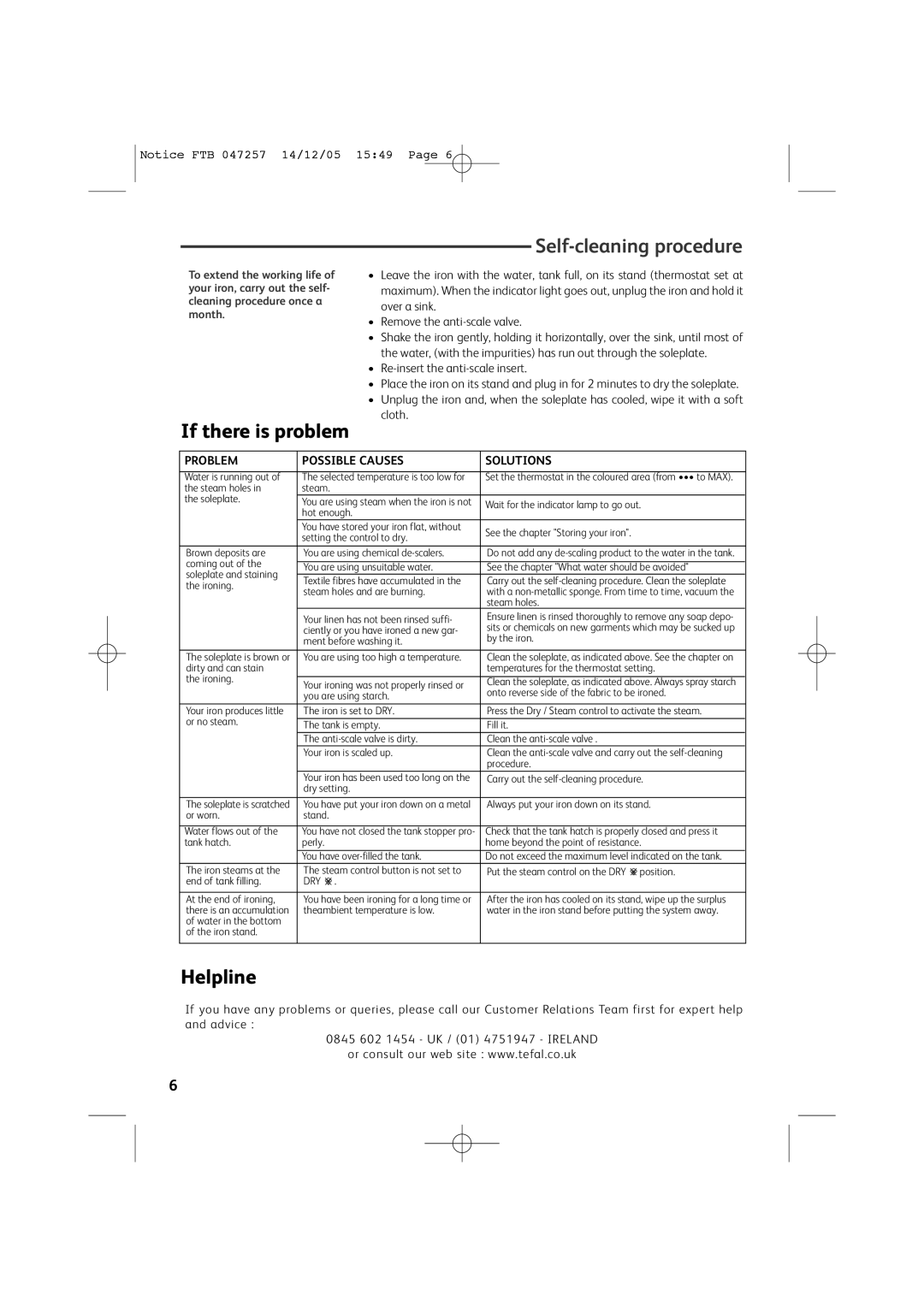Notice FTB 047257 14/12/05 15:49 Page 6
To extend the working life of your iron, carry out the self- cleaning procedure once a month.
Self-cleaning procedure
•Leave the iron with the water, tank full, on its stand (thermostat set at maximum). When the indicator light goes out, unplug the iron and hold it over a sink.
•Remove the
•Shake the iron gently, holding it horizontally, over the sink, until most of the water, (with the impurities) has run out through the soleplate.
•
•Place the iron on its stand and plug in for 2 minutes to dry the soleplate.
•Unplug the iron and, when the soleplate has cooled, wipe it with a soft cloth.
If there is problem
PROBLEM | POSSIBLE CAUSES | SOLUTIONS | |||
|
|
|
|
| |
Water is running out of | The selected temperature is too low for | Set the thermostat in the coloured area (from ••• to MAX). | |||
the steam holes in | steam. |
|
|
| |
the soleplate. | You are using steam when the iron is not | Wait for the indicator lamp to go out. | |||
| hot enough. |
|
|
| |
| You have stored your iron flat, without | See the chapter "Storing your iron". | |||
| setting the control to dry. | ||||
|
|
|
| ||
Brown deposits are | You are using chemical | Do not add any | |||
coming out of the |
|
|
|
| |
You are using unsuitable water. | See the chapter "What water should be avoided" | ||||
soleplate and staining |
|
|
|
| |
Textile fibres have accumulated in the | Carry out the | ||||
the ironing. | |||||
steam holes and are burning. | with a | ||||
| |||||
|
| steam holes. |
| ||
| Your linen has not been rinsed suffi- | Ensure linen is rinsed thoroughly to remove any soap depo- | |||
| ciently or you have ironed a new gar- | sits or chemicals on new garments which may be sucked up | |||
| ment before washing it. | by the iron. | |||
|
|
|
|
| |
The soleplate is brown or | You are using too high a temperature. | Clean the soleplate, as indicated above. See the chapter on | |||
dirty and can stain |
| temperatures for the thermostat setting. | |||
the ironing. |
|
|
|
| |
Your ironing was not properly rinsed or | Clean the soleplate, as indicated above. Always spray starch | ||||
| you are using starch. | onto reverse side of the fabric to be ironed. | |||
|
|
|
|
| |
Your iron produces little | The iron is set to DRY. | Press the Dry / Steam control to activate the steam. | |||
or no steam. |
|
|
| ||
The tank is empty. | Fill it. |
|
| ||
| The | Clean the |
|
| |
| Your iron is scaled up. | Clean the |
| ||
|
| procedure. |
| ||
| Your iron has been used too long on the | Carry out the | |||
| dry setting. |
|
|
| |
The soleplate is scratched | You have put your iron down on a metal | Always put your iron down on its stand. | |||
or worn. | stand. |
|
|
| |
|
|
|
|
| |
Water flows out of the | You have not closed the tank stopper pro- | Check that the tank hatch is properly closed and press it | |||
tank hatch. | perly. | home beyond the point of resistance. | |||
| You have | Do not exceed the maximum level indicated on the tank. |
| ||
The iron steams at the | The steam control button is not set to | Put the steam control on the DRY position. | |||
end of tank filling. | DRY . |
|
|
| |
|
|
|
|
| |
At the end of ironing, | You have been ironing for a long time or | After the iron has cooled on its stand, wipe up the surplus | |||
there is an accumulation | theambient temperature is low. | water in the iron stand before putting the system away. | |||
of water in the bottom |
|
|
|
| |
of the iron stand. |
|
|
|
| |
|
|
|
|
| |
Helpline
If you have any problems or queries, please call our Customer Relations Team first for expert help and advice :
0845 602 1454 - UK / (01) 4751947 - IRELAND
or consult our web site : www.tefal.co.uk
6