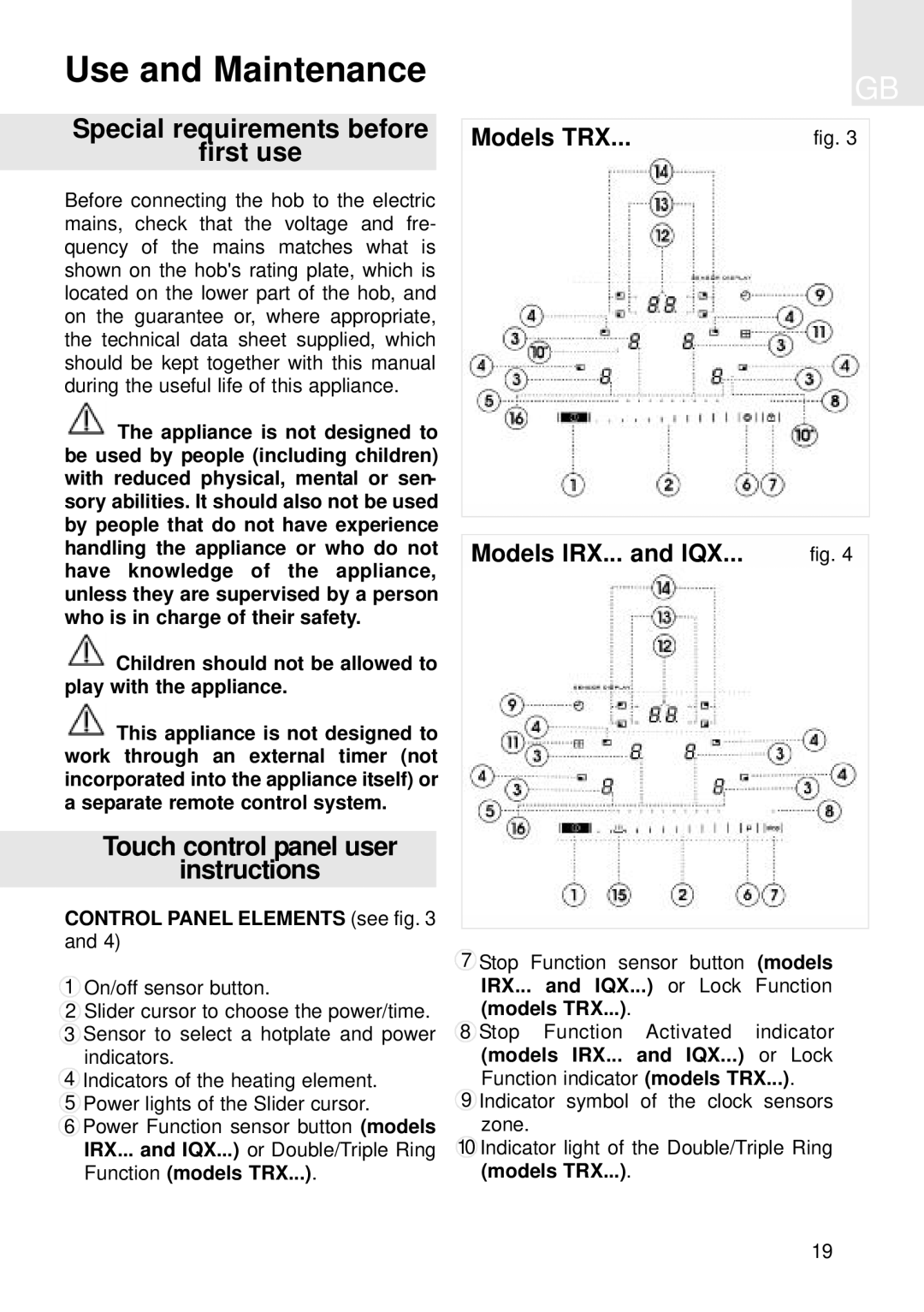Use and Maintenance
Special requirements before
first use
Before connecting the hob to the electric mains, check that the voltage and fre- quency of the mains matches what is shown on the hob's rating plate, which is located on the lower part of the hob, and on the guarantee or, where appropriate, the technical data sheet supplied, which should be kept together with this manual during the useful life of this appliance.
![]() The appliance is not designed to be used by people (including children) with reduced physical, mental or sen- sory abilities. It should also not be used by people that do not have experience handling the appliance or who do not have knowledge of the appliance, unless they are supervised by a person who is in charge of their safety.
The appliance is not designed to be used by people (including children) with reduced physical, mental or sen- sory abilities. It should also not be used by people that do not have experience handling the appliance or who do not have knowledge of the appliance, unless they are supervised by a person who is in charge of their safety.
![]() Children should not be allowed to play with the appliance.
Children should not be allowed to play with the appliance.
![]() This appliance is not designed to work through an external timer (not incorporated into the appliance itself) or a separate remote control system.
This appliance is not designed to work through an external timer (not incorporated into the appliance itself) or a separate remote control system.
Touch control panel user
instructions
CONTROL PANEL ELEMENTS (see fig. 3 and 4)
1On/off sensor button.
2Slider cursor to choose the power/time.
3Sensor to select a hotplate and power indicators.
4Indicators of the heating element.
5Power lights of the Slider cursor.
6Power Function sensor button (models IRX... and IQX...) or Double/Triple Ring Function (models TRX...).
GB
Models TRX... | fig. 3 |
|
|
...Models IRX... and IQX | fig. 4 |
|
|
7Stop Function sensor button (models IRX... and IQX...) or Lock Function (models TRX...).
8Stop Function Activated indicator (models IRX... and IQX...) or Lock Function indicator (models TRX...).
9Indicator symbol of the clock sensors
zone.
10 Indicator light of the Double/Triple Ring (models TRX...).
19