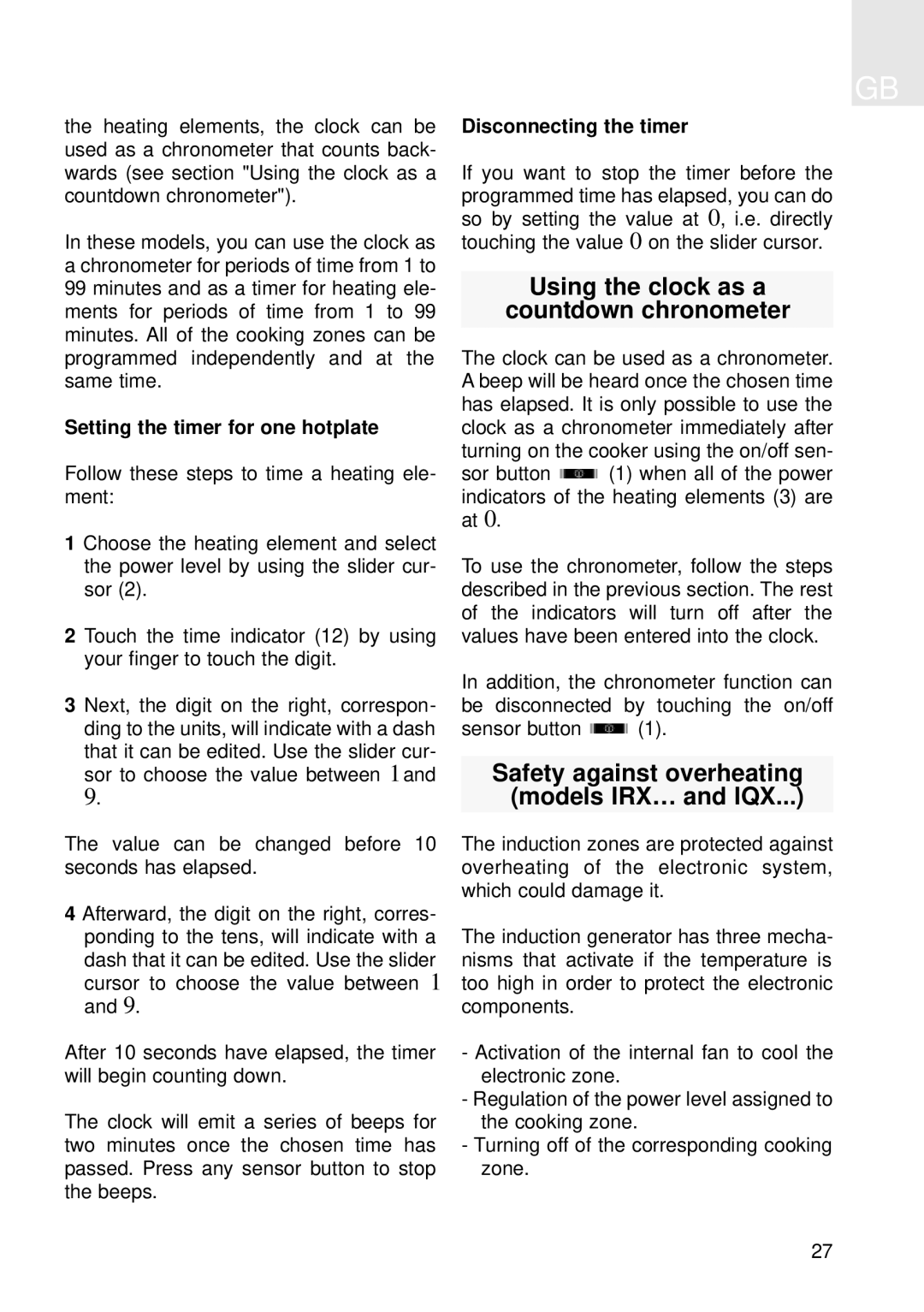the heating elements, the clock can be used as a chronometer that counts back- wards (see section "Using the clock as a countdown chronometer").
In these models, you can use the clock as a chronometer for periods of time from 1 to 99 minutes and as a timer for heating ele- ments for periods of time from 1 to 99 minutes. All of the cooking zones can be programmed independently and at the same time.
Setting the timer for one hotplate
Follow these steps to time a heating ele- ment:
1 Choose the heating element and select the power level by using the slider cur- sor (2).
2 Touch the time indicator (12) by using your finger to touch the digit.
3 Next, the digit on the right, correspon- ding to the units, will indicate with a dash that it can be edited. Use the slider cur- sor to choose the value between 1 and
9.
The value can be changed before 10 seconds has elapsed.
4 Afterward, the digit on the right, corres- ponding to the tens, will indicate with a dash that it can be edited. Use the slider cursor to choose the value between 1 and 9.
After 10 seconds have elapsed, the timer will begin counting down.
The clock will emit a series of beeps for two minutes once the chosen time has passed. Press any sensor button to stop the beeps.
GB
Disconnecting the timer
If you want to stop the timer before the programmed time has elapsed, you can do so by setting the value at 0, i.e. directly touching the value 0 on the slider cursor.
Using the clock as a
countdown chronometer
The clock can be used as a chronometer. A beep will be heard once the chosen time has elapsed. It is only possible to use the clock as a chronometer immediately after turning on the cooker using the on/off sen-
sor button ![]() (1) when all of the power indicators of the heating elements (3) are at 0.
(1) when all of the power indicators of the heating elements (3) are at 0.
To use the chronometer, follow the steps described in the previous section. The rest of the indicators will turn off after the values have been entered into the clock.
In addition, the chronometer function can be disconnected by touching the on/off
sensor button ![]() (1).
(1).
Safety against overheating (models IRX… and IQX...)
The induction zones are protected against overheating of the electronic system, which could damage it.
The induction generator has three mecha- nisms that activate if the temperature is too high in order to protect the electronic components.
-Activation of the internal fan to cool the electronic zone.
-Regulation of the power level assigned to the cooking zone.
-Turning off of the corresponding cooking zone.
27