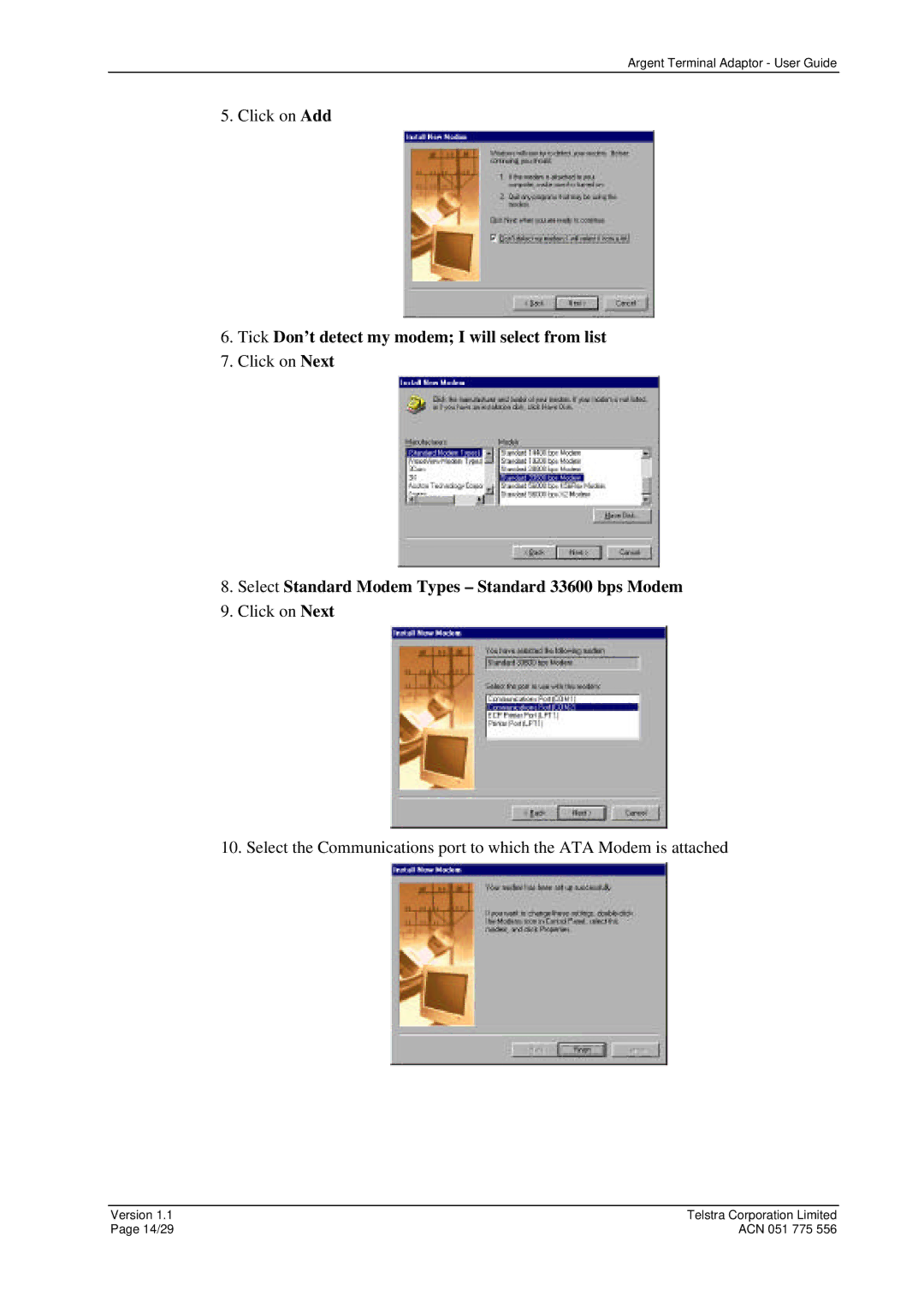Argent Terminal Adaptor - User Guide
5. Click on Add
6.Tick Don’t detect my modem; I will select from list
7.Click on Next
8.Select Standard Modem Types – Standard 33600 bps Modem
9.Click on Next
10. Select the Communications port to which the ATA Modem is attached
Version 1.1 | Telstra Corporation Limited |
Page 14/29 | ACN 051 775 556 |