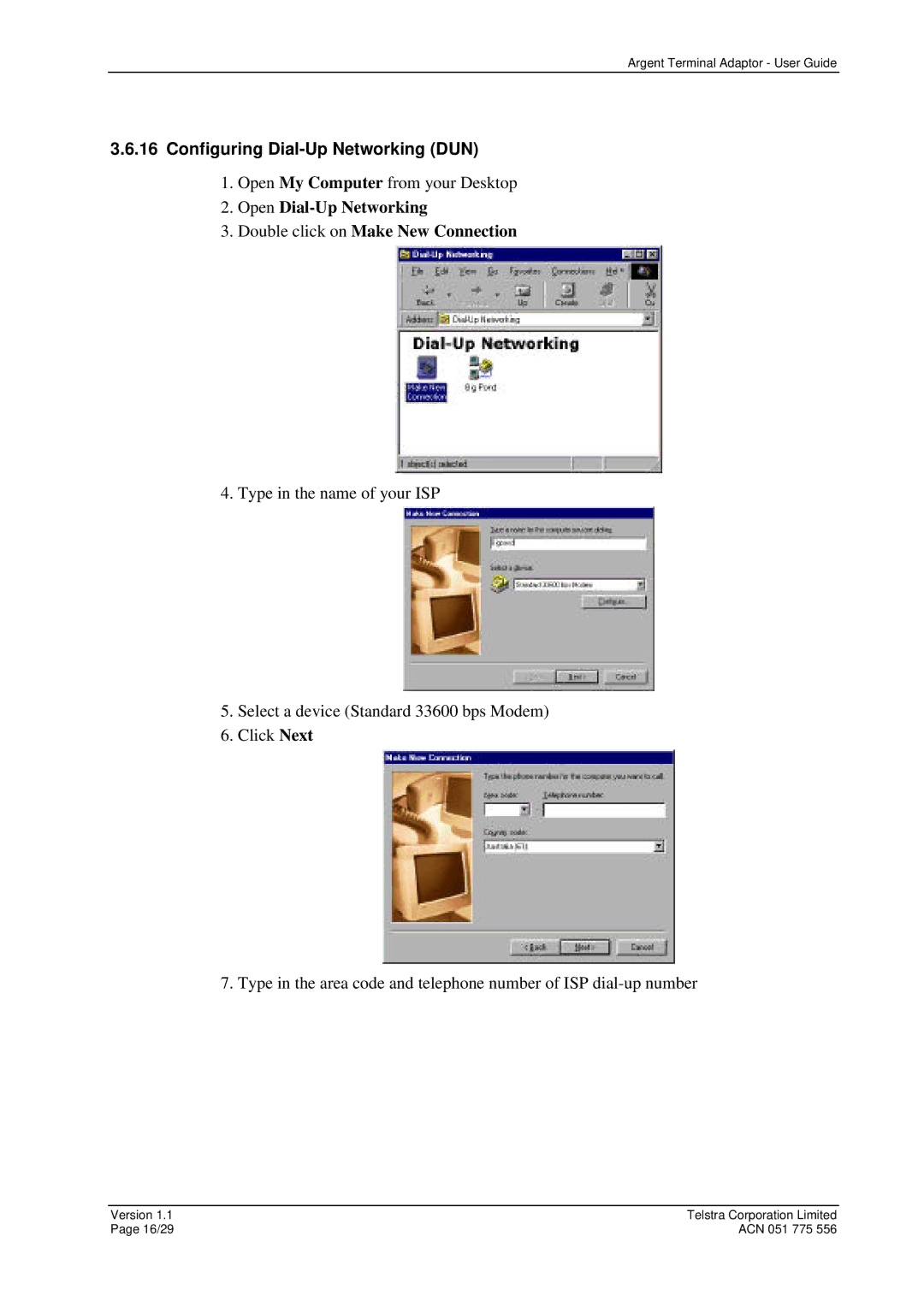Argent Terminal Adaptor - User Guide
3.6.16Configuring Dial-Up Networking (DUN)
1.Open My Computer from your Desktop
2.Open Dial-Up Networking
3.Double click on Make New Connection
4. Type in the name of your ISP
5.Select a device (Standard 33600 bps Modem)
6.Click Next
7. Type in the area code and telephone number of ISP
Version 1.1 | Telstra Corporation Limited |
Page 16/29 | ACN 051 775 556 |