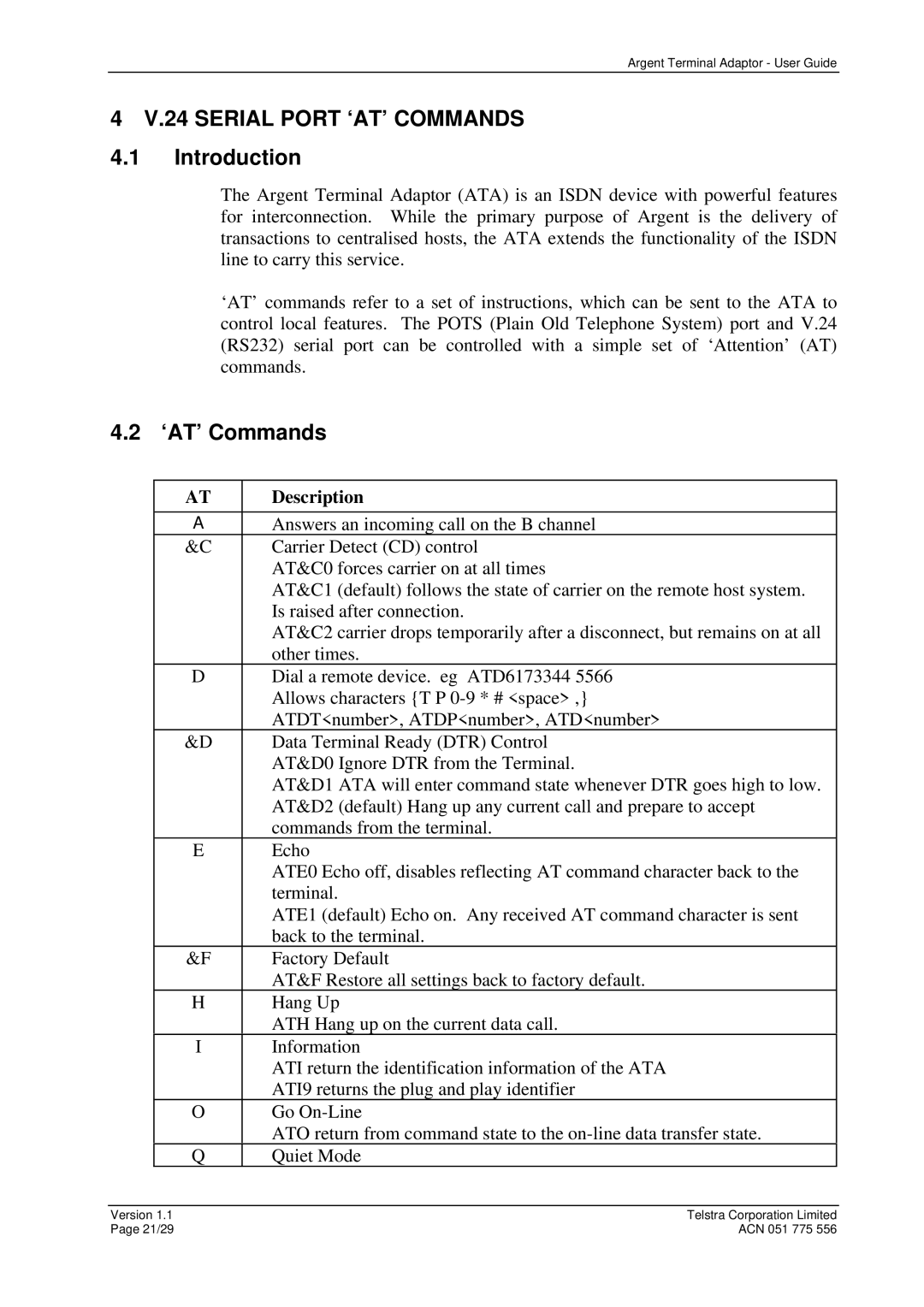Argent Terminal Adaptor - User Guide
4 V.24 SERIAL PORT ‘AT’ COMMANDS
4.1Introduction
The Argent Terminal Adaptor (ATA) is an ISDN device with powerful features for interconnection. While the primary purpose of Argent is the delivery of transactions to centralised hosts, the ATA extends the functionality of the ISDN line to carry this service.
‘AT’ commands refer to a set of instructions, which can be sent to the ATA to control local features. The POTS (Plain Old Telephone System) port and V.24 (RS232) serial port can be controlled with a simple set of ‘Attention’ (AT) commands.
4.2 ‘AT’ Commands
AT | Description |
AAnswers an incoming call on the B channel
&C | Carrier Detect (CD) control |
| AT&C0 forces carrier on at all times |
| AT&C1 (default) follows the state of carrier on the remote host system. |
| Is raised after connection. |
| AT&C2 carrier drops temporarily after a disconnect, but remains on at all |
| other times. |
DDial a remote device. eg ATD6173344 5566 Allows characters {T P
&D | Data Terminal Ready (DTR) Control |
| AT&D0 Ignore DTR from the Terminal. |
| AT&D1 ATA will enter command state whenever DTR goes high to low. |
| AT&D2 (default) Hang up any current call and prepare to accept |
| commands from the terminal. |
EEcho
ATE0 Echo off, disables reflecting AT command character back to the terminal.
ATE1 (default) Echo on. Any received AT command character is sent back to the terminal.
&F | Factory Default |
| AT&F Restore all settings back to factory default. |
HHang Up
ATH Hang up on the current data call.
IInformation
ATI return the identification information of the ATA ATI9 returns the plug and play identifier
OGo
ATO return from command state to the
Q | Quiet Mode |
Version 1.1 | Telstra Corporation Limited |
Page 21/29 | ACN 051 775 556 |