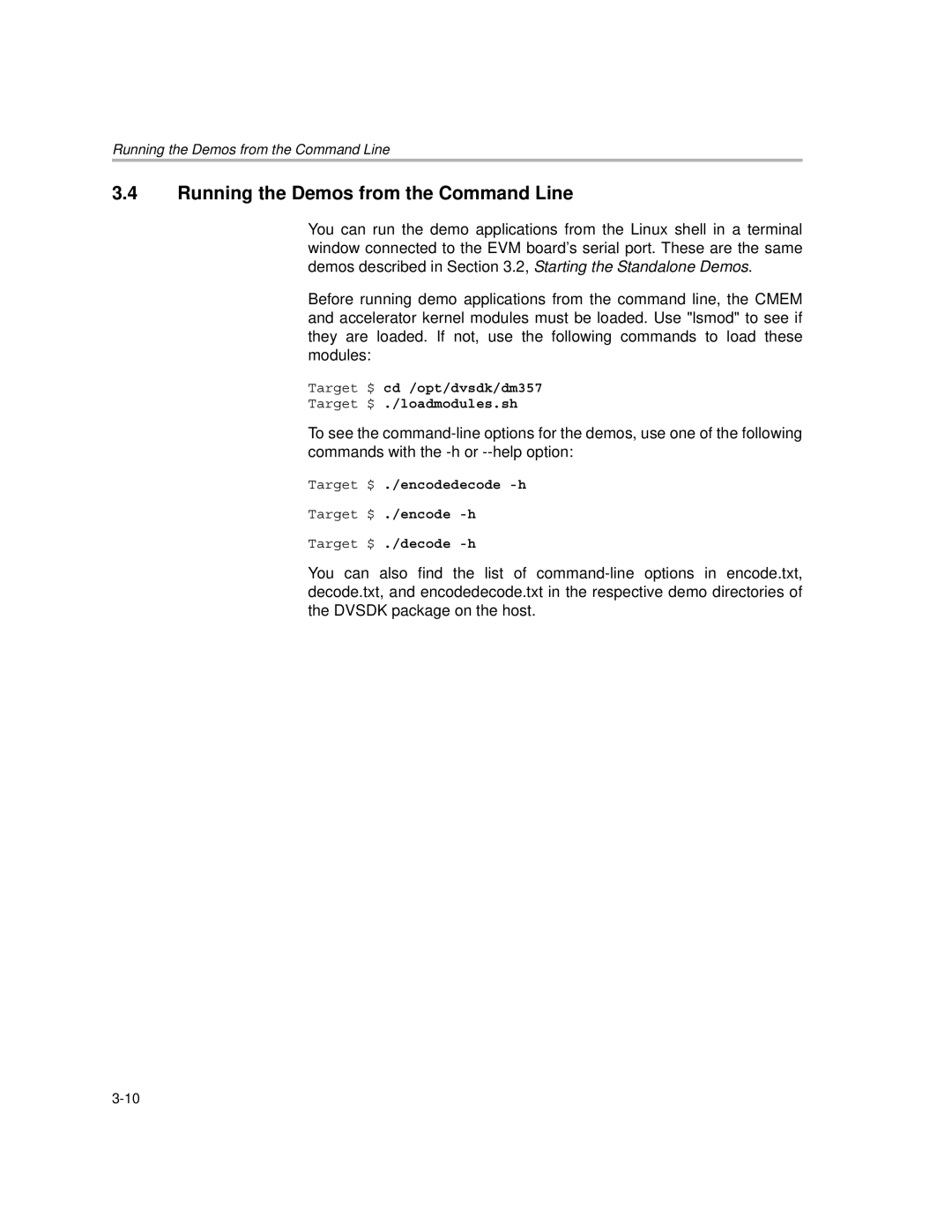Running the Demos from the Command Line
3.4Running the Demos from the Command Line
You can run the demo applications from the Linux shell in a terminal window connected to the EVM board’s serial port. These are the same demos described in Section 3.2, Starting the Standalone Demos.
Before running demo applications from the command line, the CMEM and accelerator kernel modules must be loaded. Use "lsmod" to see if they are loaded. If not, use the following commands to load these modules:
Target $ cd /opt/dvsdk/dm357
Target $ ./loadmodules.sh
To see the
Target $ ./encodedecode
Target $ ./encode
Target $ ./decode
You can also find the list of