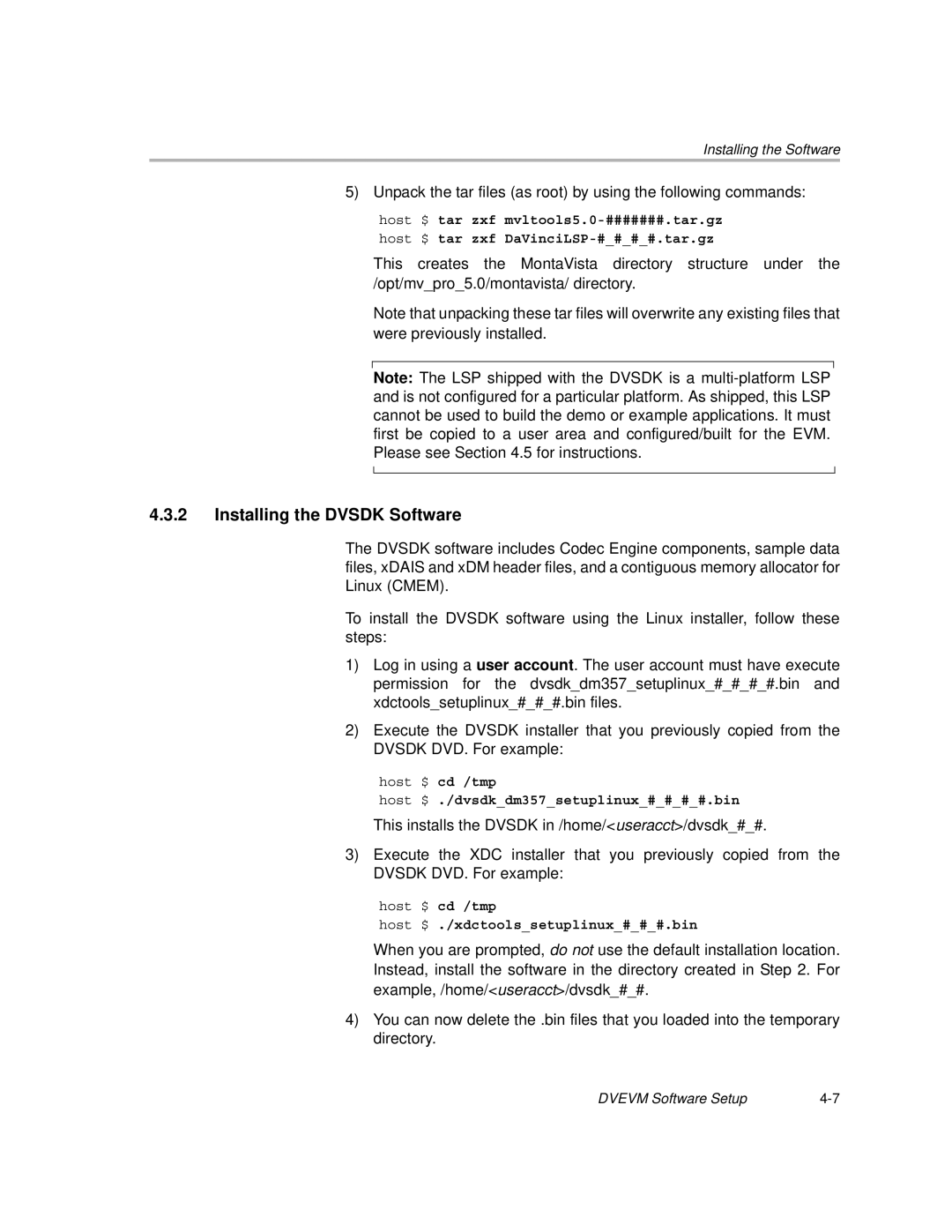Installing the Software
5) Unpack the tar files (as root) by using the following commands:
host $ tar zxf
host $ tar zxf
This creates the MontaVista directory structure under the /opt/mv_pro_5.0/montavista/ directory.
Note that unpacking these tar files will overwrite any existing files that were previously installed.
Note: The LSP shipped with the DVSDK is a
4.3.2Installing the DVSDK Software
The DVSDK software includes Codec Engine components, sample data files, xDAIS and xDM header files, and a contiguous memory allocator for Linux (CMEM).
To install the DVSDK software using the Linux installer, follow these steps:
1)Log in using a user account. The user account must have execute permission for the dvsdk_dm357_setuplinux_#_#_#_#.bin and xdctools_setuplinux_#_#_#.bin files.
2)Execute the DVSDK installer that you previously copied from the DVSDK DVD. For example:
host $ cd /tmp
host $ ./dvsdk_dm357_setuplinux_#_#_#_#.bin
This installs the DVSDK in /home/<useracct>/dvsdk_#_#.
3)Execute the XDC installer that you previously copied from the DVSDK DVD. For example:
host $ cd /tmp
host $ ./xdctools_setuplinux_#_#_#.bin
When you are prompted, do not use the default installation location. Instead, install the software in the directory created in Step 2. For example, /home/<useracct>/dvsdk_#_#.
4)You can now delete the .bin files that you loaded into the temporary directory.
DVEVM Software Setup |