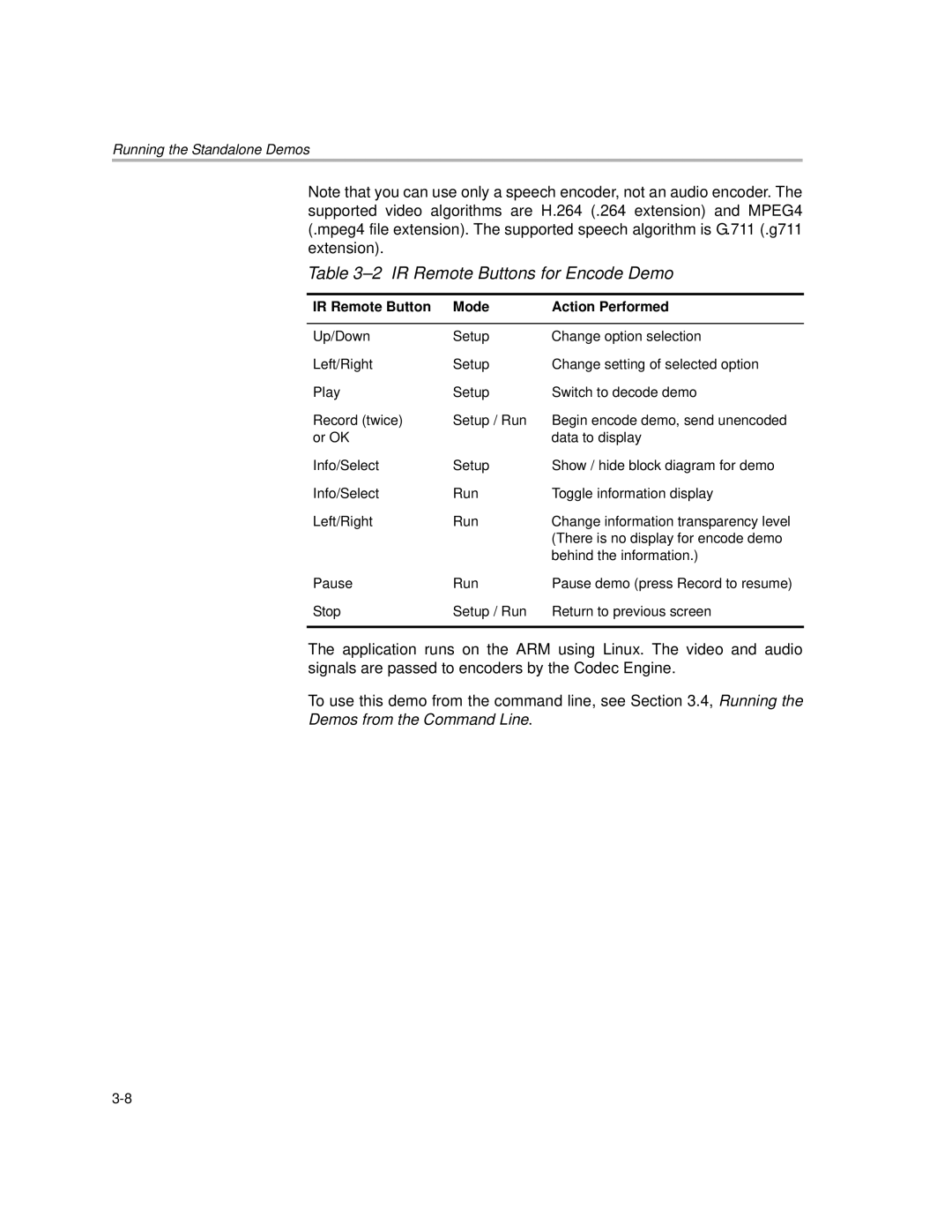Running the Standalone Demos
Note that you can use only a speech encoder, not an audio encoder. The supported video algorithms are H.264 (.264 extension) and MPEG4 (.mpeg4 file extension). The supported speech algorithm is G.711 (.g711 extension).
Table 3–2 IR Remote Buttons for Encode Demo
IR Remote Button | Mode | Action Performed |
|
|
|
Up/Down | Setup | Change option selection |
Left/Right | Setup | Change setting of selected option |
Play | Setup | Switch to decode demo |
Record (twice) | Setup / Run | Begin encode demo, send unencoded |
or OK |
| data to display |
Info/Select | Setup | Show / hide block diagram for demo |
Info/Select | Run | Toggle information display |
Left/Right | Run | Change information transparency level |
|
| (There is no display for encode demo |
|
| behind the information.) |
Pause | Run | Pause demo (press Record to resume) |
Stop | Setup / Run | Return to previous screen |
|
|
|
The application runs on the ARM using Linux. The video and audio signals are passed to encoders by the Codec Engine.
To use this demo from the command line, see Section 3.4, Running the
Demos from the Command Line.