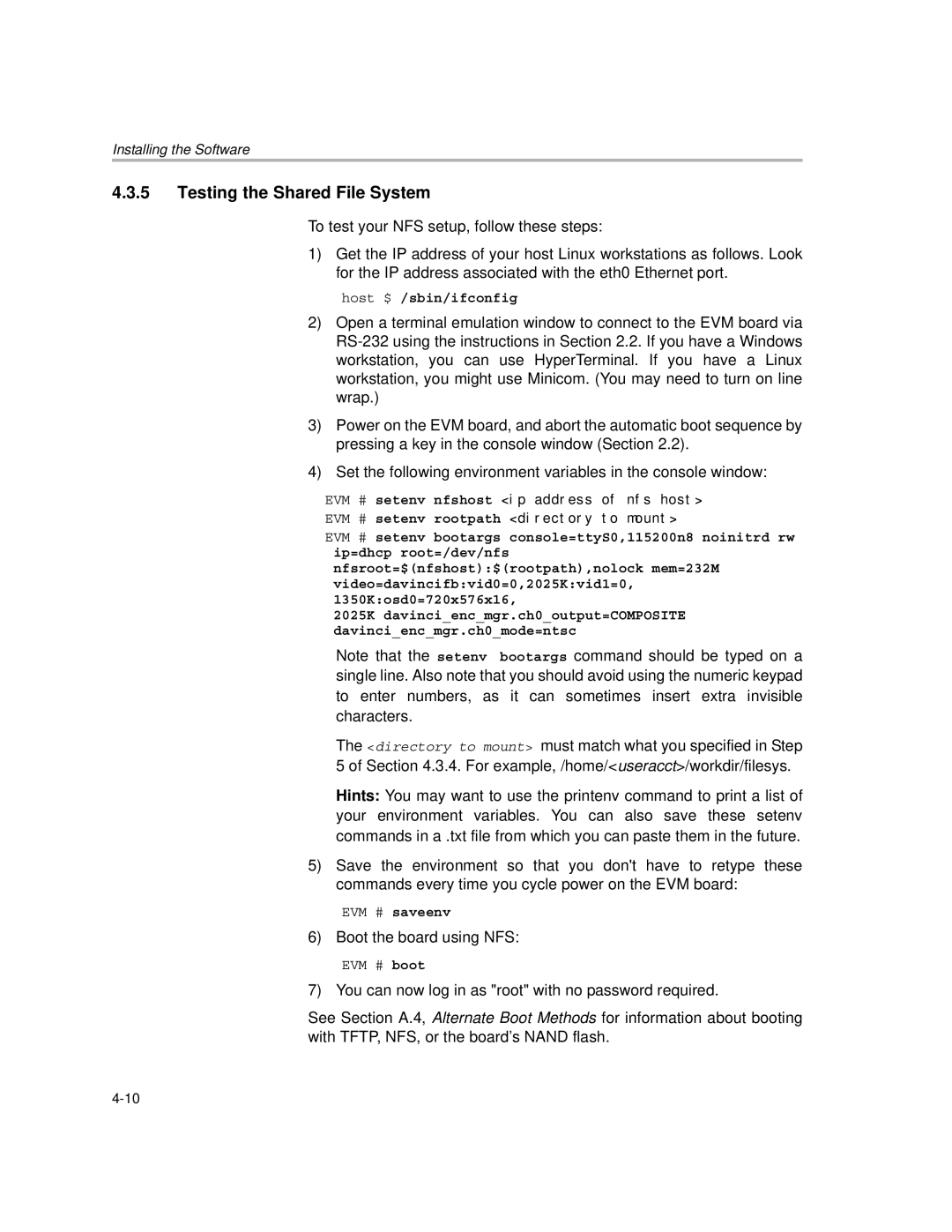Installing the Software
4.3.5Testing the Shared File System
To test your NFS setup, follow these steps:
1)Get the IP address of your host Linux workstations as follows. Look for the IP address associated with the eth0 Ethernet port.
host $ /sbin/ifconfig
2)Open a terminal emulation window to connect to the EVM board via
3)Power on the EVM board, and abort the automatic boot sequence by pressing a key in the console window (Section 2.2).
4)Set the following environment variables in the console window:
EVM # setenv nfshost <ip address of nfs host>
EVM # setenv rootpath <directory to mount>
EVM # setenv bootargs console=ttyS0,115200n8 noinitrd rw ip=dhcp root=/dev/nfs nfsroot=$(nfshost):$(rootpath),nolock mem=232M video=davincifb:vid0=0,2025K:vid1=0, 1350K:osd0=720x576x16,
2025K davinci_enc_mgr.ch0_output=COMPOSITE davinci_enc_mgr.ch0_mode=ntsc
Note that the setenv bootargs command should be typed on a single line. Also note that you should avoid using the numeric keypad to enter numbers, as it can sometimes insert extra invisible characters.
The <directory to mount> must match what you specified in Step 5 of Section 4.3.4. For example, /home/<useracct>/workdir/filesys.
Hints: You may want to use the printenv command to print a list of your environment variables. You can also save these setenv commands in a .txt file from which you can paste them in the future.
5)Save the environment so that you don't have to retype these commands every time you cycle power on the EVM board:
EVM # saveenv
6) Boot the board using NFS:
EVM # boot
7) You can now log in as "root" with no password required.
See Section A.4, Alternate Boot Methods for information about booting with TFTP, NFS, or the board’s NAND flash.