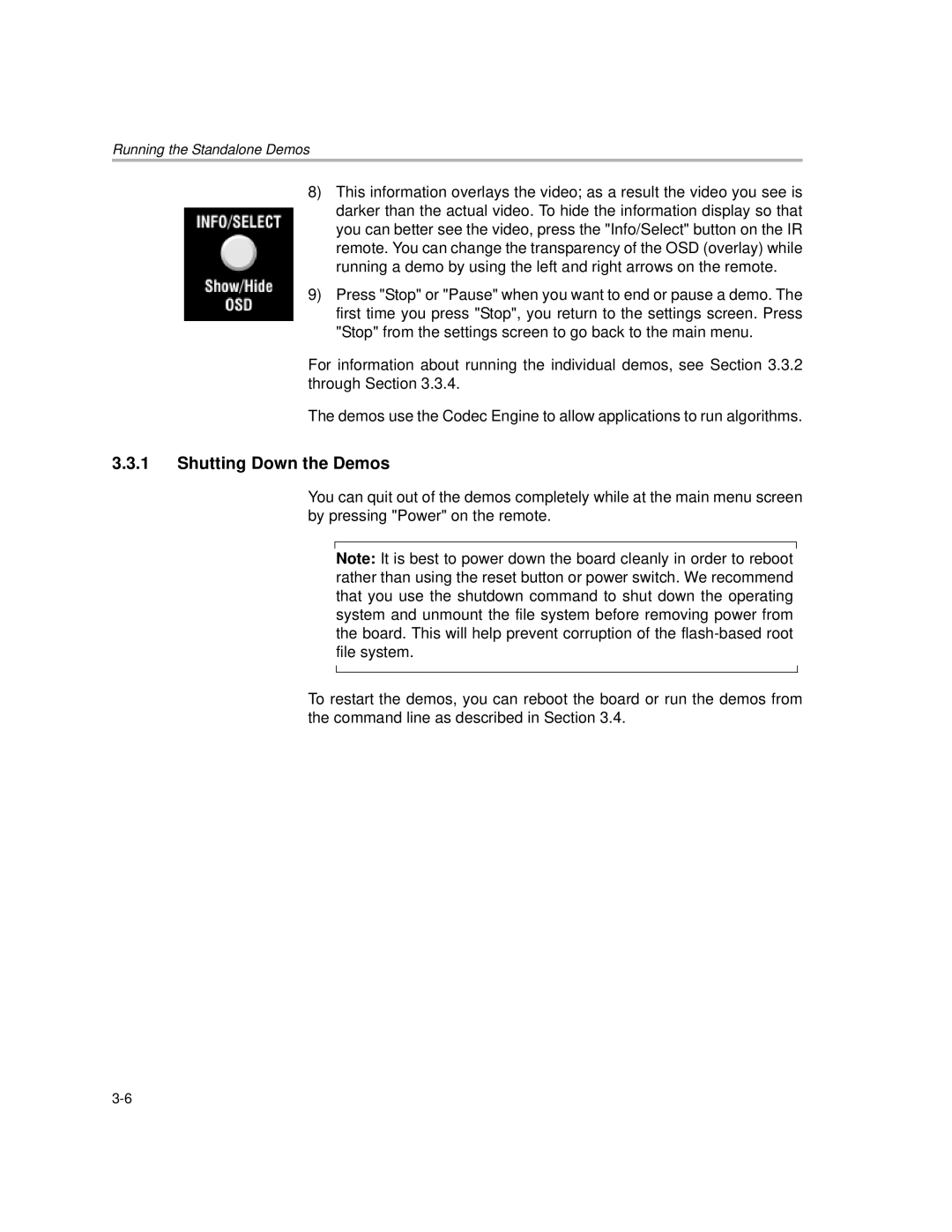Running the Standalone Demos
8)This information overlays the video; as a result the video you see is darker than the actual video. To hide the information display so that you can better see the video, press the "Info/Select" button on the IR remote. You can change the transparency of the OSD (overlay) while running a demo by using the left and right arrows on the remote.
9)Press "Stop" or "Pause" when you want to end or pause a demo. The first time you press "Stop", you return to the settings screen. Press "Stop" from the settings screen to go back to the main menu.
For information about running the individual demos, see Section 3.3.2 through Section 3.3.4.
The demos use the Codec Engine to allow applications to run algorithms.
3.3.1Shutting Down the Demos
You can quit out of the demos completely while at the main menu screen by pressing "Power" on the remote.
Note: It is best to power down the board cleanly in order to reboot rather than using the reset button or power switch. We recommend that you use the shutdown command to shut down the operating system and unmount the file system before removing power from the board. This will help prevent corruption of the
To restart the demos, you can reboot the board or run the demos from the command line as described in Section 3.4.