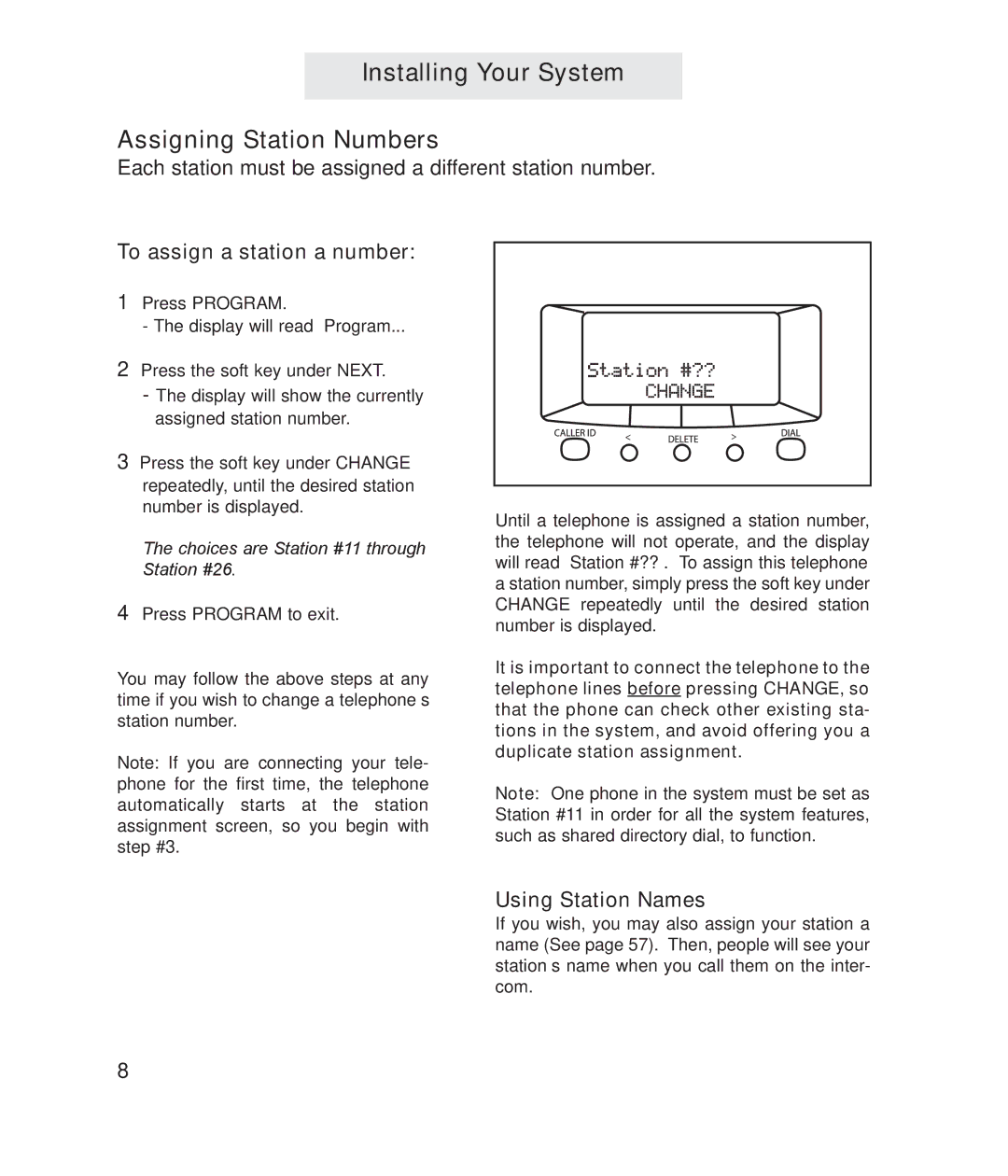Until a telephone is assigned a station number, the telephone will not operate, and the display will read “Station #??”. To assign this telephone a station number, simply press the soft key under CHANGE repeatedly until the desired station number is displayed.
It is important to connect the telephone to the telephone lines before pressing CHANGE, so that the phone can check other existing sta- tions in the system, and avoid offering you a duplicate station assignment.
Note: One phone in the system must be set as Station #11 in order for all the system features, such as shared directory dial, to function.
Using Station Names
If you wish, you may also assign your station a name (See page 57). Then, people will see your station’s name when you call them on the inter- com.