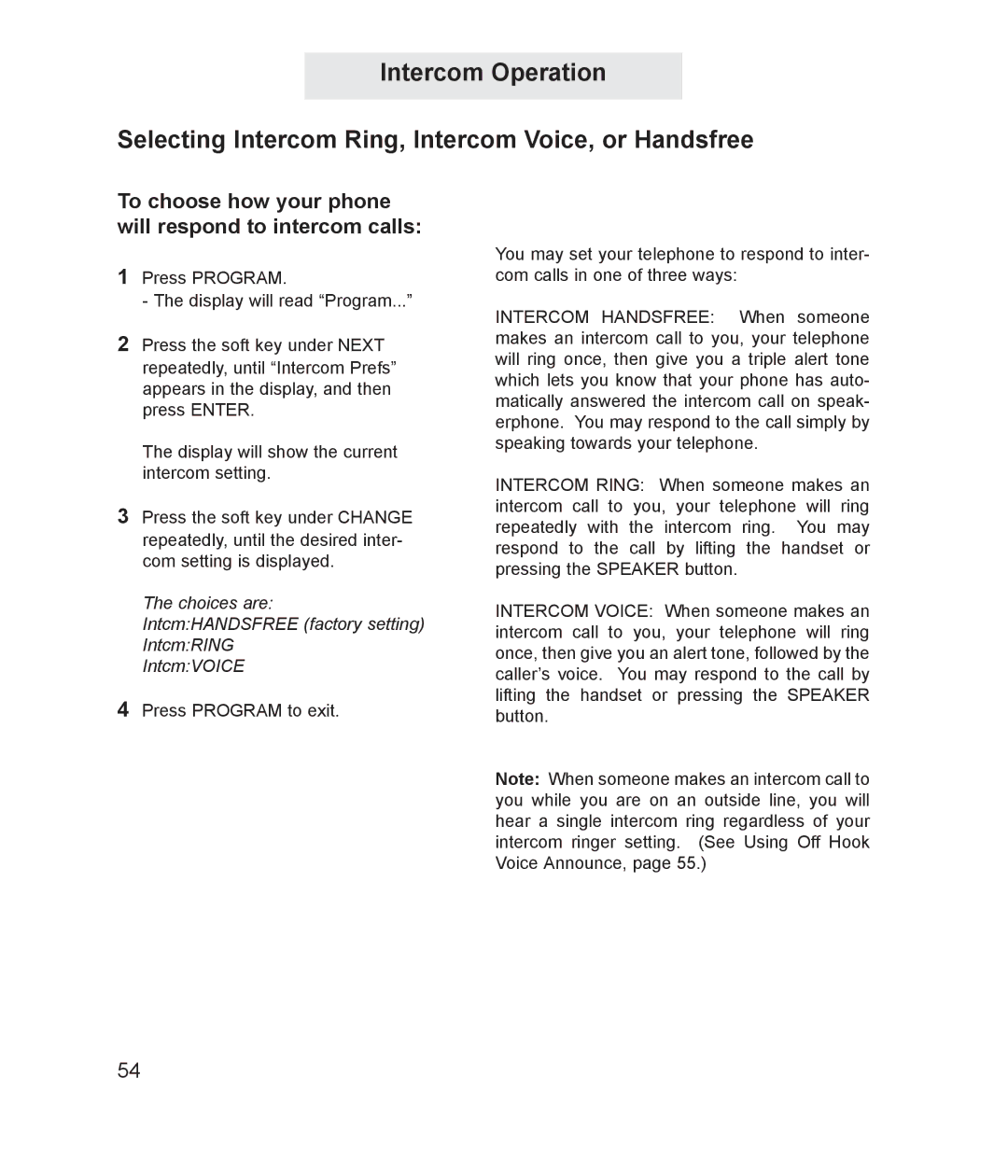Intercom Operation
Selecting Intercom Ring, Intercom Voice, or Handsfree
To choose how your phone will respond to intercom calls:
1Press PROGRAM.
- The display will read “Program...”
2Press the soft key under NEXT repeatedly, until “Intercom Prefs” appears in the display, and then press ENTER.
The display will show the current intercom setting.
3Press the soft key under CHANGE repeatedly, until the desired inter- com setting is displayed.
The choices are: Intcm:HANDSFREE (factory setting) Intcm:RING
Intcm:VOICE
4Press PROGRAM to exit.
You may set your telephone to respond to inter- com calls in one of three ways:
INTERCOM HANDSFREE: When someone makes an intercom call to you, your telephone will ring once, then give you a triple alert tone which lets you know that your phone has auto- matically answered the intercom call on speak- erphone. You may respond to the call simply by speaking towards your telephone.
INTERCOM RING: When someone makes an intercom call to you, your telephone will ring repeatedly with the intercom ring. You may respond to the call by lifting the handset or pressing the SPEAKER button.
INTERCOM VOICE: When someone makes an intercom call to you, your telephone will ring once, then give you an alert tone, followed by the caller’s voice. You may respond to the call by lifting the handset or pressing the SPEAKER button.
Note: When someone makes an intercom call to you while you are on an outside line, you will hear a single intercom ring regardless of your intercom ringer setting. (See Using Off Hook Voice Announce, page 55.)
54