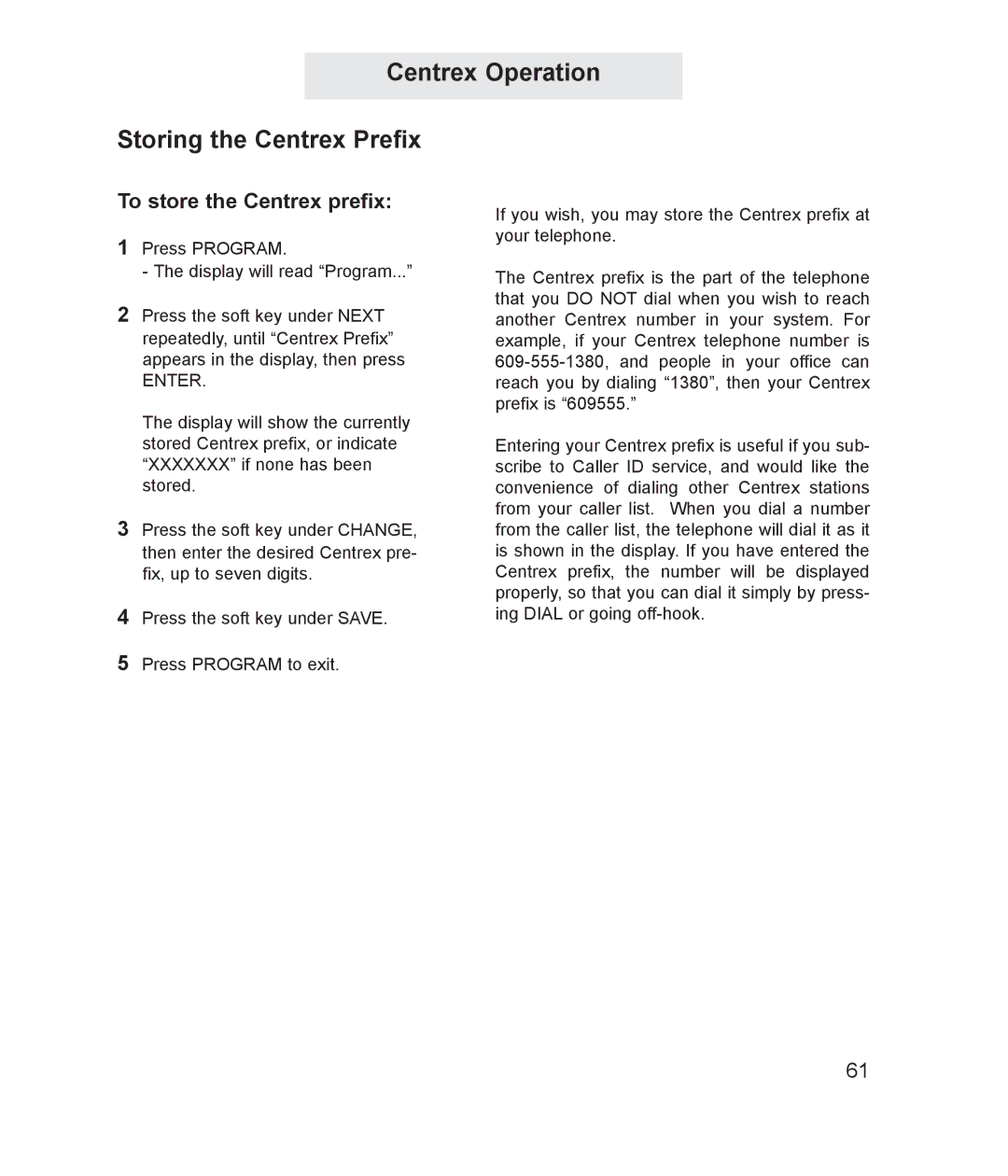Centrex Operation
Storing the Centrex Prefix
To store the Centrex prefix:
1Press PROGRAM.
If you wish, you may store the Centrex prefix at your telephone.
- The display will read “Program...”
2Press the soft key under NEXT repeatedly, until “Centrex Prefix” appears in the display, then press
ENTER.
The display will show the currently stored Centrex prefix, or indicate “XXXXXXX” if none has been stored.
3Press the soft key under CHANGE, then enter the desired Centrex pre- fix, up to seven digits.
4Press the soft key under SAVE.
5Press PROGRAM to exit.
The Centrex prefix is the part of the telephone that you DO NOT dial when you wish to reach another Centrex number in your system. For example, if your Centrex telephone number is
Entering your Centrex prefix is useful if you sub- scribe to Caller ID service, and would like the convenience of dialing other Centrex stations from your caller list. When you dial a number from the caller list, the telephone will dial it as it is shown in the display. If you have entered the Centrex prefix, the number will be displayed properly, so that you can dial it simply by press- ing DIAL or going
61