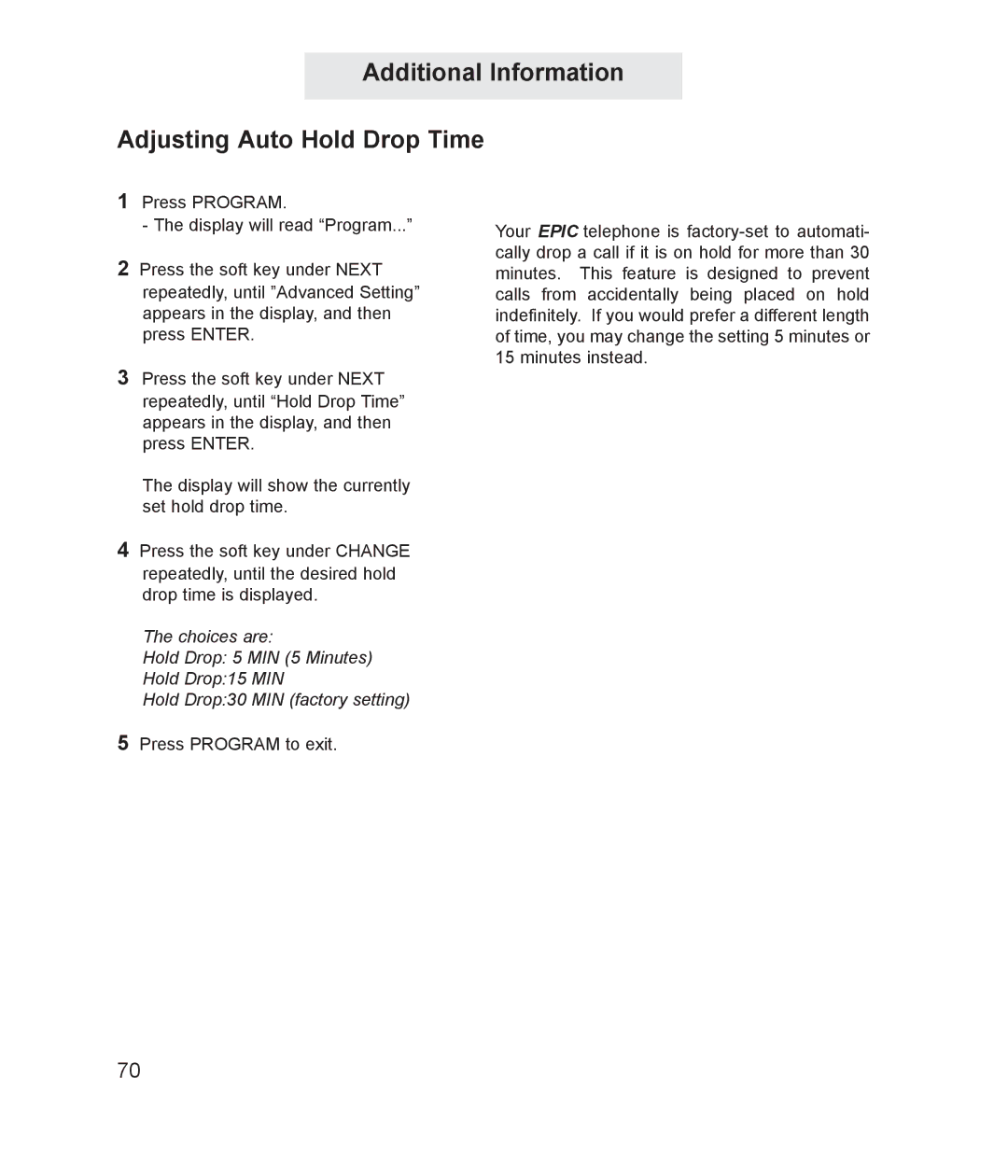Additional Information
Adjusting Auto Hold Drop Time
1Press PROGRAM.
- The display will read “Program...”
2Press the soft key under NEXT repeatedly, until ”Advanced Setting” appears in the display, and then press ENTER.
3Press the soft key under NEXT repeatedly, until “Hold Drop Time” appears in the display, and then press ENTER.
The display will show the currently set hold drop time.
4Press the soft key under CHANGE repeatedly, until the desired hold drop time is displayed.
The choices are:
Hold Drop: 5 MIN (5 Minutes) Hold Drop:15 MIN
Hold Drop:30 MIN (factory setting)
5Press PROGRAM to exit.
Your EPIC telephone is
70