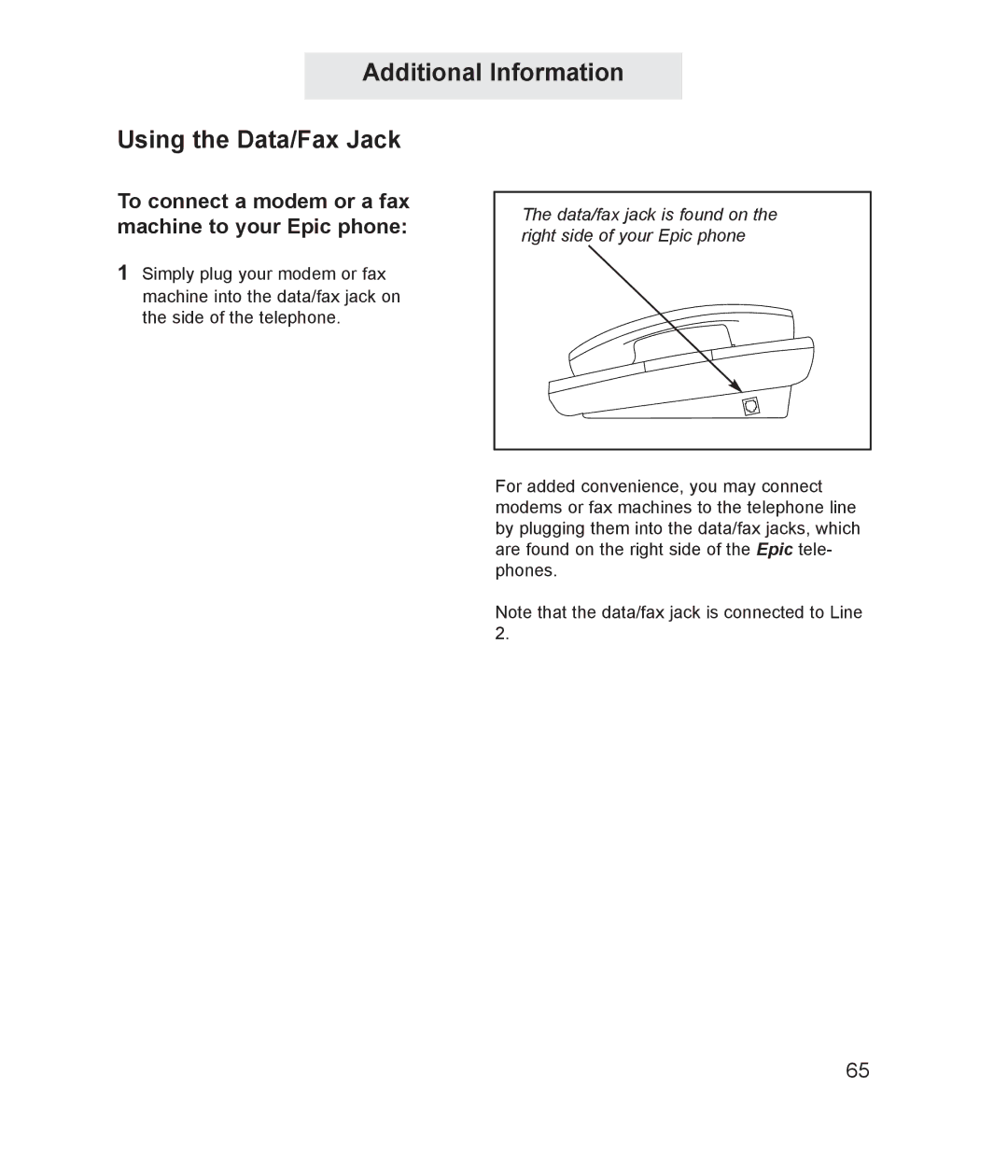Additional Information
Using the Data/Fax Jack
To connect a modem or a fax machine to your Epic phone:
1Simply plug your modem or fax machine into the data/fax jack on the side of the telephone.
The data/fax jack is found on the right side of your Epic phone
For added convenience, you may connect modems or fax machines to the telephone line by plugging them into the data/fax jacks, which are found on the right side of the Epic tele- phones.
Note that the data/fax jack is connected to Line 2.
65