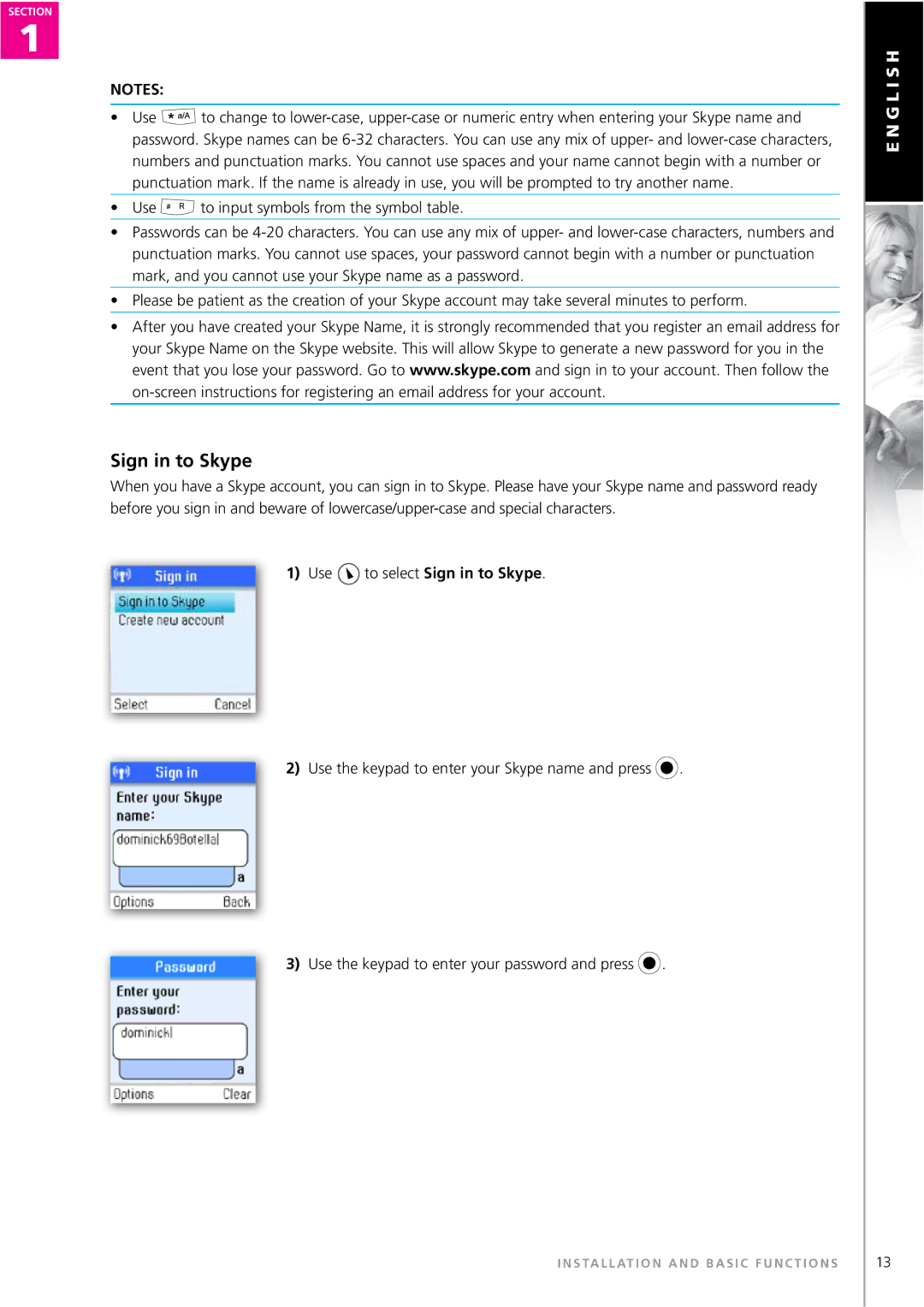SECTION
1
NOTES:
•Use ![]() to change to
to change to
•Use ![]() to input symbols from the symbol table.
to input symbols from the symbol table.
•Passwords can be
•Please be patient as the creation of your Skype account may take several minutes to perform.
•After you have created your Skype Name, it is strongly recommended that you register an email address for your Skype Name on the Skype website. This will allow Skype to generate a new password for you in the event that you lose your password. Go to www.skype.com and sign in to your account. Then follow the
Sign in to Skype
When you have a Skype account, you can sign in to Skype. Please have your Skype name and password ready before you sign in and beware of
1) Use  to select Sign in to Skype.
to select Sign in to Skype.
2)Use the keypad to enter your Skype name and press ![]() .
.
3)Use the keypad to enter your password and press ![]() .
.
I N S TA L L AT I O N A N D B A S I C F U N C T I O N S
E N G L I S H
13