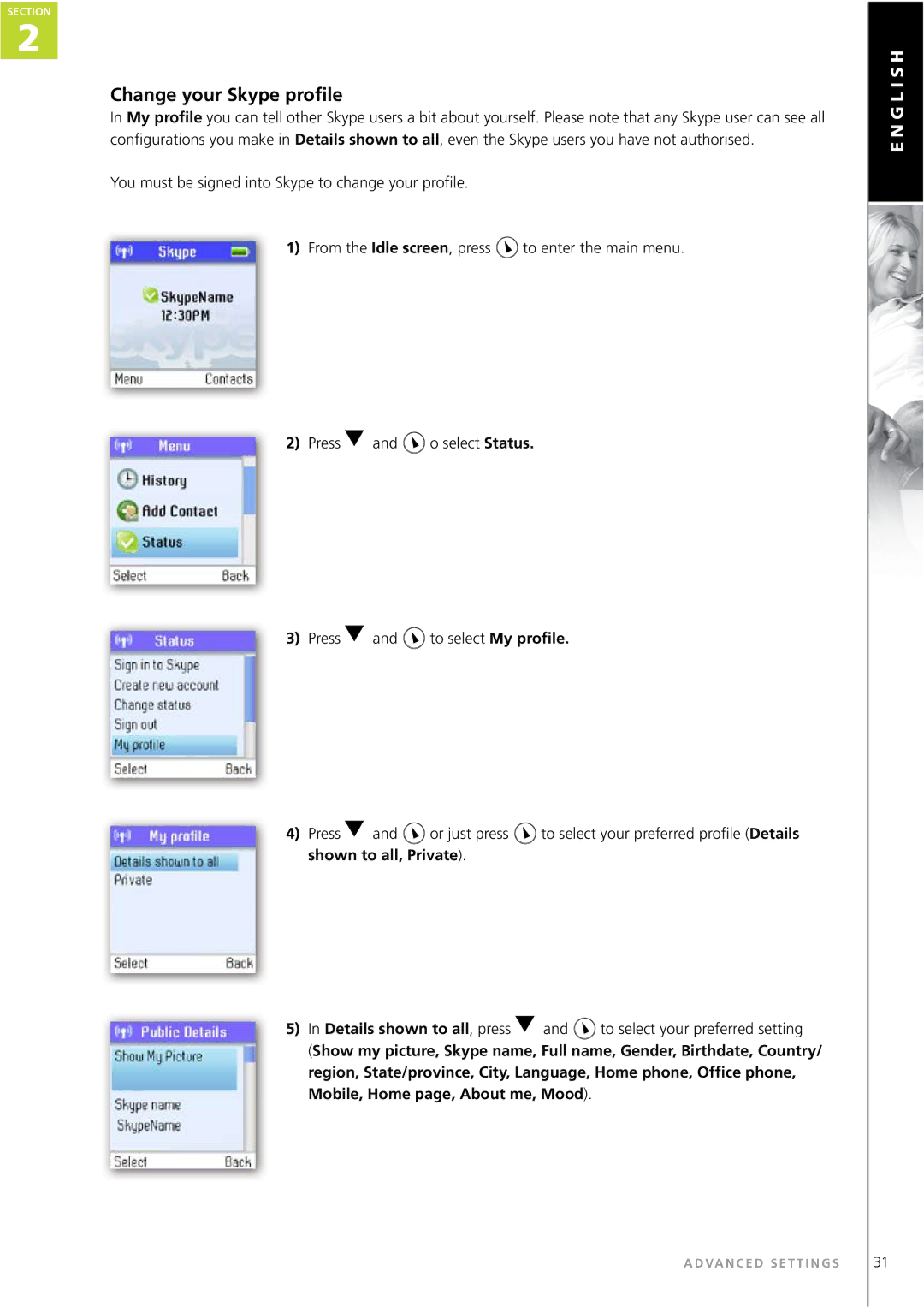SECTION
2
Change your Skype profile
In My profile you can tell other Skype users a bit about yourself. Please note that any Skype user can see all configurations you make in Details shown to all, even the Skype users you have not authorised.
You must be signed into Skype to change your profile.
1)From the Idle screen, press ![]() to enter the main menu.
to enter the main menu.
2) Press | and | o select Status. |
3) Press | and | to select My profile. |
4) Press | and | or just press | to select your preferred profile (Details |
shown to all, Private). |
| ||
5) In Details shown to all, press ![]() and
and ![]() to select your preferred setting
to select your preferred setting
(Show my picture, Skype name, Full name, Gender, Birthdate, Country/ region, State/province, City, Language, Home phone, Office phone, Mobile, Home page, About me, Mood).
A D VA N C E D S E T T I N G S
E N G L I S H
31