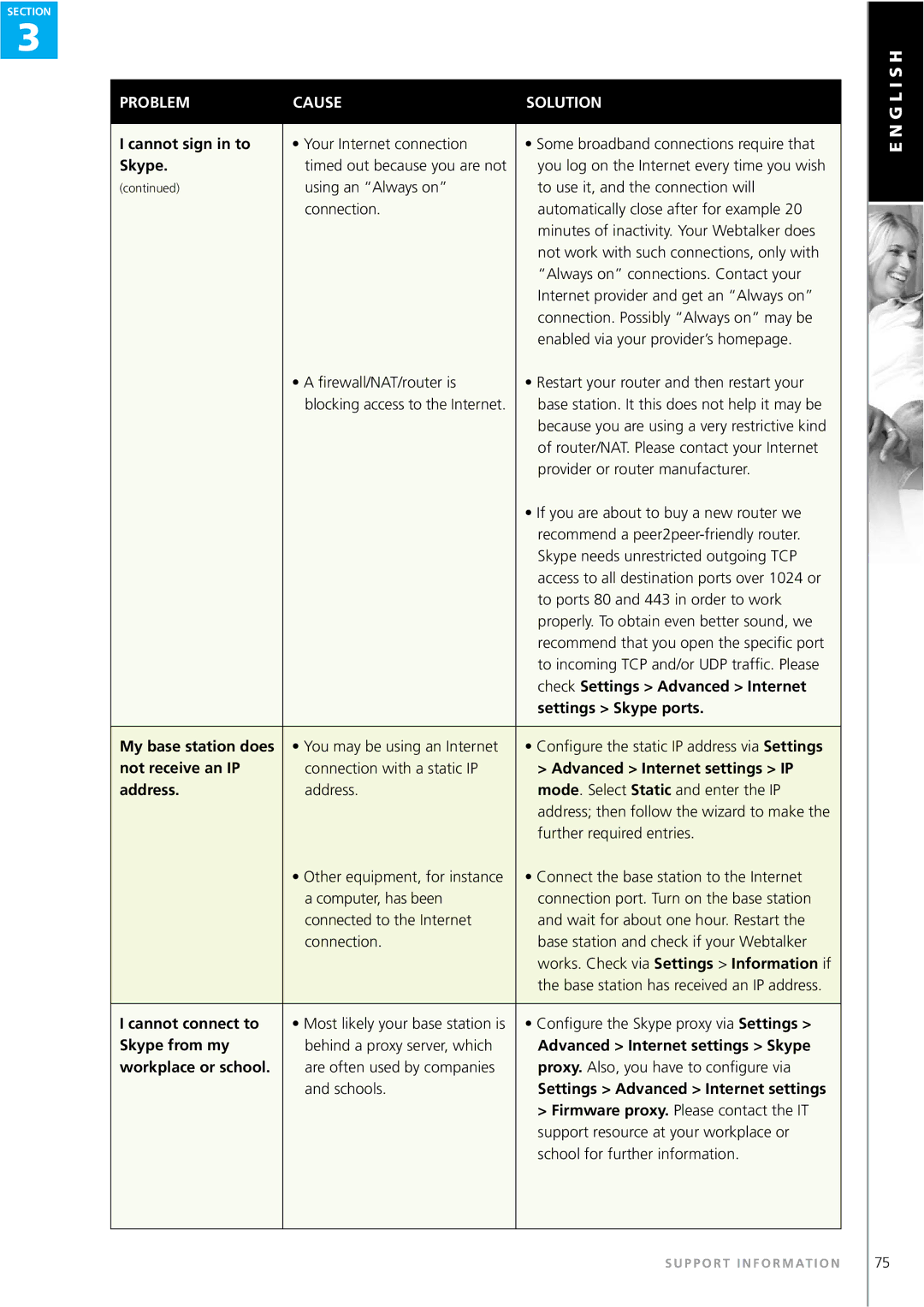SECTION
3
PROBLEM | CAUSE | SOLUTION |
|
|
|
I cannot sign in to | • Your Internet connection | • Some broadband connections require that |
Skype. | timed out because you are not | you log on the Internet every time you wish |
(continued) | using an “Always on” | to use it, and the connection will |
| connection. | automatically close after for example 20 |
|
| minutes of inactivity. Your Webtalker does |
|
| not work with such connections, only with |
|
| “Always on” connections. Contact your |
|
| Internet provider and get an “Always on” |
|
| connection. Possibly “Always on” may be |
|
| enabled via your provider’s homepage. |
| • A firewall/NAT/router is | • Restart your router and then restart your |
| blocking access to the Internet. | base station. It this does not help it may be |
|
| because you are using a very restrictive kind |
|
| of router/NAT. Please contact your Internet |
|
| provider or router manufacturer. |
|
| • If you are about to buy a new router we |
|
| recommend a |
|
| Skype needs unrestricted outgoing TCP |
|
| access to all destination ports over 1024 or |
|
| to ports 80 and 443 in order to work |
|
| properly. To obtain even better sound, we |
|
| recommend that you open the specific port |
|
| to incoming TCP and/or UDP traffic. Please |
|
| check Settings > Advanced > Internet |
|
| settings > Skype ports. |
|
|
|
My base station does | • You may be using an Internet | • Configure the static IP address via Settings |
not receive an IP | connection with a static IP | > Advanced > Internet settings > IP |
address. | address. | mode. Select Static and enter the IP |
|
| address; then follow the wizard to make the |
|
| further required entries. |
| • Other equipment, for instance | • Connect the base station to the Internet |
| a computer, has been | connection port. Turn on the base station |
| connected to the Internet | and wait for about one hour. Restart the |
| connection. | base station and check if your Webtalker |
|
| works. Check via Settings > Information if |
|
| the base station has received an IP address. |
|
|
|
I cannot connect to | • Most likely your base station is | • Configure the Skype proxy via Settings > |
Skype from my | behind a proxy server, which | Advanced > Internet settings > Skype |
workplace or school. | are often used by companies | proxy. Also, you have to configure via |
| and schools. | Settings > Advanced > Internet settings |
|
| > Firmware proxy. Please contact the IT |
|
| support resource at your workplace or |
|
| school for further information. |
|
|
|
E N G L I S H
S U P P O R T I N F O R M AT I O N | 75 |