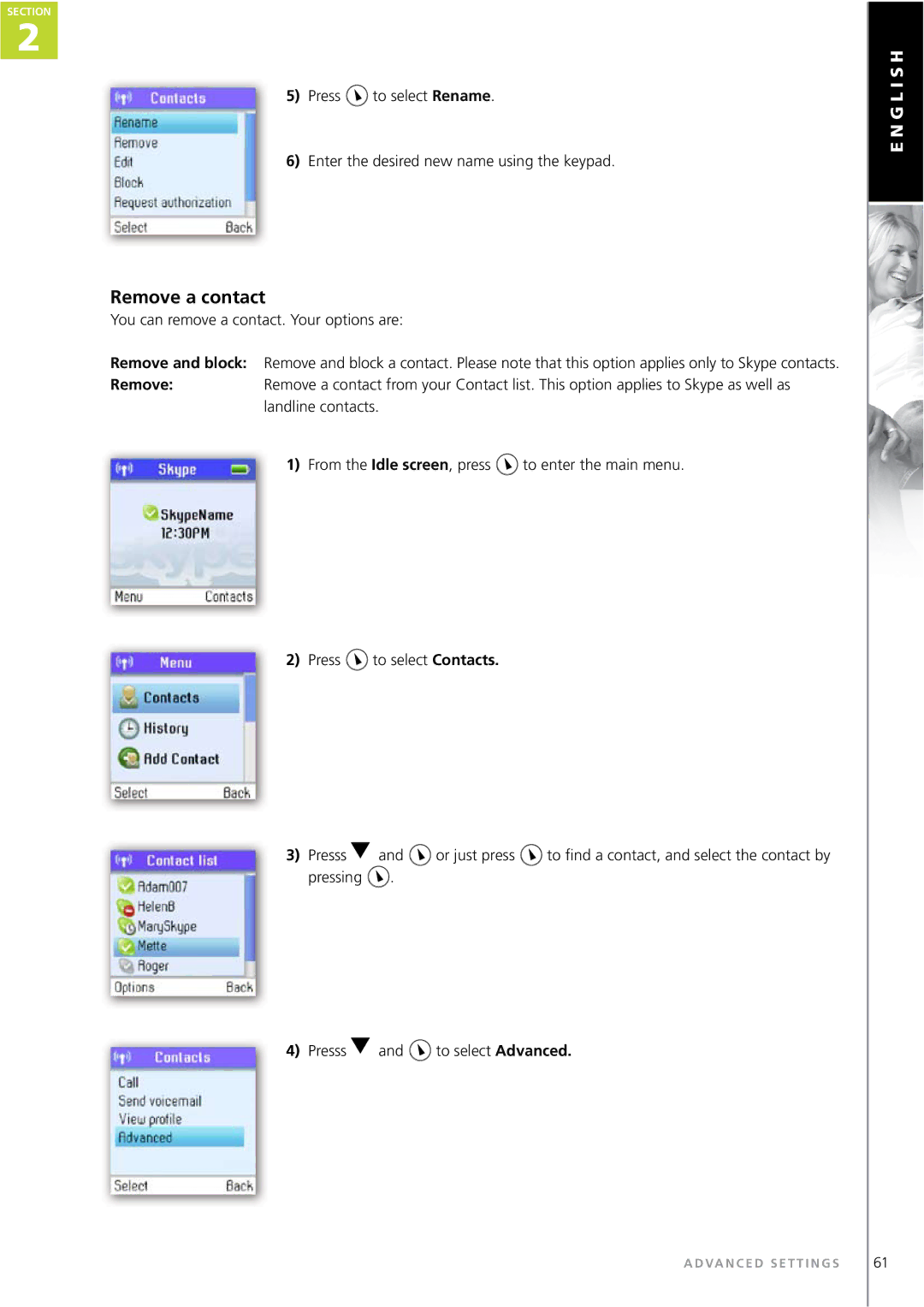SECTION
2
5)Press ![]() to select Rename.
to select Rename.
6)Enter the desired new name using the keypad.
Remove a contact
You can remove a contact. Your options are:
Remove and block: Remove and block a contact. Please note that this option applies only to Skype contacts.
Remove:Remove a contact from your Contact list. This option applies to Skype as well as landline contacts.
1)From the Idle screen, press ![]() to enter the main menu.
to enter the main menu.
2)Press ![]() to select Contacts.
to select Contacts.
3) Presss | and | or just press | to find a contact, and select the contact by |
pressing | . |
|
|
4) Presss | and | to select Advanced. |
A D VA N C E D S E T T I N G S
E N G L I S H
61