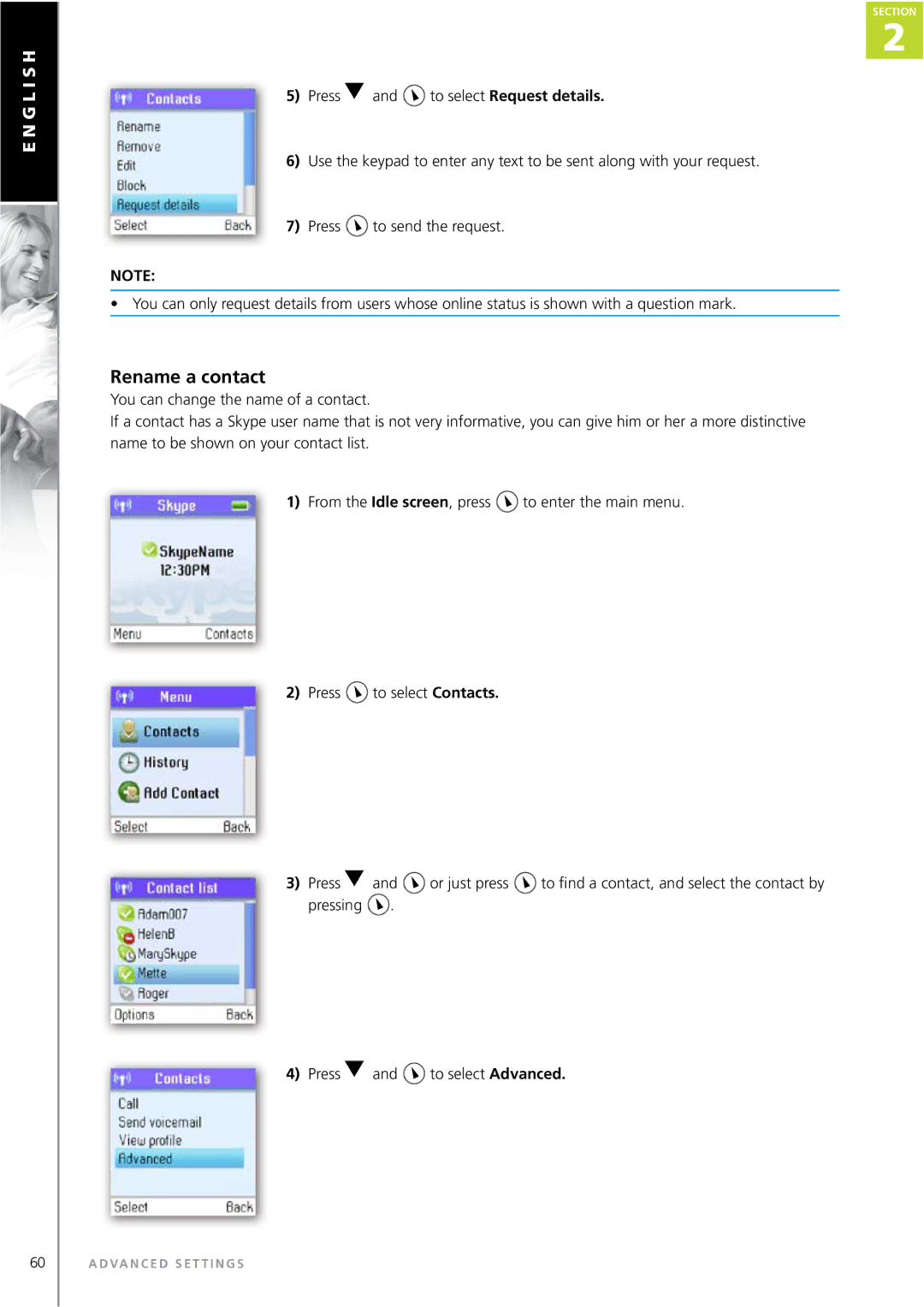E N G L I S H
60
5) Press | and | to select Request details. |
6)Use the keypad to enter any text to be sent along with your request.
7)Press ![]() to send the request.
to send the request.
NOTE:
• You can only request details from users whose online status is shown with a question mark.
Rename a contact
You can change the name of a contact.
If a contact has a Skype user name that is not very informative, you can give him or her a more distinctive name to be shown on your contact list.
1)From the Idle screen, press ![]() to enter the main menu.
to enter the main menu.
2)Press ![]() to select Contacts.
to select Contacts.
3) Press | and | or just press | to find a contact, and select the contact by |
pressing | . |
|
|
4) Press | and | to select Advanced. |
A D VA N C E D S E T T I N G S
SECTION
2