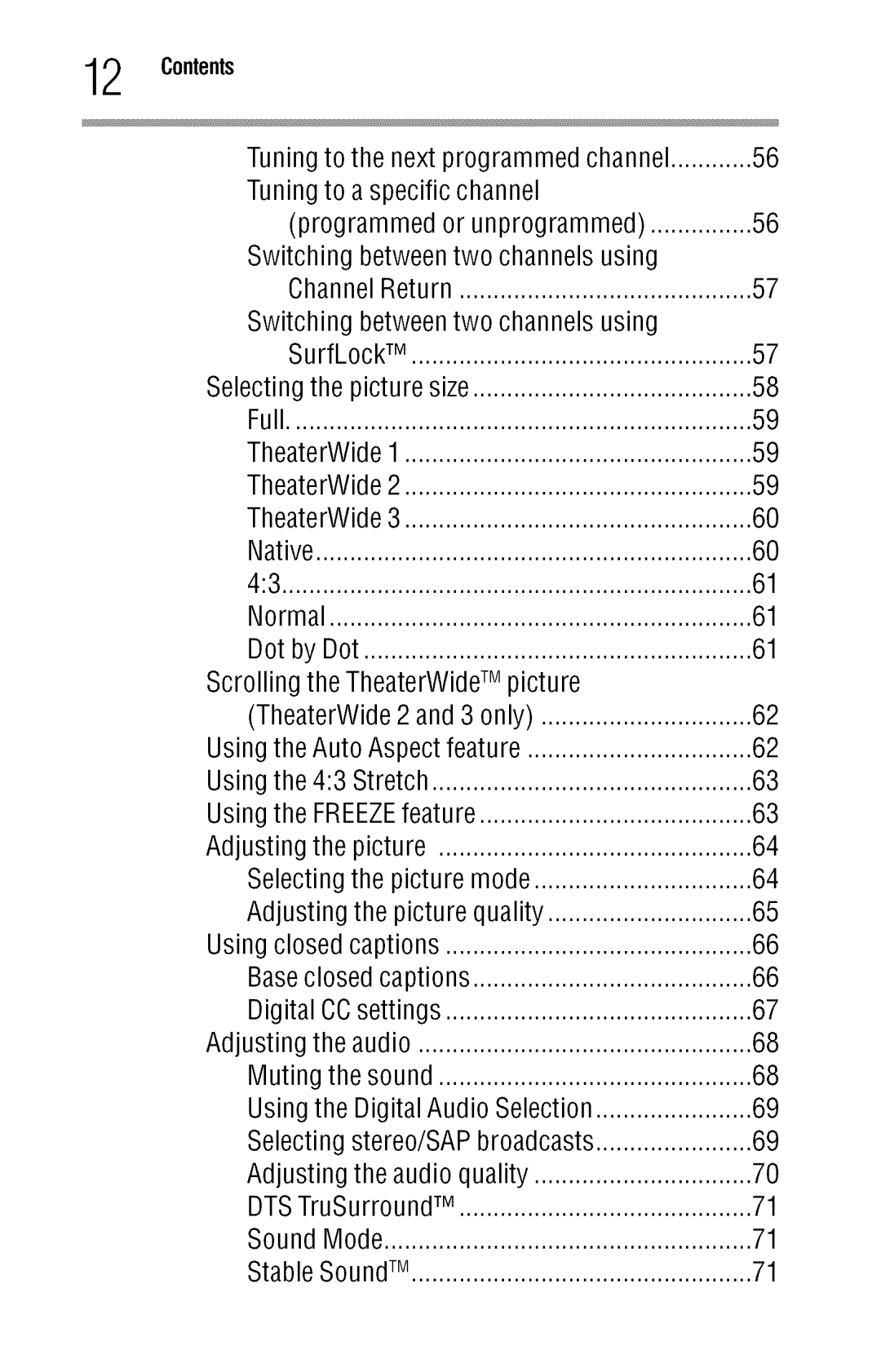IntegratedHighDefinition LEDTelevisionUsersGuide
Leading Innovation
Safety Precautions
DearCustomer
Child Safety
ImportantSafetyInstructions
AdditionalSafetyPrecautions
Installation,Care,andService
Personal Injury or Death
Choosinga locationforyourLEDTV
Risk Ofelectricshock
50 TV
FCCDeclaration of Conformity ComplianceStatement Part
TrademarkInformation
Contents
Initial Setup
Auto Tuning
HDMlinput
Main menu layout
Contents
Native
Stable Sound TM
Setting the sleep timer No Signal Power Down Using Hdmi CEC
Enter a new PIN code
Chip
Ratings
Picture problems Sound problems
Problems
Input
Ts15
AppendixBIndex
Safetyicons
Introduction
Features
Introduction17
Overviewofinstallation,setup,anduse
Introduction
TVfrontandsidepanelcontrolsandconnections
Introduction
IV backpanelconnections
Sample Illustration 32L2 400U- Back pcmel connections
Sample Illustration 40/50L2 400U- Back pcmel connections
Thewalloutlet,itwilldrawsomepower,evenwhentheunitisoff
Introduction21
Overviewofcabletypes
CoaxialF-typecable
Sample Illustration oaxial cable
ConnectingYourTV
StandardANcablesred/white/yellow
Componentvideocablesred/green/blue
Hdmi cablewithHDMILogo
ConnectingaVCR,antenna,cableTV,or camcorder
Opticalaudiocable
Abouttheconnectionillustrations
Themenusettingmayneedto bechangedinorderto watchthe
Andcomponentvideocannotbeusedsimultaneously
Whenyouuseacablebox,youmaynotbeableto usetheremote
Theunauthorizedrecording,use,distribution,or revisionof
Satellitereceiver,Blu-rayTMorDVD player
ConnectinganHDIVII or DVIdevicetotheHDIVII input
Appropriately
TVbackpanel
ToensurethattheHDMI orDVIdeviceisresetproperly
Hdivii CECconnection
Maynotoperateproperly
HDM!RJ CE 7connection
Connectinga digitalaudiosystem
TVbackpanel ElheDriitgeaCuddiladlemrsrst
Connectingacomputer
ConnectingYourTV
ConnectiontotheTVsHDIVII terminal
Installingbatteries
Sctmple Illustrcttion Removing the remote back cover
Donotexposebatteriesto excessiveheatsuchassunshine,fire,etc
UsingtheRemoteControl
Remotecontroleffectiverange
16.4 ft 5m
Learning about the remote control
Learningabouttheremotecontrol
UsingtheRemoteControl Q7
Learni about the remote control
Buttonforafunctionthatis notavailable
Learniq about the remote control
Reset
Main menulayout
Picture PictureMode
Dynamic/ Standard/ Movie/ Game/ PC/ Store
MenuLayoutandNavigation
Navigatingthemenusystem
Navigati the menu system
Sample Image ?¢tvigatingthe metal system
SettingupyourTV
InitialSetup
Installationsetupselection
SettingupyourTV
Installation setup selection
Menulanguage
AutoTuning
SettingupyourTV
Storingchannelsinmemoryoptional
Auto Tuni
Sample Image Setup metal Instalhttion selection
ManualTuning
Settingchannelskip
Settiq channel skip
ATV Analogchannel DTV Digitalchannel
SettingtheAVinputmode
Settingthetimezone
Setti the time zone
ResettingFactoryDefaults
Viewingthesystemstatus
Vicviqthe system stares
Selectingthevideoinputsource
Selectiq the video input source
SampleIllustiatiol?HDMI settilgpop-up wildow
Labelingthevideoinputsources
Labeli the video input sources
Secondsafterhighlightingdesiredinput
TuningchannelsusingtheChannelBrowser
Tuni channds usi¢ the hannd Browser
Favoritesbrowser
Favorites browser ,lkl
OntheleftsideoftheChannelBrowser
ElementsoftheChannelBrowser
Favorites browser
Sample IllustratiolChannel Browser elements
SettingupyourTV
Tuningtothenextprogrammedchannel
Tuningtoa specificchannelprogrammedorunprogrammed
AddingandclearingchannelsandinputsintheHistoryList
Channelor input
SwitchingbetweentwochannelsusingChannelReturn
AndtheBasil 100 buttonontheremotecontrol
Viewtheseedges,adjustthePicturePositionortryviewingthe
Selectingthepicturesize
Currentprograminthewaythatlooksbesttoyou
Programin43orFull,seeScrollingtheTheaterWide TM
TheaterWide1
TheaterWide2
TheaterWide3
Selecting the uemre size
ANT/CABLEdigitalinputs1080i,1080p,and720p
Hidden,displayedinblack,ornoisy
Dotby Dot
Selectl tflepicmre size SampleIllustration Picture size
SampleIllustrationPicture size Normal
UsingtheAutoAspectfeature
ScrollingtheTheaterWideTM pictureTheaterWide2 and3 only
Samp/e Image Picture metal Theater Sett#Tgs se/ectio17
Usingthe43Stretch
UsingtheFREEZEfeature
43Normal 43LetterBox TheaterWide2 169Full NotdefinednoID-I
Data Picturesizeonpage58
Adjustingthepicture
Selectingthepicturemode
Adjustingthepicturequality
SettingupyourTV j
Adjusfi the picmre
Selection Press
Usingclosedcaptions
Using closed captions
Baseclosedcaptions
÷ Thesesettingsareavailablefordigitalchannelsonly
DigitalCCseltings
Usi closed captions
Captionswill displayonscreen
Adjustingtheaudio
Adjustiq the audio
Mutingthesound
Mode.Description
Usingthe DigitalAudioSelection
Adjusti the audio
Selectingstereo/SAPbroadcasts
Adjustingtheaudioqualily
¢ Ifthesoundisnoisy,selectMonoto reducethenoise
UsingtheOolby DigitalDynamicRangeControlfeature
DTSTruSurroundTM
SoundMode
StableSoundTM
UsingparentalcontrolsforUSAregion
SelectingthePINcode
Downloadinganadditionalratingsystem
Usiparental controls brSAron
Anadditionalratingsystemcanbedownloaded
Usiparental controls /br ZSArion
Ratingsystem
Displayingratings
Unlockingprogramstemporarily
Anyratinginformationwill notbeblocked
Sample IlhLstration Warning exceeded rating limit
Usingtheinputlockfeature
Lockingchannels
Video LocksVideo,ColorStreamTM HD,HDMI1andHDMI2 Video+
SelectVideo+ifyouplayvideotapesviaanANT/CABLEinput
UsingtheGameTimerTM
Lockichannels Sample IllustratiotT hatmel options
UsingthepanelIockfeature
Lockicflannels
UsingtheMediaPlayer
Using Media Player with a USB device
¢ Non-supportedcharacterswill bereplacedwithasquare
ToopentheMediaPlayer
Usi the Media Player
Auto Start function
¢ IfAutoStartis settoOff,youcanstarttheMediaPlayer manually
Viewingphoto files
MultiView
Displayed
Singleview
Slide show
Playing music files
PlaybackEachtimeyoupress.REVor FF,theplaybackspeed changes
Viewingphotofilesandplayingmusicfilesat thesametime
Sortingphotoor music files
Settingthesleeptimer
Settlq tke sleep timer
NoSignalPowerDown
UsingHDMI CEC
Defaultsettingforthisfeatureis On
Availableremotecontrolkeyfunctions
Hdmi CECPlayer Control menu functions
SettingupyourTV 89 Us,q HDMIq E
Volume and Mute controls of Audio Receiver
TheconnectedCECdeviceisnotaplaybackorrecordingdevice
Hdivii CEC input source selection
UsingtheHDMI settingsfeature
Using the HDMLRsettiqsJeamre
Hdivii 1or2 RGBRange
Autodefault AdjustsRGBfull rangesignalautomatically Full
DisplayingTVstatusinformation
Hdmi InformationDisplay
Limited
Understandingthelastmodememoryfeature
?nderstandi the last mode memoryJeamre
Sample Illustration Inb banner
BaseColorAdjustment
ColoriVlasterTM
ColorTemperature
Mode Picture htalitv
StaticGamma
Coolblueish Mediumneutral Warmreddish
UsingtheTVsAdvancedFeatures
CinemaMode
DynaLightTM
DynamicContrast
EdgeEnhancer
DigitalNoise ReductionDNR
Usiq the advanced picmre settiqs
Troubleshooting
Generaltroubleshooting
Pictureproblems
Troubleshooting
Pictureproblems
Troubleshooting 99 5bund problems
Poor composite picture
Remotecontrolproblems
Channeltuningproblems
Hannel tumproblems
RatingblockingV-Chipproblems
NoHDIVII CECoperation
No HDMIq Pb E operation9
Hdmi problems
MediaPlayerproblems
Iftheproblempersistsaftertryingthesolutions
IJ?he problem persists after tryi the solutions
Designsandspecificationsaresubjectto changewithoutnotice
Televisionsystem
Channelcoverage
Powersource
Speakertype
Video/audioterminals
Dimensionswithstand
Weight/mass withstand
Operatingconditions
ColorStreamTM componentvideoHD input
Suppliedaccessories
AcceptablesignalformatsforHDIVII
Specifications
HDMlsignal formats
ToDisplayyourLEDTVonthe includedPedestalStand
Ratingsystem
ColorTemperature StaticGamma DynaLightTM DynamicContrast94
Usingparentalcontrolsfor USA region72 Favoritesbrowser
Overviewof cabletypes CoaxialF-typecable
DIntroduction
Nosignalpowerdown
UsingtheHDMI settings
Feature
ResettingFactoryDefaults48
Safety icons SafetyPrecautions
SettingtheAVinputmode Settingthetimezone
NoSignalPowerDown UsingHDMI OEC
SettingupyourTV InitialSetup
Adjustingtheaudioquality DTSTruSurroundTM